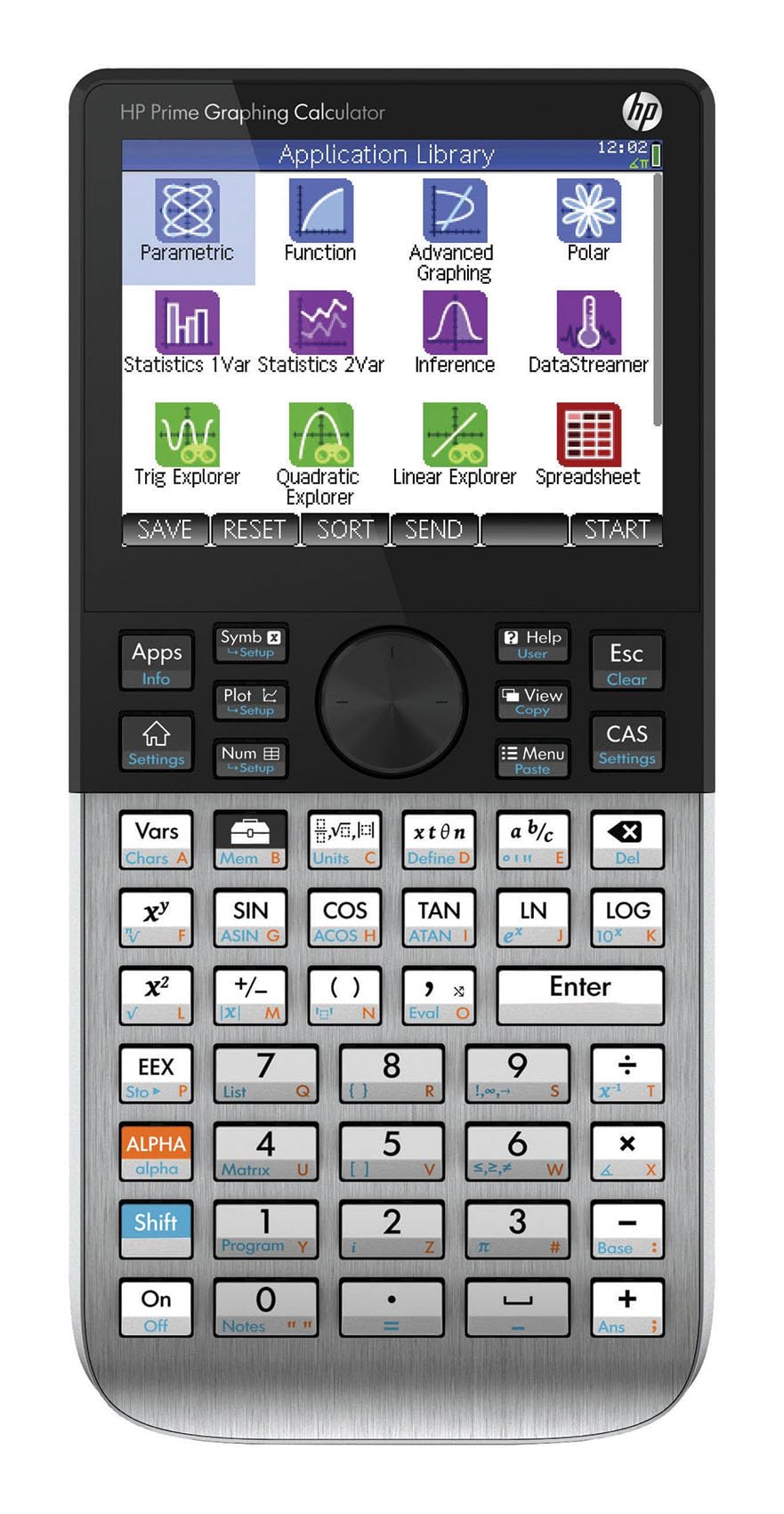
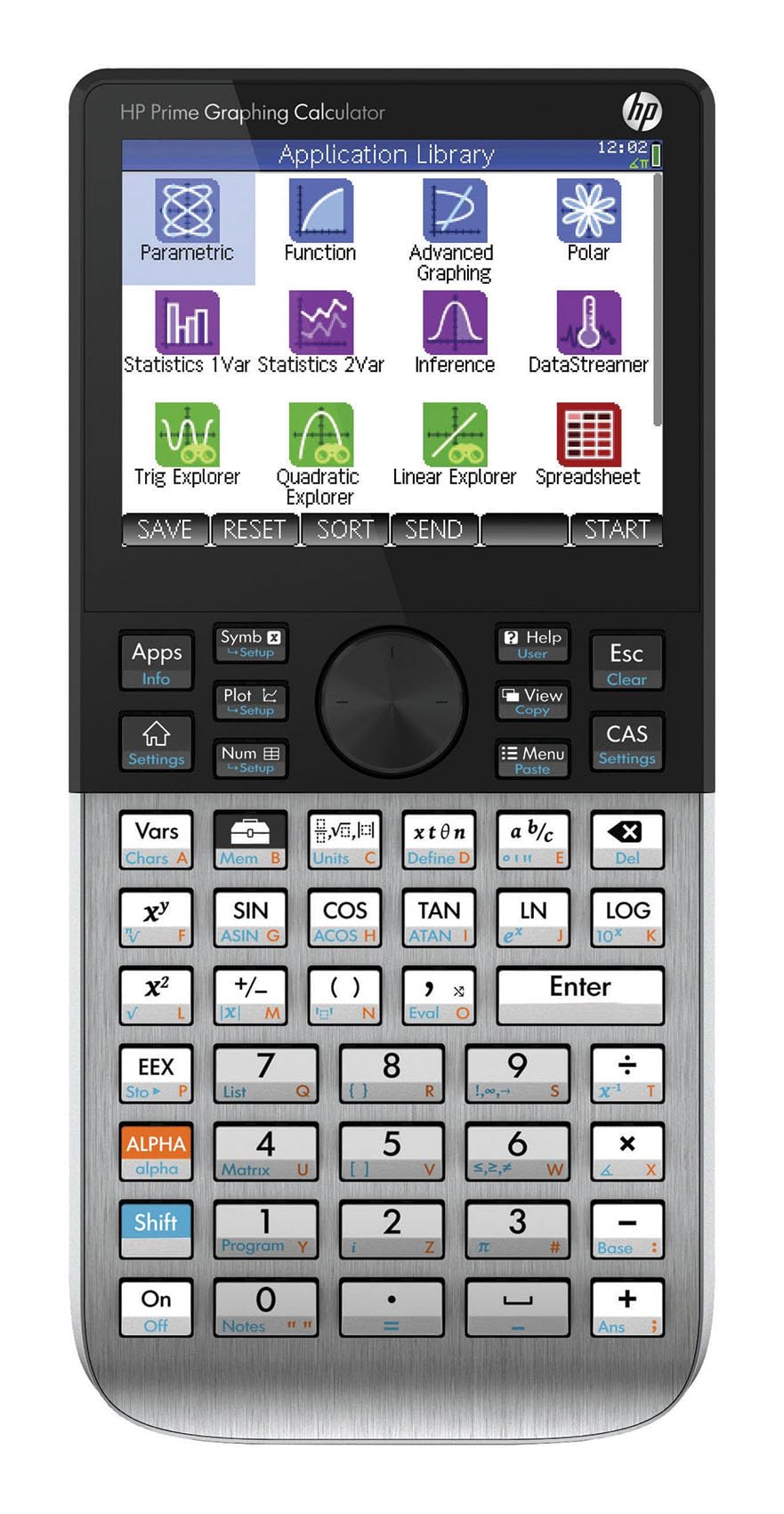


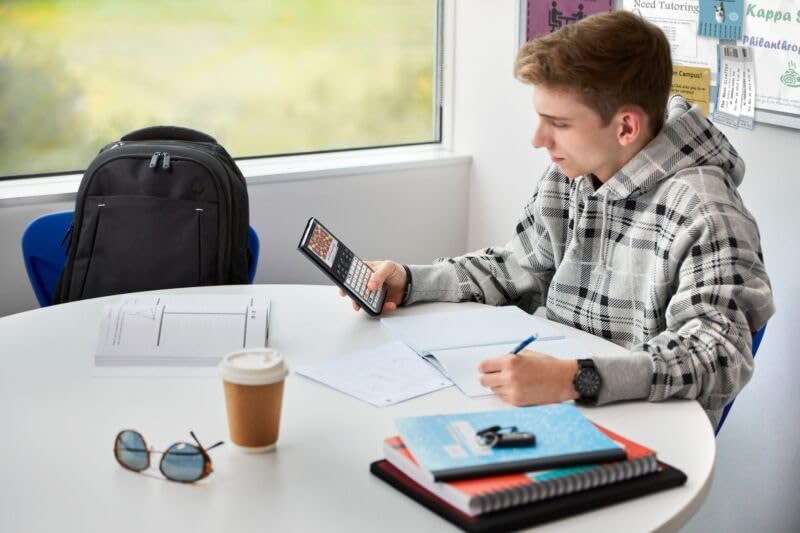
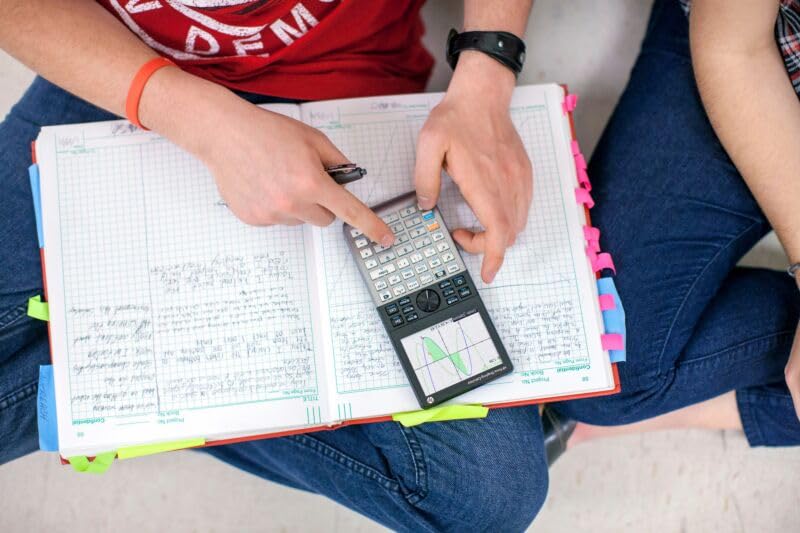

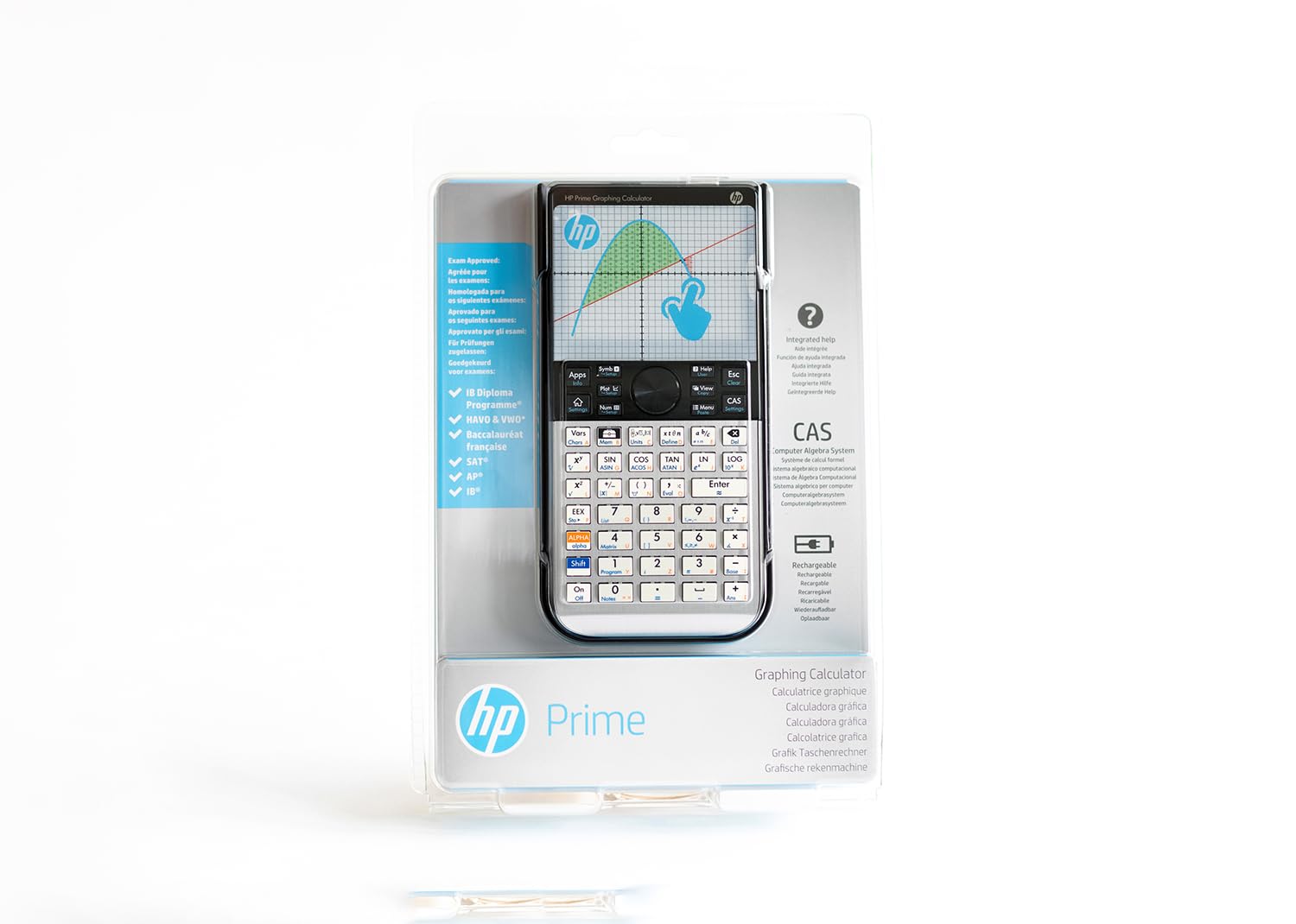

📊 Elevate your calculations with style and power — don’t get left behind!
The HPHP Prime G2 Graphing Calculator combines a sleek brushed metal design with a vibrant 3.5-inch multi-touch display, rechargeable lithium-ion battery, and 256 MB flash memory. Approved for IB Diploma exams, it integrates seamlessly with HP’s STEM ecosystem, making it the ultimate tool for professionals and students aiming to excel in complex calculations and graphing.
| Manufacturer | HP |
| Brand | HP |
| Model Number | 2AP18AA#B1S |
| Product Dimensions | 9.29 x 1.65 x 18.48 cm; 226.8 g |
| Batteries | 1 CR2032 batteries required. (included) |
| Colour | Black |
| Material Type | Metal Plastic |
| Number of Items | 1 |
| Size | Small |
| Manufacturer Part Number | 2AP18AA#B1S |
| Item Weight | 226 g |
K**.
HP's Prime G2 is an awesome calculator.
The good.The HP Prime G2 is an exceptionally good calculator with more capability than I will even need. It supports both infix and postfix (RPN), however the postfix is limited as to where it is available, infix is available everywhere, there's also the algebraic CAS mode. The calculator performance is excellent and so is the touch screen. The rechargeable battery is replacable so when it finally wears out replacement will be possible. Two cables are supplied, one for USB pc to calculator connection and a second for calculator to calculator connection. In PC mode you can screen capture the calculator's with the free HP software. You can also download the PC calculator emulator and the 600 plus page manual as a PDF. Overall battery life is acceptable but you'll definitely want to carry a standard USB charger with you. The keys are excellent and those familiar with previous older HP calculators will not be disappointed.The not so good.The packaging, it's a heavy duty seam-welded blisterpack made from thick industrial strength plastic. It's an absolute nightmare to open. Even once you open it, the calculator is almost impossible to remove from the packaging. Be sure to take your time to avoid damaging the calculator. One minor niggle is the sliding cover is difficult to remove. The viewing angle of the screen is not as good as it could be but it's OK.Be aware.The battery life is OK but the screen does tend to eat power. Updating the calculators operating system should only be done with a fully charged battery and I found the update to be unintuitive. No official HP charger is supplied so use a decent quality USB charging adaptor, avoid the cheap ones to minimise any risk of damaging the device. I would suggest one from a decent brand mobile phone, not a £5 bargain basement one from a no-name company.Over all it's not cheap but it's worth the money.
T**S
Most capable graphing calculator.
This is the best graphing calculator out there. Especially when considering the price. I manged to get it for £115 which is around £30 cheaper than the overrated TI Nspires. It's speed is unparalleled. It's hardware specifications are second to none. The build quality, oh my goodness, is absolutely solid unlike the Nspires whose buttons individually rattle for example.In response to Alexander's recent post questioning the Prime G2's graphing capability. Bottom line she is wrong. The calculator will plot the function she used as an example correctly, but you just need to present the equation in a slightly different way. Instead of plotting y=x^(2/3), plot y= 3rd root (x^2) and the graph is presented exactly as expected. Just don't have fractional exponents.The programming is very intuitive and when used with the HP connectivity kit (free download from HP) it is very easy to use. I frequently also use the free virtual version of this calculator to test things out before I transfer it to the calculator itself.The touchscreen I thought was a bit gimmicky at first but since using it, it has become second nature. I would hate going back to a non touchscreen calculator now.So happy with this purchase which replaced my trusty TI-85 from 1996. The leap forward in capability from that to this is astonishing.The ONLY reason not to get this is because exams do not allow it. But having said that, double check if the exam mode on this is sufficient to be allowed to use it as it can disable the CAS functionality.
B**N
High performance calculator
Great calculator for calculus, with full Computer Algebra System (so it can so symbolic manipulation without approximating). You can also get the PC / Mac emulator for free from HP, and a phone app too. Rival companies charge for this. Excellent value, but as others have said the display could be higher resolution for prettier graphs. Latest September 2024 firmware adds Python support for programming. Recommended.
R**S
Initial Impressions
I am a long time user of the RPN and RPL calculators and mainly use the 42s 48gx and 50g.My initial impressions of the HP Prime are good. It was very easy to pick up the programming language and if I'm honest, it's probably just as easy to learn as RPL. I was able to write a couple of programs on my first day using it.RPN mode is tacked on to this calculator and feels kind of pointless, if you are going to use the Prime you may as well take a deep breath and embrace the infix notation. A real shame because postfix was always a big draw for me with HP calculators and why I stuck with them over the competition.There are shortcuts everywhere on this calculator, what initially felt very foreign quickly became easy as I figured out how to drive it. The equation templates and operator shortcuts are really good, they make for a nice user interface and provide access to so much functionality quickly.You can't create user soft menus which is a shame, I really liked having folders and programs in the soft menus but you can create user defined functions and variables easily and access them quickly enough.Connectivity kit is very useful, you can create programs on your computer while debugging and testing them on the fly on the calculator. The latest firmware installed without a hitch on my MacBook Pro too.I miss a lot of functionality of the 50g but I feel like this is probably just temporary while I become more fluent in the Prime way of doing things.The hardware is a huge leap forward, not just for HP, but for calculators in general. It blows the 50g away with better buttons, fantastic display and a nice slim build. The plastic case is dreadful though, the calculator rattles around in when it's attached, both on the front and back. I saw a lot of complaints about the screen viewing angles which was a major concern. Either this has been fixed or they were greatly exaggerated. One thing though, the orange text on a white background is super difficult to see, even on the latest revision.The Prime is so far removed from the previous HP calculators, it is closer to a Casio or TI calculator than it's own ancestors. This is a shame really and I hope the next HP calculator is Prime like hardware and build quality with full RPL functionality and programming. It will be really sad to see the software, knowledge and experience gained using the 48 and 50g series become obsolete with the hardware.With all that said, I think this is probably the best currently produced graphing calculator on the market and a testiment to the hard work put in by the HP caluclator team. It also reminded me to pick up another new 50g while I still can.
Trustpilot
2 days ago
1 day ago