Customer Services
Copyright © 2025 Desertcart Holdings Limited






🎮 Dominate the game with MSI MPG Z390 — where speed meets style!
The MSI MPG Z390 Gaming Plus motherboard is engineered for Intel 8th and 9th Gen processors, featuring dual channel DDR4 memory support up to 4400 MHz (OC), dual Turbo M.2 slots, and Intel Optane memory readiness. It offers advanced connectivity with USB 3.1 Gen2 and USB-C ports, plus Intel CNVi Wi-Fi support. Designed for esports and streaming, it combines robust performance with an aggressive red and black aesthetic, making it a top choice for gamers and first-time builders seeking reliable, high-speed gaming hardware.
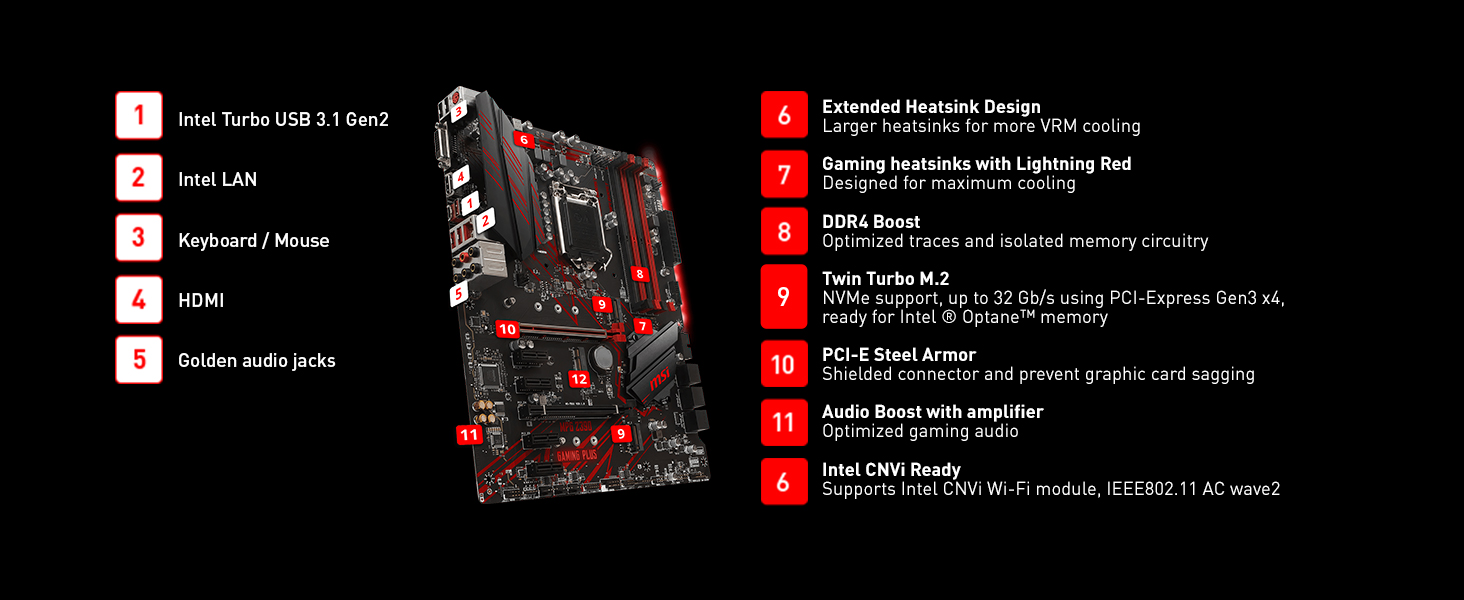





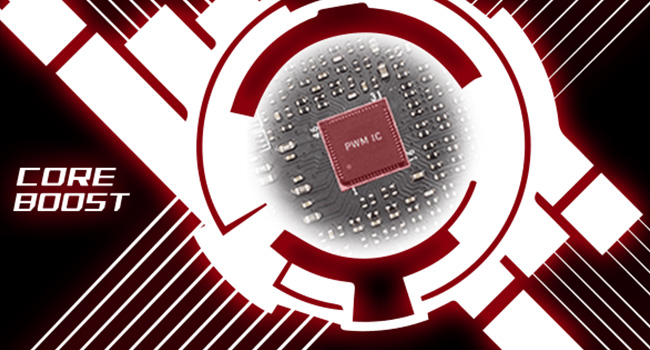





| ASIN | B07HMG1XP7 |
| Batteries | 1 Lithium Metal batteries required. |
| Best Sellers Rank | #494 in Computer Motherboards |
| Brand | msi |
| Computer Memory Type | DDR4 SDRAM |
| Customer Reviews | 4.6 4.6 out of 5 stars (1,740) |
| Date First Available | October 1, 2018 |
| Is Discontinued By Manufacturer | No |
| Item Dimensions LxWxH | 12 x 9.6 x 1.2 inches |
| Item Weight | 1.52 pounds |
| Item model number | 007B51-001R |
| Manufacturer | MSI Computer |
| Memory Speed | 4400 MHz |
| Number of USB 2.0 Ports | 6 |
| Processor | pentium |
| Product Dimensions | 12 x 9.6 x 1.2 inches |
| RAM | DDR4 |
| Series | MPG Z390 GAMING PLUS |
| Voltage | 0.01 Volts |
| Wireless Type | 802.11a/b/g/n/ac |
P**M
Great motherboard for first-time builders!
I’ve considered myself to know my way around computers, but this is the first time I’ve ever built one. Picking the MSI Z390 Gaming Plus was the product of 2 decisions I’d made prior: I wanted to use the new Intel i9 processor and go for a red theme. Using PCPartPicker I was able to sort out and see which motherboards were compatible which my processor selection, but a caution message appeared on the first recommended board could need a BIOS update to work properly with the new gen of Intel processors. Since it’s my first build and being more familiar with Macs than PC’s, this scared me off. After looking at other highly rated motherboards, I stumbled upon this one — and the results have been fabulous — and as a bonus is red! Literally everything has been plug-and-play. Ports for RAM, GPU, fans, and power were easy to locate and connect. There are ample internal SATA ports and an additional USB 3 connection I’ll have to think of a use for. So far it’s performed extremely well — the BIOS is intuitive and the board is handling all the gaming I’ve thrown at it. My only complaint is the lack of on-board USB Type A ports. There are only 5. I’d love closer to 8. The inclusion of a USB-C port is a nice touch, but I was hoping to be able to start to move away from the clutter of USB hubs on my desk or adding a PCI card with more ports. Overall, it’s been a great value. Was easy to install, and just makes me happy to look at.
D**N
MSI makes good boards
I finished putting together a system for the first time in nearly five years, and this board was the centerpiece. Paired with an i5-9600k and 2x8GB Corsair Vengeance LPX DDR4 RAM, it's been a great experience. PROS: +Very detailed BIOS +Easy OC options if you want a little more speed, but don't want to mess around with voltage and memory timings individually. I enabled game boost and XMP, and it correctly clocked my RAM at 3000 mhz, and zipped my i5 up to 4.4ghz-4.6ghz. Sure, you could probably squeeze a bit more performance by adjusting everything manually and using meticulous trial & error, but I'll take 97% of the performance with 0% of the headaches any day of the week. + fairly robust (printed!) manual, covering most of the board's layout and BIOS features + COOL "board explorer" feature in the BIOS - you can mouse over individual ports and see what the system thinks is physically connected to each port. + attractive board - that black and red is a good look. Plus, the case badge is surprisingly classy. CONS: - no standoffs included! I know typically these come with a case, and not a motherboard, but I wish mobo manufacturers would at least include six-eight simple standoffs to facilitate a smoother install process. They throw in SATA cables, so why not a handful of brass standoffs? This doesn't impact the quality of the board, so I didn't take off a star for this observation. OTHER THOUGHTS: = I typically use only two brands for my motherboard needs - MSI and Gigabyte. Neither has failed me (knock on wood), but this is my second MSI board in a row with a superior BIOS implementation. If this board lasts me for five years (as my last MSI board did), then I'll likely be team MSI for (motherboard) life.
C**E
Affordable Performance Motherboard
Excellent motherboard! Pros: - TWO m.2 slots for NVMe/SSD that won't break the bank! - BIOS was easy enough - recognized all devices with no issue (including the m.2 NVMe). - SATA port placement & design w/ cutaway functions great – looks good too. - Red LED back lights matched perfectly with my black + red color scheme. - Build quality is nice - doesn't flex too much or feel like it's going to snap. Cons (very minor): - no SLI support, only Crossfire (for AMD cards); not all that important today (for many reasons). - LED back lights are one color (red) - not an issue for me, but may be for others. Someone said LEDs can be turned OFF with MSI Red Dragon light app - I haven't tested this, but that may be a solution if 'red' doesn't match your color scheme. This is a quality mid-range board - not a 'budget' board as some call it - that performs very well. Overall, very pleased! Specs: 9900K, 2070 Super, 970 EVO NVMe (boot drive), 1 TB 2.5 inch SSD (storage), on this motherboard = runs like a champ!
J**T
Great board for the price.
I have been a Msi fan since I built my first rig using a Z97 gaming board(still probably would be if a pole transformer had not have blow and fired my system.). I have built five total using this company and have never came across a bad item from them. The red glow looks nice in my case. My favorite things about the board are the ddr4 boost and core boost(which are the strengths of this board). The sata ports have a cut away in front of them that put them at the edge of the board, which helps with cable management. Though I have not had the board that long, it has preformed better than I had expected. Have not found any cons to the board yet and will update if I ever do. I would have liked the steel armor to have been on the both pci-e ports though. Overall, it is a great board and has a great performance. I have already recommended this board to a few people.
M**G
Blitz Versand da war das Mainboard da Am 18 bestellt und Am 20 da wie beschrieben top
N**F
Nice
H**Y
Satisfying gamers with what they really need, MPG Z390 GAMING PLUS is equipped with Extended Heatsink Design, Core boost, Twin Turbo M.2, Game Boost, Turbo USB and Intel CNVi connector and MSI latest Dragon. The best part is it supports 9th / 8th Gen Intel® Core™ / Pentium® Gold / Celeron® processors for LGA 1151 socket & DDR4 Memory, up to 4400(OC) MHz with Lightning Fast Game experience: 2x TURBO M.2, Intel Optane Memory Ready. Turbo USB 3.1 GEN2. Paired with : - Intel Core i5-9400F Processor - Adata XPG Spectrix 16GB DDR4 RAM + Adata 4GB 2400MHz DDR4 RAM - MSI GeForce RTX 2060 6GB GPU - Thermaltake PS-TRS-0700NPCWEU-2 TR2 S 700W PSU - Corsair Carbide Spec Windowed Mid-Tower ATX Gaming Case with Fan (Black and Blue)
A**O
La caja llego un poco maltratada, pero el productó llegó bien, solo una pequeña despintadita en el disipador superior izquierdo, fuera de eso, superó bastante mis espectativas. Estoy muy contento con esta compra,
M**O
Top top top ..venditore top! Co soglio senza indugio l'acquisto in questo negozio i migliori! Imballo,assistenza e cortesia! Tutto perfetto! 👍
Trustpilot
2 months ago
2 weeks ago