Customer Services
Copyright © 2025 Desertcart Holdings Limited
Desert Online General Trading LLC
Dubai, United Arab Emirates





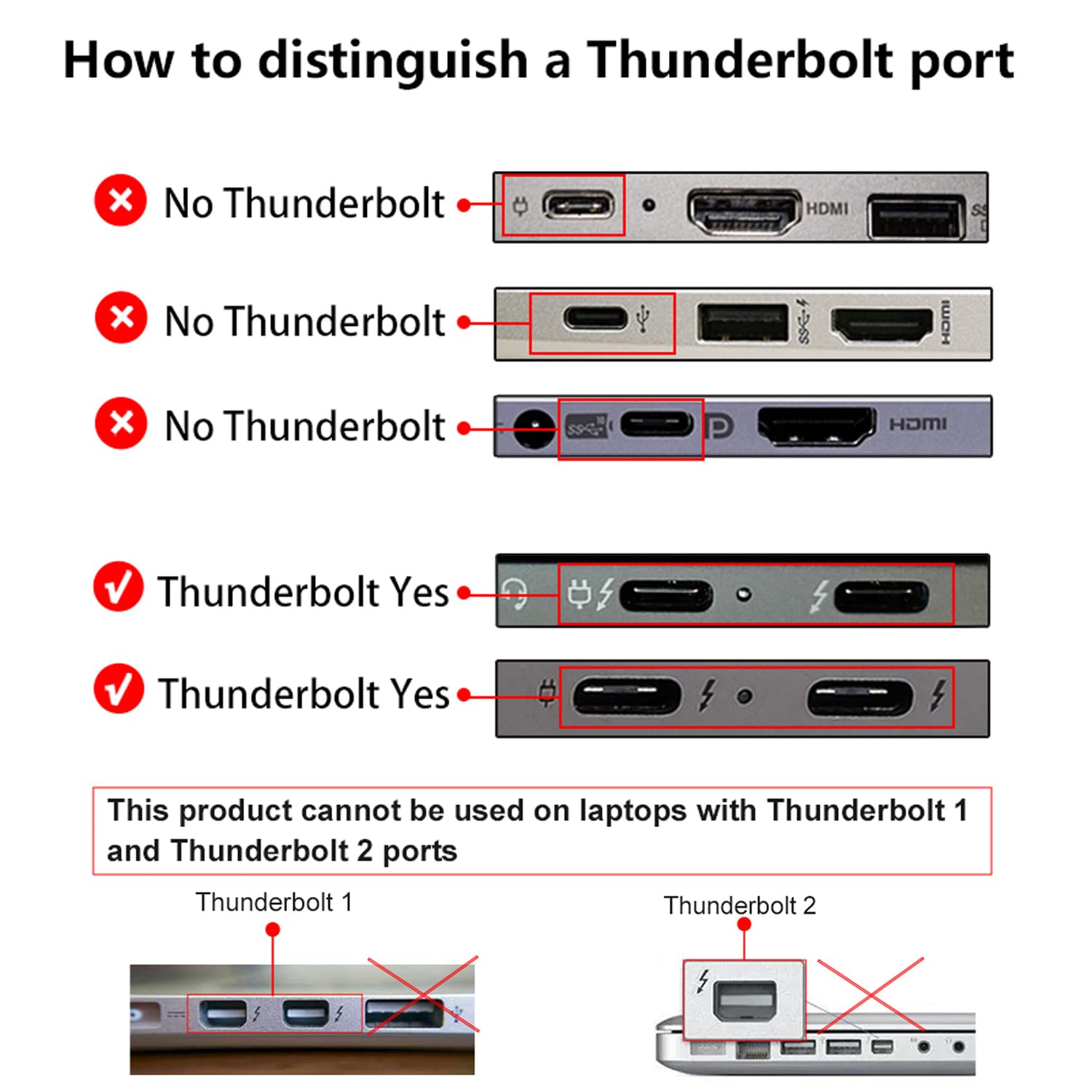

🚀 Elevate your graphics game—because your laptop deserves a glow-up!
The ORA-GDS-02 External GPU Dock Station is a cutting-edge mini eGPU enclosure designed for professionals and gamers with Thunderbolt 3/4 or USB4 ports. Featuring a certified JHL7440 controller, it delivers stable PCIe 3.0 x4 expansion at 32Gbps, supports up to 85W power delivery charging, and accommodates multiple power supply types. Its daisy chain and USB-A ports transform it into a versatile hub, making it the ultimate upgrade for high-performance graphics on the go.




K**S
Problematic Experience So Far
TL;DR :It didn't work for me, and resulted in a lot of wasted time.>>>>REVIEW<<<<To preface this review, I'm approaching this product as a mechanical engineer with a strong passion and knowledge of PC gaming.I got this to pair with my ROG Ally X for at-home docked use to get a little boost in performance.My original intent was to use an old 2080ti I had from a previous tower build.The initial assembly and hookup is straight forward for anyone who's assembly a PC before.On the software side, made sure to install most recent drivers and ensure no conflict issues between AMD iGPU and the newly installed NVIDIA card. Everything went how it was supposed to. Device manager will initially show generic graphics driver and then update to reflect card information once appropriate driver has been installed. Did the appropriate system restarts and cleanup of old drivers.<<<Couple manufacturing comments>>>-GPU mounting screws are wildly too small and will be incompatible with hole clearances of newer and especially larger GPU's. Solution for the user is to drill out the bracket holes and use more appropriate size screws.-PSU mounting holes have 0 slop tolerancing, at least one should be a slot to account for slight manufacturing discrepancies (that's how all standard case PSU mounts are structured). This results in only being able to use 3/4 screws to secure PSU. Solution for user is to open up one of the holes to allow for more flexible tolerance.-Variance in PSU footprint combined with strict mounting location means there is the potential for there to be a gap between bottom of PSU and base of dock. This causes undue stress to the PSU mounting points (which are already an issue), and an especially important consideration when using more weighty larger capacity PSU's. The mounting holes on the bracket should really just be slots to account for vertical translation so that the PSU can always be installed comfortably resting on the base. Solution for user is to slide a non-thermally/electrically conductive spacer in-between the gap to help stabilize the PSU.I recognize I'm coming at this with the perspective of someone who has a decade of design experience so maybe most people won't care, but at this price point I would hope for design consideration like these to be addressed.<<<The Problem>>>Cruising around in desktop went fine, hooked up an external monitor, no problems, all seemed right.Went to fire up the first game...first 30 seconds, no issues...then bam, seemingly as soon as GPU hit a load condition, GPU crashed, game crashed, back to desktop and eGPU disconnected.So begins an eight hour troubleshooting session. Everything from clean driver installs both on the AMD and NVIDIA side, driver rollbacks, command center PCIE configuration changes, command prompt scripts, bios configurations, and so on. Countless YouTube videos, Reddit posts, niche eGPU forums, but no answer seems to work. Being a problem solver I was determined to at least figure out root cause even if I couldn't fix it.I even went and did hardware verification, swapping the PSU and using an old 1080ti to check if lower throughput on the adapter solved anything, then installing same pairings in an old rig to verify each component was working as expected.All I can say is my hardware checked out and everything was configured properly on the software side. The consistent failure seemed to be that above 1080p the dock itself started to make a bad whining sound (similar to coil whine but harsher) and then after 30 or so seconds under GPU load it would totally crash out and disconnect from whatever computer I was using.<<<Final Disposition>>>I can only assume this is a throughput issue with the dock, and based off of the whining noise I'm thinking its a defect, perhaps bad capacitor or cooling fin resulting in an overload on the board.I submitted a request for another unit to see if I'm just unlucky and got a bad one. I will be sure to comeback and update the review once testing is complete on replacement unit.My recommendation to any novice trying this out for the first time is to have a good set of instructions to follow for initial setup. If you run into issues after driver install just know it could a fairly complex path to get it working.
L**N
I wish I didn't buy this
It's kind of a weird design to me but the manual doesn't seem to really help you if you can't get it working. It pretty much just assumes you will. Even how to hook it up seems vague. The only label on the device says "Cannot CPU cable. PCI-e 8 pin!" And it's weird since the CPU cable fits right in there. I get the point is "don't plug the CPU cable from power supply here...." and I think you're not even supposed to use it unless you're going from the board to your graphics card? So if you have a PSU, just use that with the ATX 24 pin and nothing else in this board.Even so, the power supply just hangs over the rest of it and the graphics card seems to fall out of it.... there's no off button on the board.... just on the PSU... and when I plugged it in, nothing happened... so I figured it's shot and I don't have the energy to return this.... I'm chalking this up as a life lesson and going to the computer store down the street to get the Razer X eGPU enclosure they have because at least it's not some Radio Shack like device which is cheaply made that costs more than it probably cost them to import it.
T**K
Worked at first, then stopped
The media could not be loaded. It worked until it 2 days after the return window when it just stopped. I tested the psu and gpu in other systems and it's definitely the dock.Was contacted about the dead dock, sent a replacement. It works like before so far. I am definitely going to add a bunch of heat sinks especially to the thunderbolt controller, but it was nice they reached out.
J**O
Dock Works
I don't know how or why, but I used a "Sapphire Nitro+ AMD Radeon RX 7900 XTX Graphics Card GDDR6 Dual 24GB Video Card, " which blew the unit. The graphics card is fine, but the dock not so much.Update: After communicating privately, I can tell the seller is not trying to swindle anyone. They sent me another dock after the initial one stopped working. I'll have a graphics card to test on it soon. I will update my post and rating to reflect a more recent opinion.Update 2: So I got my second product from them. And right out of the box, it was off to a great start! This one was super easy to set up, and everything fit like a glove, whereas with the first one, I had problems with the faceplate straight out of the box. The first one I received, I believe, may have just been a defective one, as not only did it eventually cease functioning, but the faceplate was off by 1mm, which is a huge pain, and at the time, I thought I was just unlucky and just dealt with it. So it didn't stop me from trying it anyway! With that said, to be on the safer side of things, this time I downgraded my graphics card from a 7900 XTX to a "PowerColor Red Devil AMD Radeon RX 7900 XT Graphics Card," or 7900 XT for short. So far, everything is working flawlessly, and I'm having zero issues, which makes me happy! Hopefully, this will be the last update! Cheers!
R**X
Defective product
I received this in February and it stopped working in April. Now I've got to find a replacement. Money not well spent.
D**
Incomplete product poor directions
Needs a 12 volt adapter not included. Not on the packing list and not on the instructions. Do not buy, hot garbage.
Trustpilot
2 days ago
2 weeks ago