Customer Services
Copyright © 2025 Desertcart Holdings Limited
Desert Online General Trading LLC
Dubai, United Arab Emirates


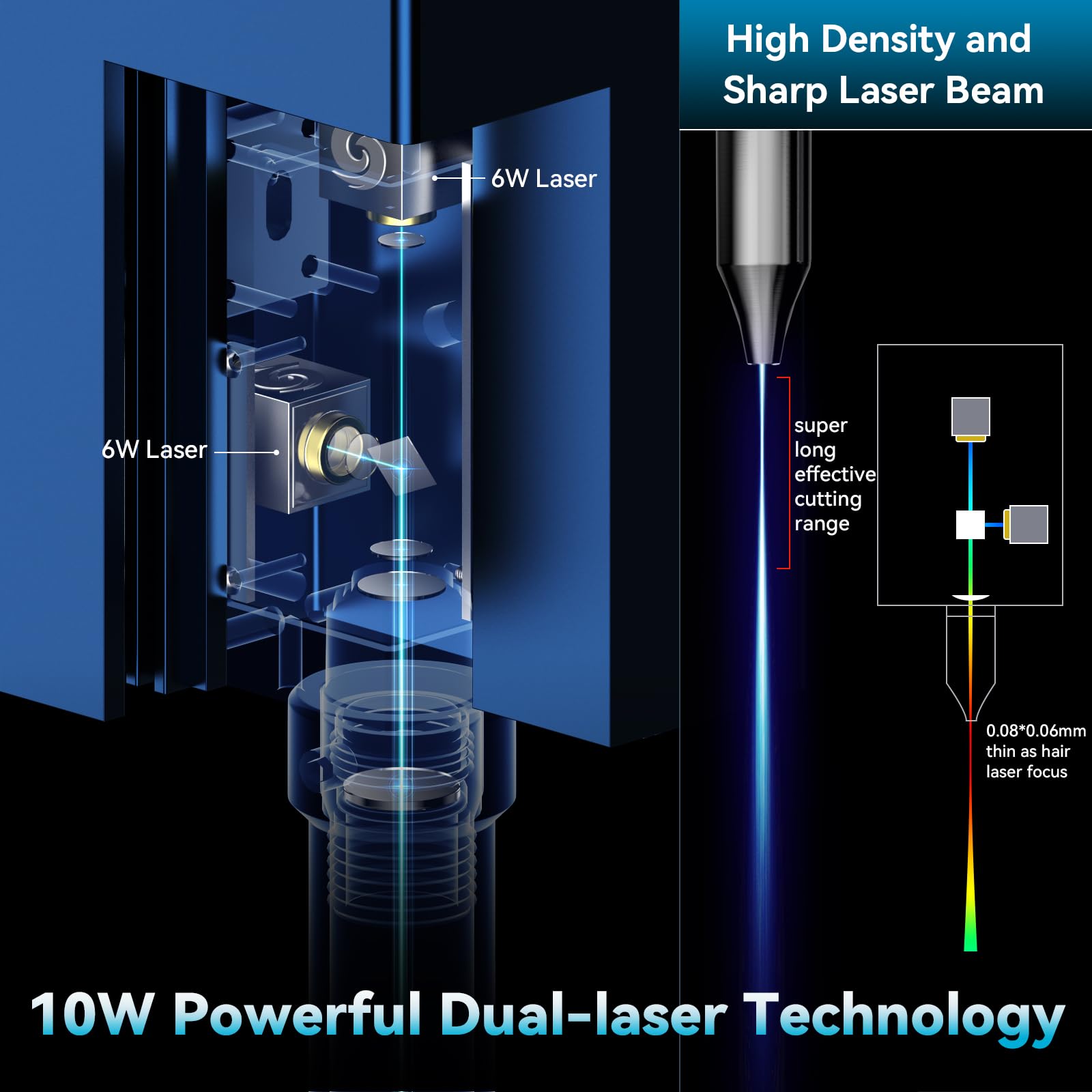





🚀 Elevate Your Craft with Laser Precision!
The SCULPFUN S9 Pro is a high-performance 10W laser engraver and cutter designed for precision and versatility. With a working area of 400mm x 410mm, it can cut through materials like wood and acrylic with ease, achieving ultra-fine details thanks to its 0.06mm laser focus. Compatible with various engraving software and equipped with essential safety features, this machine is perfect for both hobbyists and professionals looking to elevate their projects.

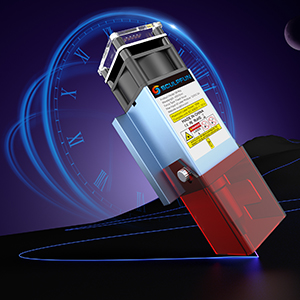
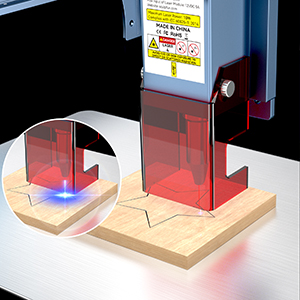
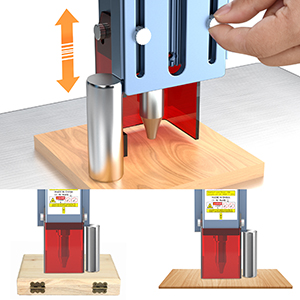




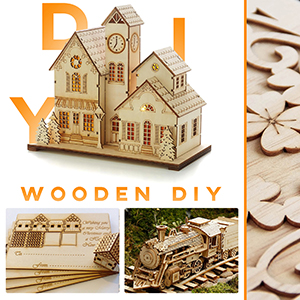
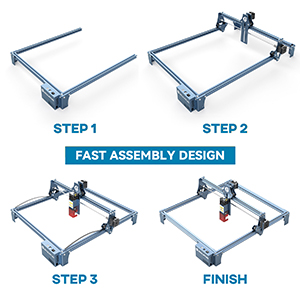
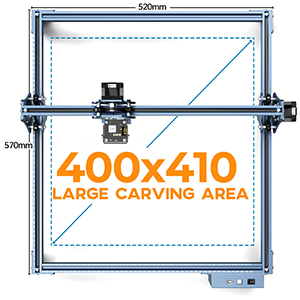


J**Z
Good engraver, beware of "marketing" promises
By now, most people know that when buying a cheap projector, the advertised lumens are optimistic at best and outright lies at worst. Many people refer to these as 'marketing lumens' and unfortunately laser engravers aren't immune to these sorts of marketing exaggerations, notably in the depths you can expect to cut.I regularly cut 1/16" plywood (item B09NDGV15L or item B086VNFS85) in addition to engraving it (custom shaped tags, 'tokens' - things like that) and it does a fine job cutting through at 250-275mm/min and maximum power. I also cut plywood (item B08QGSBT2N) that is twice as thick (1/8" - don't trust the listings of those, I have checked bought all of them & remeasured with calipers - I like all three, but their listings aren't terribly accurate), but with a worse success rate. for one thing, you can't just slow down the laser (1125mm/min) as this would likely cause massive scorching and/or a fire. It also doesn't scale linearly (probably due to the glue between layers), so while I can do 1/16th" in one pass, I generally do 4 passes on 1/8" despite only being twice as thick. I have once or twice successfully cut 1/4" but I strongly advise against it (without adding air assist, which Sculpfun hasn't get released for this engraver, so it's currently quite DIY).I don't (yet) own a honeycomb and cutting works best when you don't have a flat surface immediately underneath, so I use my grandfather's old machine vice to hold the material elevated. Sometimes it won't go 100% through & I have to finish it with an razor blade (not the end of the world, but a pain) & sometimes the third pass will cut entirely through the part that's cut last, causing the piece to drop, always in the path of the laser finishing the cut (ruining it - about 10% of the time). The crummy part is these are quite detailed ornaments, so while it's only $0.50 in materials, it's at least 10 minutes in laser time wasted (plus setup, etc.). I know, the solution will be to get a honeycomb, so not deducting a star for this, just mentioning it for people new to these devices.Engraving, on the other hand, this does really well & while you /can/ do elaborate things with massive amounts of grays, keep in mind this will potentially take /hours/ to complete (on a consumable laser - they don't hast forever) and while a neat novelty, won't look any better than a laser printed image (probably not even as good). They key, I have found, is less is more. Use a fairly high contrast so that the laser isn't having to burn so much. Also, Cedar seems to work *really* well. Of the solid woods I have used, only Pine was disappointing (it worked, just nothing special) and the one that surprised me the most was Walnut - it's quite a but harder than Cedar, but the laser didn't mine (I suspect due to the darker colour). I also found the engraving of light ply went a little easier when I stained the ply in advance a darker colour (though I can't say this won't cause a release of harmful fumes, so please research this before trying, especially if you don't have an enclosure with exhaust - I do & find this to be essential).Regarding enclosures, Sculpfun really doesn't have much by way of accessories that a lot of other manufacturers have (they only just came out with a rotary roller, for example), and in addition to not having air assist, they do not have an enclosure (both as of this writing). If anyone replies to this asking for it, I'll make the design for mine available to anyone that wants it (it was my second attempt - I learned a lot from the first one that wasn't great - and I'm really happy with it).All-in-all, the device is good, just make sure you have realistic expectations & don't expect your first few things to be wonderful - it takes time and patience to dial in your settings. I do not regret buying this model (some 65 days later and counting) and would be happy to share some settings, etc. that I learned the hard way if anyone replies to this review with questions.Attached images are some of the tokens I made to pass out at a concert this fall (for fun, not to sell).
J**S
Good product
The product came with an instruction manual with step by step instruction that were fairly clear (not always the case with a chinese product) but also they individually wrapped and labeled the parts for each step. It went together correctly the first time and when I hooked it up to the software it worked! Lightburn software that is recommended ($99) has lots of online tutorials that is helping with the learning curve. So far the laser is working great and I've made my first project.For a starter laser, I highly recommend it. We got the S30 11w for the extra project size (we intend to engrave cutting boards) but the smaller S9 would most likely do most projects. Good value, easy to use, we are happy with it!
D**N
Super Fun
Came unassembled, but very easy to put together with clear instructions. I am running Lightburn software and the machine connected right up and was easy to get started. Light weight but still very good quality with a rigid frame. Auto air assist is a wonderful feature and variable speed settings. I am just getting started, but feel very confident using this, as it so straight forward and cuts very accurate. The price is also a huge plus for a hobbiest.
M**S
Good bang for you buck
The media could not be loaded. The price is great. Very large work area. The only complaint I have is they don't have dedicated software. I was just starting to get used to light burn and my free trial ended. I guess I got spoiled with the laser pecker software. That was way easier. But just a small learning curve.I also don't believe it will cut 15 mm which it says. It took 3 or 4 passes to cut 6 mm.As for speed. It runs super fast and does a great job. Overall I am very satisfied.
J**H
Important information on this unit missing
After the laser module performance declines to where it doesn't cut 1mm of craft wood they tell you to let the laser cool for 15 minutes every 4 hours. The most interesting bit of information is that the laser module life is one year... Only one year????Where is the instructions warning the customer about this issue? This machine is entry level so the expectation on their end that I magically know this is unreasonable.I purchased this on February 21 and here in June it is apparently worn out.They were "nice enough" to provide links to web stores where the laser module can be purchased.5 months of use isn't much for the money spent on this. Unfortunately, I purchased the roller unit and the expansion as well.Overall I am disappointed in my experience with both the Sculpfun s9 and the company. If the laser head is indeed that fragile I certainly would never have purchased this machine in the first place.Update:After many emails explaining the situation they nowwant me to senda picture of the machine.???? - it looks like any other s9 with an extension kit.... delay, delay, delay.... I give up and will simply buy another laser moidule from a different company for it.
R**Y
Good product once you figure it out
You think they would include a manual or at least some links to a manual. Nothing. Had to mess around with it to learn and of course YouTube
T**Y
Awesome laser
I bought this as my first laser engraver it took a little bit of time but this unit is very easy to use. It has excellent performance it's easy to assemble and the value for your money is top notch
J**O
No hubo problemas de envío
Muy bueno para mis necesidades
Trustpilot
2 months ago
2 weeks ago