Some deliveries may take a little longer than usual due to regional shipping conditions.
Customer Services
Copyright © 2025 Desertcart Holdings Limited









🖥️ Elevate your workspace, not your stress.
VIVO Steel Dual Spacer Brackets (MOUNT-SPACER01) are precision-engineered steel mounts that lower your keyboard tray by 3.2 inches, enabling ergonomic positioning on desks with frames up to 3.2" thick and tabletops between 23.5" and 29.5" wide. Supporting up to 44 lbs, these brackets provide a sturdy, low-profile solution to optimize your workspace and reduce desk clutter.
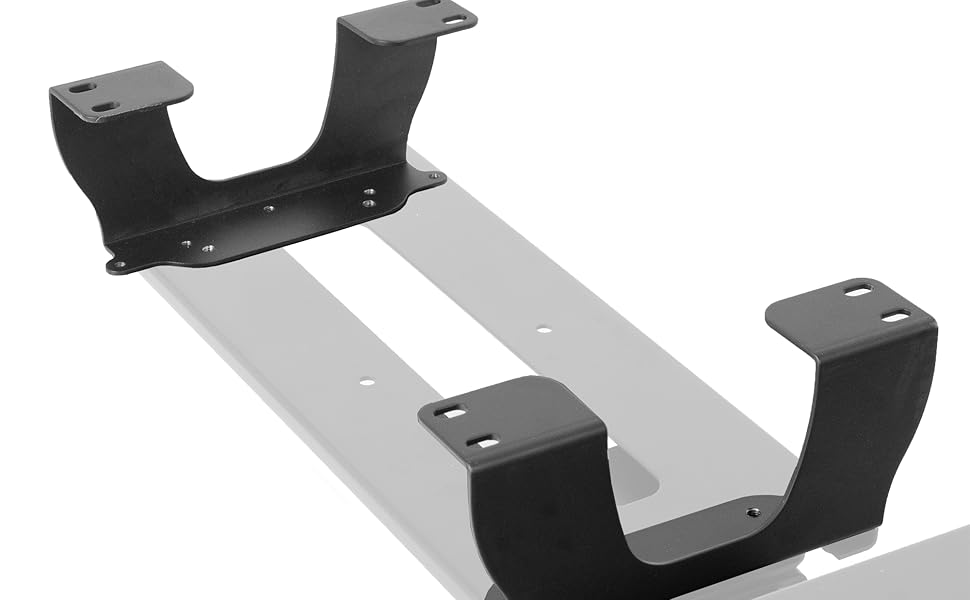











| ASIN | B07MMYXFZP |
| Country of Origin | USA |
| Customer Reviews | 4.2 4.2 out of 5 stars (801) |
| Date First Available | 14 January 2020 |
| Global Trade Identification Number | 00818538024142 |
| Item Depth | 1.8 inches |
| Item Dimensions LxWxH | 46 x 191 x 81 Millimeters |
| Item Weight | 750 g |
| Manufacturer | vivo |
| Manufacturer Part Number | MOUNT-SPACER01 |
| Model Number | MOUNT-SPACER01 |
| Mounting Type | Tabletop Mount |
| Size | Spacer Kit |
| UPC | 818538024142 |
J**I
I have the spacer bracket and the keyboard tray. After 5 months of daily use, I've come to the conclusion that both these products aren't that great. I have a sit stand desk and I didn't want my keyboard and mouse taking up desk space. First the keyboard tray doesn't fully stay in place it'll eventually angle downwards throughout the day. After daily wear the melamine coating has worn out and there's noticeable tactile "drag" when I use my mouse. Second because of this I'll end up using my mouse and keyboard on my original desk top. So when I have my desk lowered to a suitable height the spacer bumps against the top of my thighs. And so I'm back to square one. I plan on removing the whole keyboard tray and spacer entirely.
C**F
Práctica y sencilla de instalar. La tenemos hace más de un año y está como el primer día. Lo que no vimos tan necesario fue la almohadilla para apoyar las muñecas.
A**S
i combined these spacers w a keyboard railing track made by the same manufacturer, and i was happy to know that i actually did need them as my standing desk has a crossbeam the track would run into if i didn't have these expansions, so it just wouldn't fit. i shopped for a long time to ascertain that the spacers were elevated enough to clear my crossbeam, and lo and behold, they were and this installation and idea were a success. its been almost a year since ive installed them and the tray has full motion and is smooth when sliding along the railing. very happy that i bought this from the same manufacturer that i buy from for almost all my living spaces components.
N**S
I bought 2 cheaper versions before buying this one and they had to be sent back. I love that there is no clamps on the desk. Lots of different positioning options and so easy to manoeuvre. One tip… I put the fixing unit flush with the edge of the desk, I would put it an inch or more back to allow the tray to be slid completely back under the desk. It comes out so far so you are not losing anything by fixing a little further from the edge and it would then be tidied away completely. Really good quality. Very happy!
B**H
Also make sure there is the necessary 14.25" from front of desk to the desk crossbar as in the product illustrations. I ended up ordering a larger 30" deep desktop to make this happen [had a 24" desktop and would not fit but also found that the 24" by 48" was too shallow for my needs. So I spend twice on a desktop. BAD MOVE] This VIVO keyboard is just what I needed. used with the undermount CPU rack. PLAN, plan the layout before screwing to desktop. First Make sure CPU access is not impeded by the desk control panel. Then when CPU mount is decided, make sure the keyboard tray clears the CPU under the desk so the drawer can close fully. Also the drawer was difficult to slide in and out. Use a silicone spray to lubricate and works much better but does not glide easily. I did not like the rubber stop provided for the bottom and could not find a mouisepad that didn't slip off. I purchased a large piece of PU Leather. Cut it to size. Then used 3M Super 77 Multi-Surface Spray Adhesive and glued the PU leather to the keyboard tray. Now a soft surface that works great for a mouse pad and istn't as slippery as the material on the original tray.
Trustpilot
2 days ago
1 month ago