Customer Services
Copyright © 2025 Desertcart Holdings Limited










🎮 Capture Every Frame, Own Every Stream!
The UGREEN Full HD 1080P 60FPS Capture Card delivers professional-grade video capture with 4K@30Hz input and 1080P@60Hz output. Featuring dual USB-A and USB-C interfaces, it supports plug-and-play connectivity across multiple platforms including Windows, Mac, Linux, and Android. Its ultra-low latency chip ensures smooth, lag-free streaming and recording for gaming consoles like Switch 2, PS4, PS5, and Xbox. Lightweight and portable, it’s the perfect tool for content creators seeking high-quality, hassle-free video capture on the go.








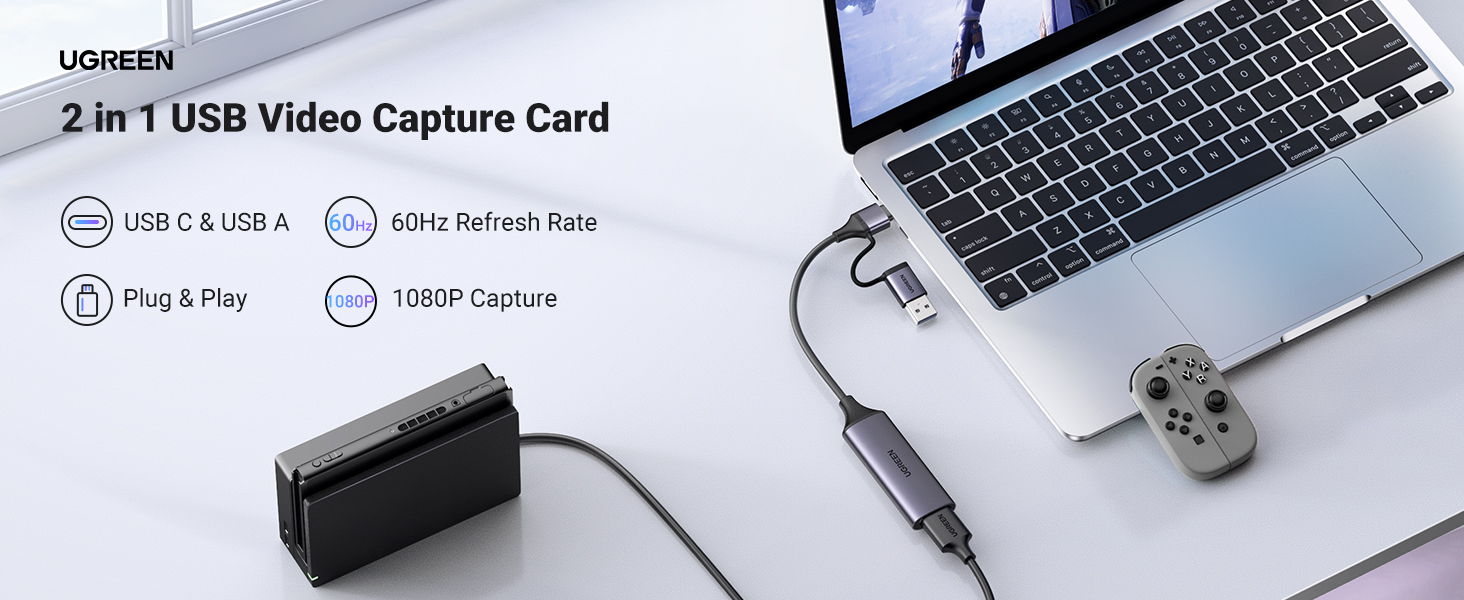







| ASIN | B0CFQ2BMPZ |
| Best Sellers Rank | #70 in Internal TV Tuner & Video Capture Cards |
| Brand | UGREEN |
| Color | grey |
| Customer Reviews | 4.2 4.2 out of 5 stars (1,357) |
| Date First Available | December 20, 2023 |
| Item Dimensions LxWxH | 3.06 x 0.93 x 0.4 inches |
| Item Weight | 1.06 ounces |
| Item model number | 25854 |
| Manufacturer | Ugreen Group Limited |
| Operating System | Linux, Mac OS, Windows 8 |
| Product Dimensions | 3.06 x 0.93 x 0.4 inches |
| Series | CM716 |
C**S
Excellent, works with OBS on PC as well as USB Camera Pro on Android
Excellent, very satisfied. This enables me to record, monitor, and/or livestream from my professional mirrorless and camcorders using my Samsung S21 phone. This is a great value for money, good video quality, and a more modern alternative to a Camlink 4k if you don't need to pass a 4k signal. My Camlink doesn't play nicely with Android so I'm very happy to see that this UGreen capture card is compatible and can fill that need. The USB-C + A combo adapter is a nice touch works with OBS on PC as well as USB Camera Pro on Android Both seem to do 1080p60 in MJPEG instead of YUY2, which is interesting since the included manual lists YUY2 as recommended. OBS didn't have a custom option for YUY2, even when attached over USB-C (has enough pins for USB3) instead of the USB-A (USB2.0) adapter. This is a minor difference and doesn't affect the final image much unless you're super technical. OBS appears to be able to accept rec2020 HLG and PQ color as well as rec709 and others.
J**A
So long as you get an HDMI splitter to go with this, it's a 10/10.
This is a high quality capture device for the price. If you know what you're doing and already have an HDMI splitter set up so you can use a TV or monitor to play on while you're recording, there's little or no lag. Aside from that, it's plug and play, so it's as easy to use as a not "fully featured" capture device gets. Video quality's great, audio sounds fantastic (I use listen mode on the mic source so there's no lag there either) through my USB sound card and headphones. As long as you've got this and an HDMI splitter, there's no need to spend over a hundred dollars on a high end capture device, and you get the same results.
M**X
Works well. Most of the time
This little dongle is great. I always wanted to play my switch on my iPad. Best part is I can finally screen record my games and post them on my gaming channel on YouTube. The app I best recommend is Dongled. It’s totally free with no ads or subscriptions. Unfortunately after a while the sound would start to cut off. When it does that, I just close the app and restart the app. It does the trick for me. Overall it’s a really good video capture dongle. It has its pitfalls, but it still works good enough for my needs
B**.
Worth the money and hassle free
Not going to deep dive this review, just share the facts for those that need them. It does in fact capture Audio and Video seamlessly at 1080p 60hz. Incredibly easy to use, nearly plug and play but if capturing to OBS and you don't have audio, open the Source Settings and check the 'Use Custom Audio Device' box. I also set Audio Output Mode to Output Desktop Audio (WaveOut) because the other options had some static. I used this to video capture my Raspberry Pi running Batocera, and it worked perfectly for my needs, and I definitely plan to buy more.
R**S
It broke in under 90 days
I've used it a hand full of times since I bought it. Not sure what happen but I had it plugged into my computer and did something else, I came back and it stopped working. Gave it time to cool off, hit the reset pin and tried another PC. nothing. Tried another cheap capture card I had and it worked first try. I bought this July 17th and it's September 14 while writing this.
C**S
Fantastic, affordable option. Easy to use.
Out of several different options that cost way more than this little guy, finally found a winner. Works very well with Oculus’ HDMI link. Now only if you weren’t required to have that pesky surveillance account activated on the… But, I digress. Works great on other operating systems as well. Fantastic, affordable product!!! Highly recommend.
J**K
Overheats during long usage
Capture card works as intended, but gets too hot to touch when used longer than an hour. Wouldn't be comfortable leaving this unattended and am unsure if it'll keep working long term.
A**O
Perfecto para lo que necesitaba!!
N**N
Awesome for gaming at 1080p! I have been gaming on my PS5 while plugged into my laptop. Quality is great, Runs at 60hz like said and is easy to setup and use. It was compatible with my laptop using OBS and I have had no problems so far! 10/10 for the price and quality.
S**O
Works to capture video from my DSLR using HDMI to mini-HDMI converter
D**E
La scheda di acquisizione UGREEN è un prodotto fantastico per chi desidera effettuare live streaming o registrazioni in alta qualità. L'ho acquistata per le mie live su YouTube e sono rimasto impressionato dalla fluidità e dalla qualità dell’immagine, che mantiene i 60 FPS in maniera stabile. È facile da installare e compatibile con la maggior parte dei software di streaming. Consiglio vivamente questo dispositivo a chi cerca un’acquisizione video affidabile e professionale.
W**I
Karta działa rewelacyjnie, sprawdza się doskonale. Polecam w 100%
J**T
iPadをWindows社用PCの外部ディスプレイにするために購入しました。 iPadにアプリを入れて問題無く外部ディスプレイとして利用できます。 動きは少しタイムラグがありますが、ビジネス用途では問題ないです。 星5つにしています、製品寿命が極端に短いなどがなければいいなと思っています。
Trustpilot
1 week ago
1 month ago