Customer Services
Copyright © 2025 Desertcart Holdings Limited


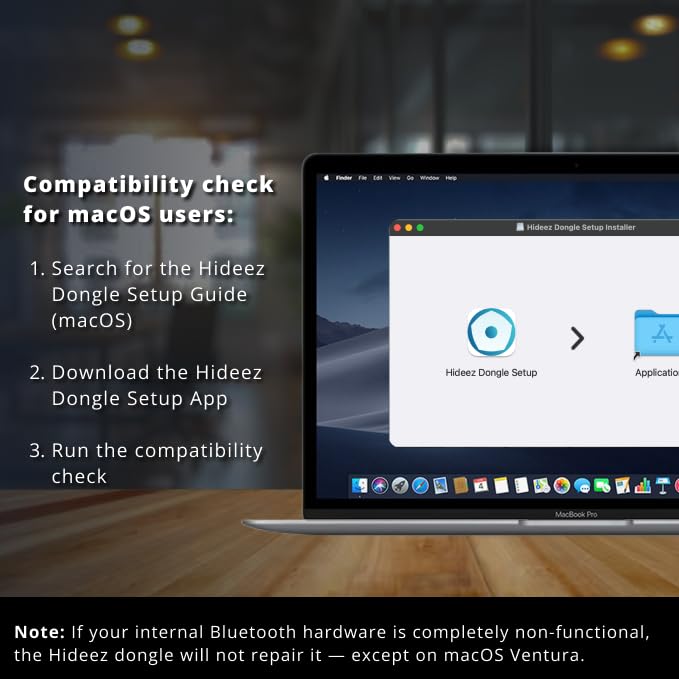






🔗 Unlock seamless Bluetooth freedom—connect smarter, work faster!
The Hideez USB Bluetooth Adapter is a compact, low-energy Bluetooth 4.0 dongle designed for professional users needing reliable wireless connectivity across multiple platforms including macOS, Windows, Linux, ChromeOS, and Raspberry Pi. It offers a long-range connection up to 65 feet, easy plug-and-play setup with dedicated software for macOS, and exceptional power efficiency, making it ideal for enhancing productivity with peripherals like keyboards, mice, headphones, and printers.









| ASIN | B08MWRC4BG |
| Best Sellers Rank | #59 in Bluetooth Network Adapters |
| Customer Reviews | 4.0 4.0 out of 5 stars (1,524) |
| Date First Available | November 6, 2020 |
| Item Weight | 0.141 ounces |
| Item model number | BT0015-02 |
| Manufacturer | Hideez |
| Product Dimensions | 1.02 x 0.63 x 0.28 inches |
S**O
Old Mac OS Compatible and easy to set up
Fully compatible with and old iMac mid 2010, now I can use Bluetooth keyboard and mouse. Not a lot of options out there but this one works flawlessly.
B**A
Works great with macOS Sequoia!
Works great with macOS Sequoia and Apple Silicon Macs. Hildeez provides a little software utility that makes setup a breeze... takes a little time but works perfectly. Precludes having to dive into Terminal to set up the dongle. Downloadable from the Hildeez website. In my use case, my Mac is in a remote closets I needed a Bluetooth dongle to get reception in my workspace. The Hildeez does the jib perfectly.
S**S
Did not work and then it physically broke
This did not work with my Mac mini, and the metal frame pulled off within the first few times removing it. I bought this because I had trouble with the built-in bluetooth on my Mac mini. I purchased this device because it explicitly indicated it worked with Macs. After inserting and rebooting the computer, this bluetooth dongle did not immediately become active, which wasn't necessarily that surprising; I wasn't sure what I would need to do to have the Mac OS start using this as the default bluetooth. But more surprising is that it did not show up as a USB device in the USB device tree from the "system report". I also noticed it was fairly hot. I removed and reinserted it a couple times, and then I inserted it into the USB hub in my monitor, where it still wasn't recognized. When I removed it from this USB connector, the metal frame of this USB dongle remained in the connector, and the internals pulled out. Without the metal frame, my finger touched the PCB, and it was extremely hot. I returned it. I haven't yet followed up trying a different external bluetooth with my Mac mini.
R**A
Just plug in and it works perfectly
Work perfectly to transfer information from a PC to an iMac. When I bought the iMac it said it could transfer easily but it didn't tell me I needed an Adapter, but I did and I just had to plug in and work like magic.
A**L
Works like it says on a Mac
Running High Sierra (10.13.6) on a late 2011 15 inch Macbook Pro 8,2. Fist go the Hideez website and find the how to set up Bluetooth Dongle for a Mac. There are 2 ways to switch from your internal Bluetooth module to the Dongle. The first is using Bluetooth Explorer (BTE), this is a very simple method that works with many other dongles. Unfortunately when you restart your computer you will have to open up BTE and change the settings every time. But the better way, and where this dongle becomes a more interesting purchase is that you can use the terminal and type in: sudo nvram bluetoothHostControllerSwitchBehavior=always Then you just type in your password and restart. This method works from that point on. No need to open up BTE every restart. If you want to remove this change then go to terminal and type: sudo nvram -d bluetoothHostControllerSwitchBehavior Also if you remove the dongle the system switches back to its internal Bluetooth module if you have one or if it works. Thats it, super easy, works great and now I have Bluetooth 4.0.
G**G
Excellent adapter, works well with Linux
I began to have issues with my onboard Bluetooth antenna (Intel) on a Linux distro, constant signal drop and overall poor performance, despite all troubleshooting. I bought this as a replacement, the OS immediately picked it up and I had zero compatibility issues. No more signal drops, great long range signal. Zero complaints. Only note is that the contact for the USB-A is slightly longer than standard ports, so I do have some of the contact exposed. It may have been fixed in future models, but it would be better if the dongle sat flush against the IO shield or case.
A**V
Works, but it's laggy.
Noticeable lag when used with a trackpad (haven't tried a mouse). Probably not an issue with a keyboard, though. BTW, if you're thinking of using this with a KVM... It doesn't work. Devices pair with the computer, not the dongle, so they won't switch over. Not the adapter's fault, it's just how Bluetooth works, sadly.
J**S
Good alternative dongle for Mac Mini; used mainly for gaming
We use a 2018 Mac Mini for connecting multiple Xbox One controllers via Bluetooth. Due to limitations of the built in Bluetooth antenna design, it's hard to have a sit back on the chair/couch gaming room experience. Unless you're quite close to the Mac mini, the signal doesn't carry well enough to rely on. So, I saw this Hideez dongle suggested by someone on MacRumors and thought it was a low risk option. It's delivered in every way. We have the Hideez dongle plugged into a USB 3 hub which is then plugged into the USB A port on the back of the Mac Mini. The hub is also located on the top of the desk so there is a better line of sight. But now you can comfortably be 10-15 feet away from the Mac Mini and have multiple controllers firing simultaneously. One note: it does require a one time simple Terminal command on macOS to get the Mac to recognize this dongle as the controller. However, I found the instructions to do this surprisingly clear on their tech-support page. I usually have pretty low expectations for instructions from random third-party accessories. Once you enter the command and follow the instructions, which take about two minutes, you then re-pair your Bluetooth accessories to the dongle and then it just works. You see your Bluetooth accessories in the macOS Bluetooth system preferences area just like normal. Another Note: there is no way to permanently make this the primary controller. On a go forward basis, if you ever restart your Mac we have to just literally unplug the dongle for 2 seconds and plug it back in and the Mac recognizes it as the primary controller again. This is how it's designed. But it's a minor hassle in exchange for vastly improved Bluetooth range.
B**L
Excellent
A**.
Semplicemente perfetto, consiglio
É**E
Mon vieil iMac a des problèmes de bluetooth et j'ai acheté ce dongle pour remédier à ce problème. Il faut suivre les instructions données sur le site du fabricant et cela fonctionne très bien. Il faut taper 2 lignes sur le Terminal, télécharger un logiciel chez Apple après avoir créé un compte développeur, utiliser ce logiciel comme indiqué sur la vidéo présente sur le site du fabricant et le tour est joué. Je suis content de mon achat car il m'est quasi impossible de réparer le module BT mon iMac de 2010, alors pour 15€ c'est parfait.
T**G
Got this as the internal Bluetooth of my Mac was faulty. Simply plug and use! Didn’t need to do any installation of any drivers, just plug into USB of my Mac and my Apple keyboard and Magic Mouse are auto connected back to be in use with my Mac.
D**E
All good; as advertised; no issues
Trustpilot
1 day ago
2 months ago