Customer Services
Copyright © 2025 Desertcart Holdings Limited
Desert Online General Trading LLC
Warehouse # 7, 4th Street, Umm Ramool, Dubai, 30183, Dubai



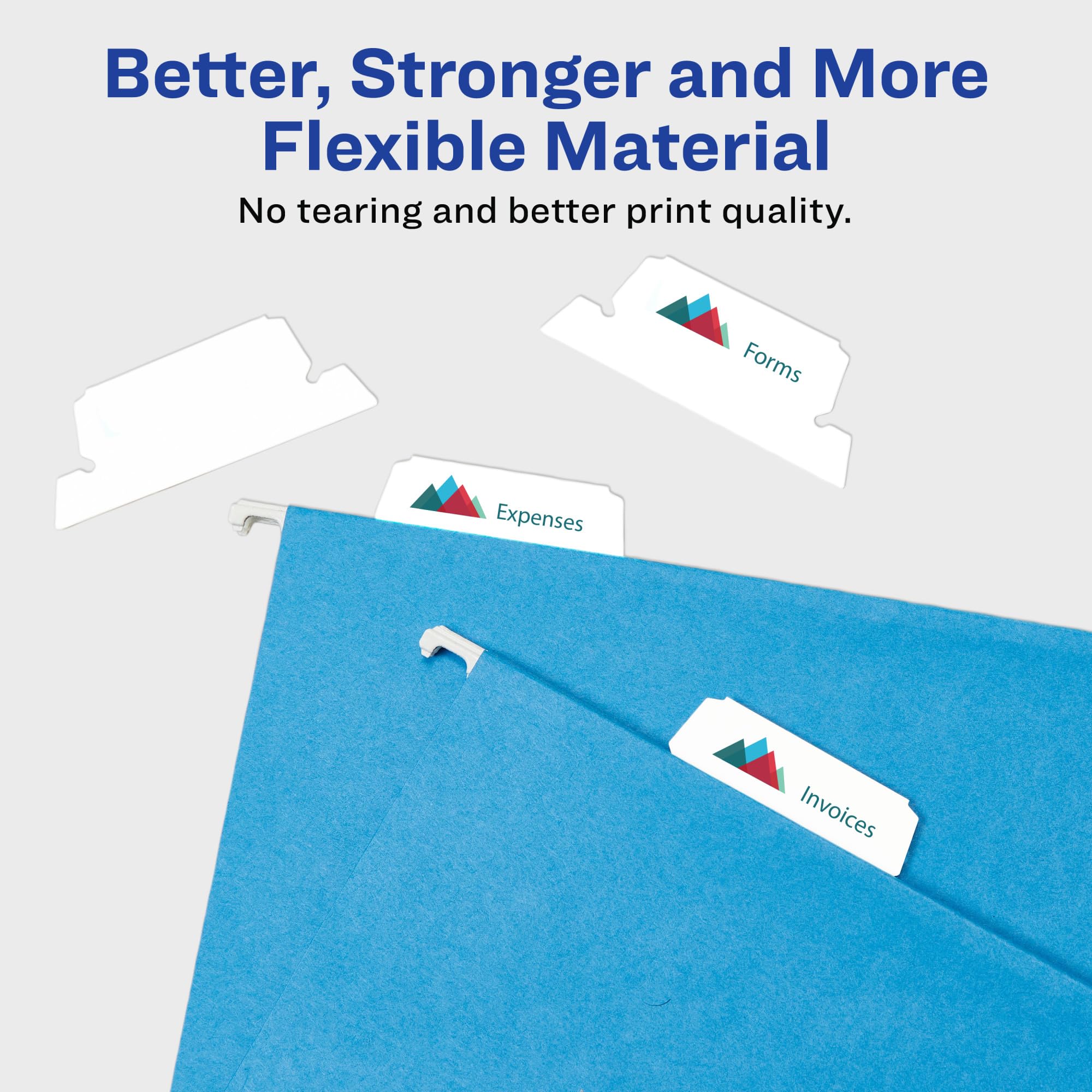


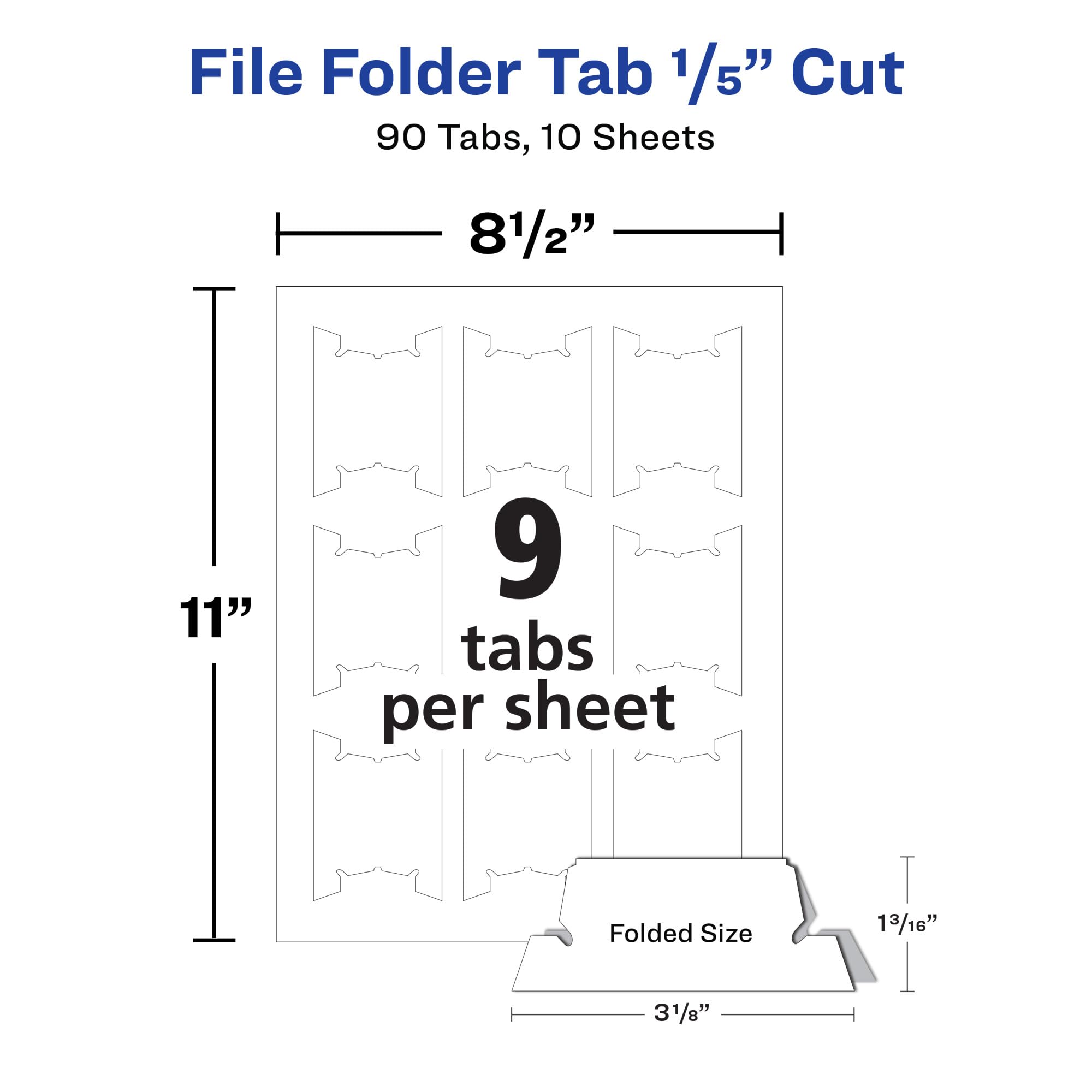
🗂️ Elevate your filing game—because your documents deserve to stand out!
Avery Printable Hanging File Folder Tabs (model 5567) offer 90 durable, tear-resistant white tabs designed for 1/5 cut hanging files. These printable tabs support double-sided customization with superior printer compatibility, eliminating the need for plastic holders. Perfect for professionals seeking a sleek, personalized filing system with easy-to-use Avery design tools.

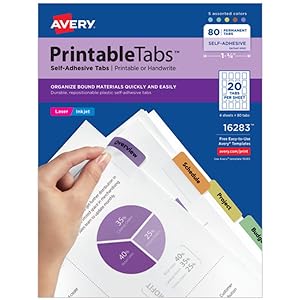
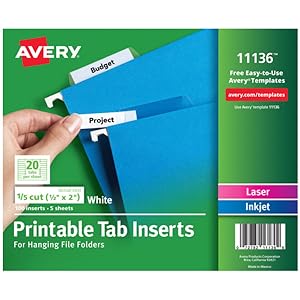

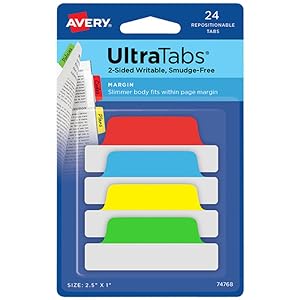

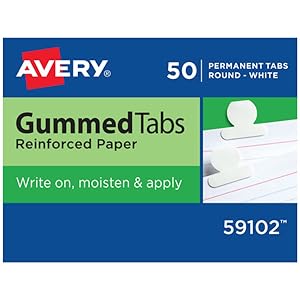
| Manufacturer | Avery |
| Brand | Avery |
| Item Weight | 6.4 ounces |
| Product Dimensions | 12 x 9.5 x 12 inches |
| Item model number | 5567 |
| Is Discontinued By Manufacturer | No |
| Color | White |
| Shape | Rectangular |
| Material Type | Blend |
| Number of Dividers | 5 |
| Number of Drawers | 2 |
| Number of Items | 1 |
| Size | 1 |
| Sheet Size | 8.5-x-11-inch |
| Ink Color | White |
| Manufacturer Part Number | 5567 |
Trustpilot
1 month ago
1 month ago
1 month ago
1 month ago