Customer Services
Copyright © 2025 Desertcart Holdings Limited


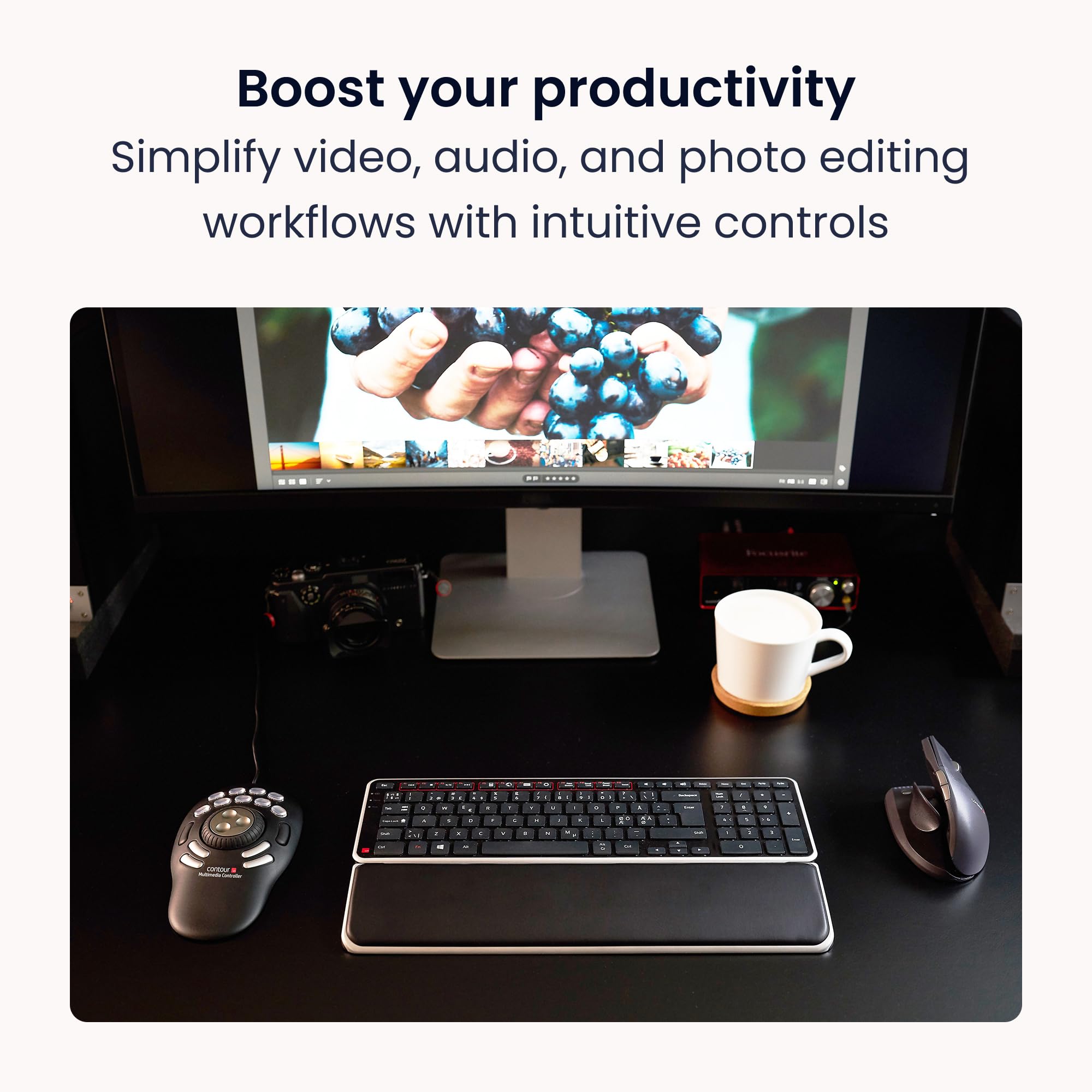
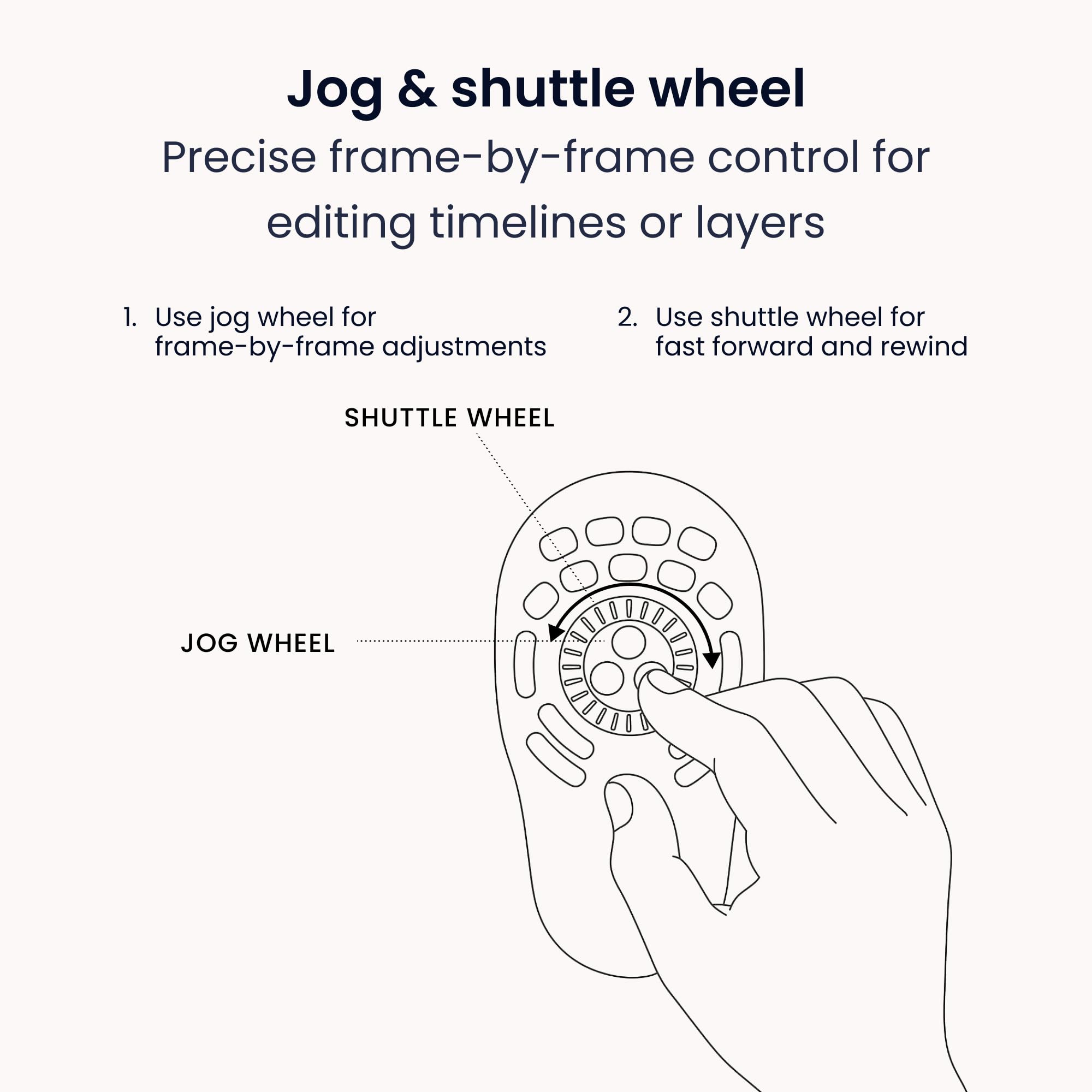

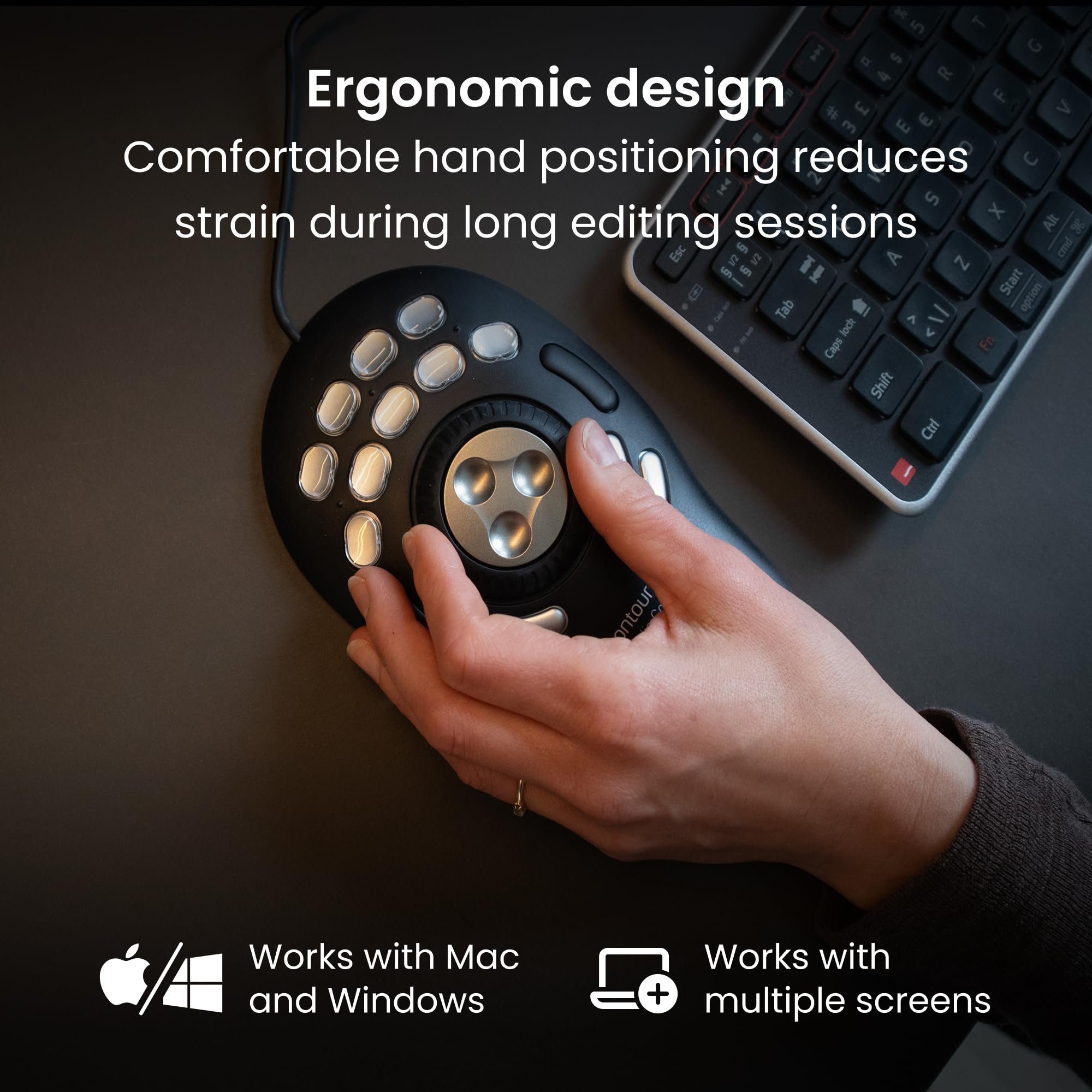


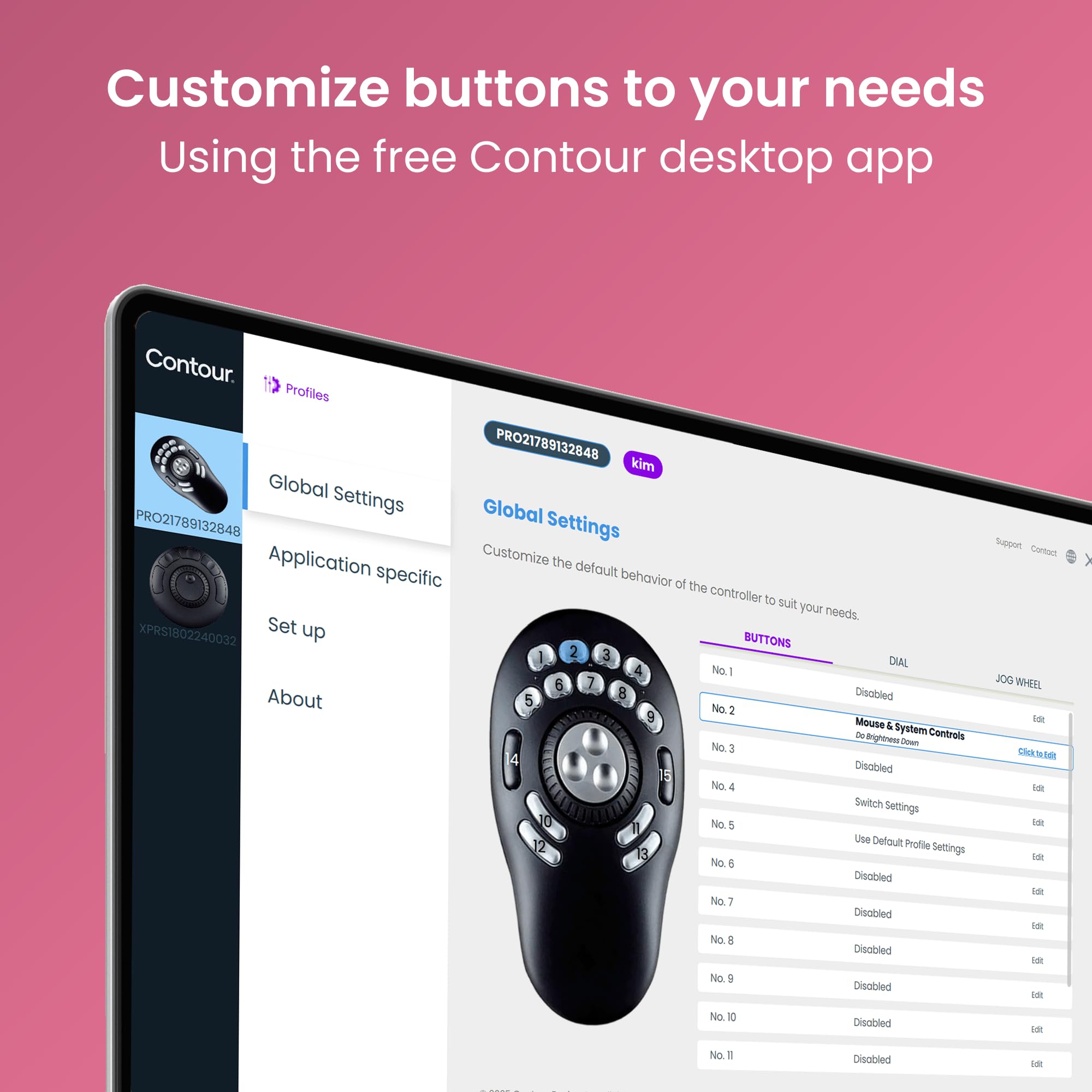
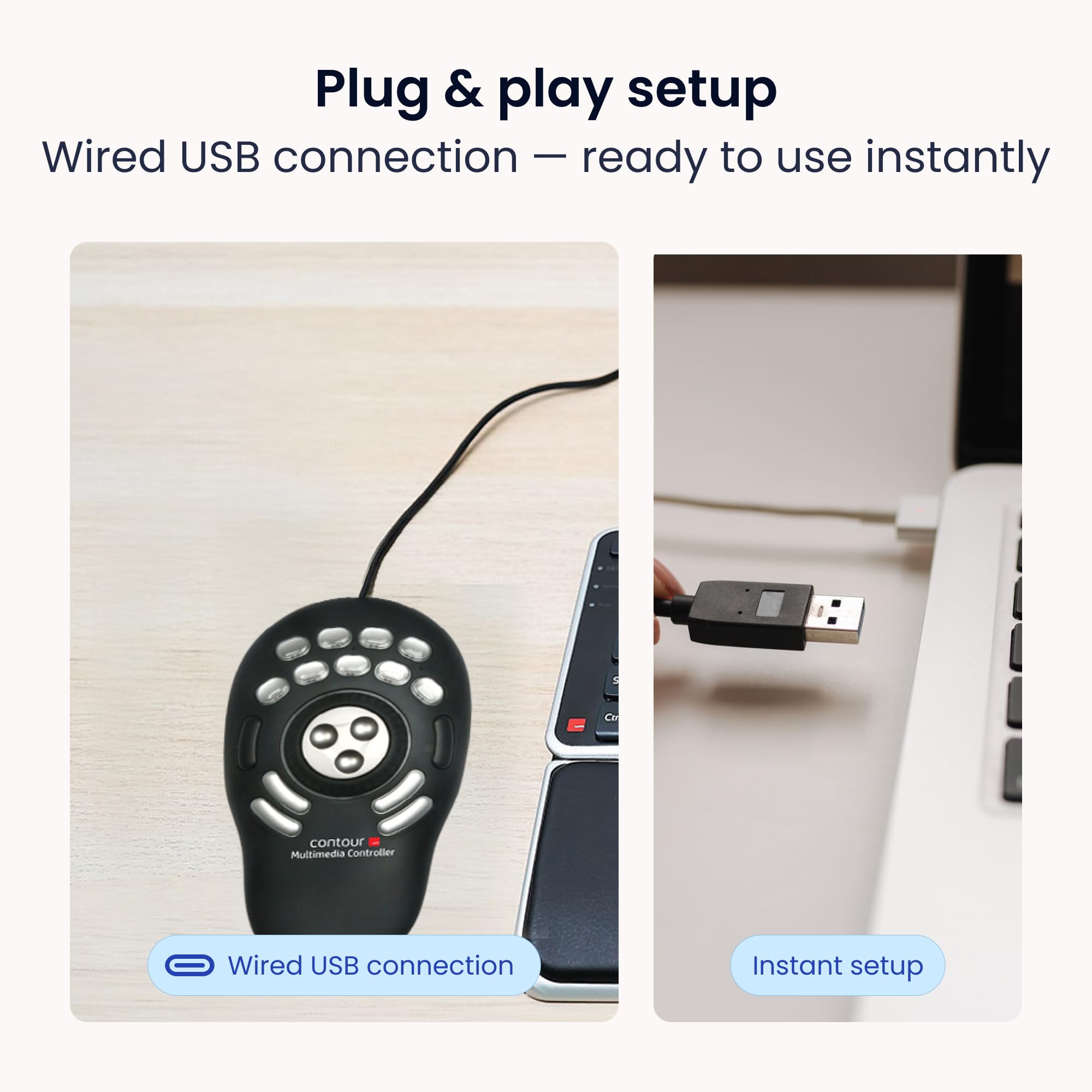
🎬 Edit smarter, not harder — command your creative flow like a pro!
The Contour Multimedia Controller PRO v2 is a professional-grade USB controller designed for video, audio, and image editors seeking precision and efficiency. Featuring 15 programmable buttons and a robust 7-speed alloy jog dial, it offers analogue-style tactile control for frame-accurate timeline navigation. Compatible with PC and Mac, it supports over 100 popular creative apps with smart automatic profile switching, making it an indispensable tool for streamlining complex workflows and boosting productivity.









| ASIN | B0032XQP1K |
| Are Batteries Included | No |
| Best Sellers Rank | 23,956 in Computers & Accessories ( See Top 100 in Computers & Accessories ) 548 in Mice |
| Brand | Contour |
| Colour | black |
| Customer Reviews | 4.1 4.1 out of 5 stars (1,687) |
| Date First Available | 5 Jan. 2010 |
| Guaranteed software updates until | unknown |
| Hardware Platform | Desktop |
| Item Weight | 260 g |
| Item model number | Shuttle Pro V.2 |
| Manufacturer | Contour Design |
| Operating System | Macintosh |
| Power Source | Corded Electric |
| Product Dimensions | 23.5 x 13.34 x 5.08 cm; 260 g |
| Series | Shuttle Pro V2 |
R**N
Much better value than 3DConnexion products
Having used a Griffin Powermate for many years, I decided I needed more buttons. I first looked at the 3DConnexion products, but was shocked by the prices. Instead I bought the ShuttleXpress, and I am not disappointed! It has become so indispensable in every application that I am going to buy another to use at home. It is VERY easy to program and is perfectly reliable (the Griffin Powermate often wouldn't start up on my work's Dell PC, and sometimes would stop functioning altogether). I use the Shuttle Xpress to control Adobe Illustrator (dial = zoom in/out, buttons = fit artboard to window, switch preview/outline mode, selection tool / direct selection tool, etc.), Adobe Photoshop, Adobe FrameMaker, Blender 3D, and loads more. Note that although Blender is a 3D design program, I've never felt any need to 'fly' through scenes, so nearly all of 3D Connexion's marketing hype for their Space Navigator products is irrelevant to me. The Shuttle Xpress buttons can take me straight to front/left/right/top/camera views, and the dial(s) zoom me in/out, and that's all that's really needed when designing 3D models. The ShuttleXpress works in any package that accepts keyboard commands (almost everything), and by default it acts as a wonderfully smooth and natural scroll up/down wheel in browsers and MS Word etc, which means you don't need to grind away on your mouse wheel. This device really does speed up the way you work, and is an absolute bargain compared with the alternatives.
M**E
A good step up from it's baby brother
A friend of mine initially gave me the smaller ShuttleXpress, and it didn't grab me much at first. It takes a while to adjust and adapt your workflow to new things but once you have them setup it's very efficient. Eventually I upgraded to the ShuttlePro v2 and it's a big increase in quality over the plasticky Xpress. If you're on the fence about which to get, go for this one. The extra number of buttons is great (you can put a small included printed icon under each one to highlight the function, but as each app can have different functions I wouldn't bother), they feel tactile and have a satisfying click and the middle wheel is actual, proper metal (shock horror) and feels heavy and is lovely to rotate with a finger. It costs 50% more than the Xpress but the quality is 2-3x as good. Spinning it round to scroll up/down or zoom in/out never gets old. It would be nice if it was a little more responsive (you have to turn it quite a way to register a movement) but I appreciate that this limitation is more because it would react to things too fast with the default Windows setup and not a design issue with the device itself. There's also a collar around the wheel you can grab and rotate - again it moves in quite large steps but you can bind a specific action to each step of this movement which is useful. The software however is very old and I'm concerned by the lack of updates it receives. The application detection works fine for most things, but with newer (and stupid) UWP apps you can expect some issues as they don't have a standalone .exe executable file which the Contour software needs to be pointed at. UWP apps (mostly things you download from the MS store) use a wrapper process that the software can't detect on a per-app basis. Blame Microsoft for that, but I'm sure there is a workaround and I don't see any movement from Contour on fixing it. Setting up specific settings for every single app you use is a pain, but once it's done it's done. For example, opening/closing/switching tabs in Chrome, jumping to the search box etc. is all a breeze once you take the time to set it up (and you don't even need to look down at the keyboard like you would with hotkeys), and while the software does have default setups for popular apps there's no onscreen display or anything so you're best off setting it up yourself in a way that makes sense to you, instead of learning someone else's profile. It is *effort* to get this thing working for you, and a certain amount of muscle memory has to be built up before it becomes truly useful. TLDR; If you need something to streamline workflow and that feels pretty damn nice to use (and kinda futuristic) then go for it. If you can't think of a use for 15 extra keys/macros you can use instantly without looking at your keyboard, a spinny wheel and a rotatey thing, you don't need it. But it will still make your desk look cool. It's quite an old device now and software updates seem few and far between, I don't know if a v3 is coming but be warned, this may be as good as it gets. Price paid, £89.99. It has been around since 2015 but has maintained approx. the same price throughout. I'm happy enough.
R**D
Puts you in control!
The shuttle was delivered on time and in good condition. I do a lot of wedding video work and this in the short time I have had it, has proved to be well worth the money. It makes both movie and slideshow editing much easier and quicker to perform. I use it in conjunction with a wireless scroll mouse and find for the most part, my keyboard has become almost redundant. I say almost as I still need the keyboard for titling and naming files, etc; My preferred choice of editing software is Sony Vegas, along with Sony DVD Architect and Sony Sound Forge Audio. The control works well with these programs. Would highly recommend this shuttle to others who need a good editing tool, but cant afford the more expensive deck type editing controllers. Its very slim and fits nicely under my left hand while editing. Like other reviewers, I have customized the buttons to suit my own style of editing. Update! 23.02.2013 Just recently I noticed the ShuttlePro was cutting on and off which I eventually discovered was down to the connecting cable. Today it has packed in completely! Question now is, would Contour supply me with a replacement cable which I could fit myself, as the cable terminates in a small plug to fit the circuit board. If not it would mean having to shell out for a new ShuttlePro! The unit it self is still in good condition and seems a waist to have to throw it away. Moving this unit into place each time for use has for me shown up the only weak point and that is the cable. Otherwise has been a damn good unit, which over time has helped to speed up the editing process. Would still recommend to others!
S**H
Fine, but not as useful as it looks
Works fine, but not as useful as I had hoped. Working in Avid and After Effects and trying to change the habits of 30 years it's actually quite hard to start using this. If you're a hot-shot keyboard shortcutter, there's a chance this won't really help you. Actually found it more useful in After Effects which I hadn't expected, but then AE is a bit less intuitive for me. I will need to consciously change my habits to see if this helps. Watch this space.
N**N
Got this controller and returned it after using it for about 20 minutes to exchange for the Shuttle Xpress Pro. The price difference between the two isn't that great and the other model has more buttons and customizeable labels.
D**.
nothing to dislike, I use this with Software Defined Radio application SDRuno RSPDX and makes using this application a breeze.
M**U
Fast exakt vor 6 Jahren habe ich den erste Shuttle Xpress gekauft und wirklich exzessiv zum arbeiten benutzt. Ab und zu mal geöffnet und mit Alkohol gereinigt, aber seit ein paar Monaten nervt mich ein Klickbutton, der nicht mehr zuverlässig auslöst. Habe den mit einem anderen Schalter ersetzt - aufschrauben, alten Schalter ausgelötet und neuen rein, aber das Klickgefühl ist unausgeglichen gewesen. Deshalb habe ich nun ein neues Gerät bestellt und ich muss wirklich sagen, dass das nach 5-6 Jahren voll in Ordnung geht. Das Ding hat mehrere Tastaturen und Mäuse überdauert. Vom Preis/Leistungsverhältnis ist das sehr gut. Einzig würde ich mir wünschen, dass das Jogdial genau wie das Shuttle-Wheel gummiert ist, aber das ist nur ein persönliches Empfinden. Wer auch nur ansatzweise mit Videoschnitt zu tun hat, der findet hier das ideale Arbeitstier und eine enorme Erleichterung im Ablauf.
P**D
Best $99 bucks I have spent in years! I do a lot of audio editing, and the ability to swap out keystroke short cuts for the press of one button has cut my editing time probably by half. The real power of the shuttle pro v2 is the Key Composer, a way to create macros that can be assigned to buttons. Simple example: when I want to paste some room tone over a breath, I used to tap a key to find the zero crossing before Ctrl+V. Now I have a macro that fires off zero crossing and then it pastes. I assigned this paste macro to a button on the shuttle pro. Now instead of two actions, I only do 1. Add to this the fact that my mouse never leaves the right hand and the shuttle pro is always on the left hand, so there is no jumping from the mouse to the keyboard and back each time I want to execute a command. That is far more then a 50% increase in efficiency! Long example: I've created several macros called Special Processing [client name] that contains all of the special effects processing needed depending on client. With one press of a button, the macro fires off high pass filter, noise gate, compressor, eq, and normalization. Boom! I don't have to remember, let alone execute, a complex set of commands once I set up the macro. It's cool that the shuttle pro knows what application I am in so has the commands available right away. Yes, there are preset button assignments for a ton of applications, but I ended up re-assigning all the buttons to my habits and workflow anyway (most assigned to macros, even Delete needs zero crossing as a first step.) HIGHLY recommended.
M**.
I bougth this specially for a ham radio setup remote control. It works super.
Trustpilot
1 day ago
2 months ago