Customer Services
Copyright © 2025 Desertcart Holdings Limited






🚀 Dominate every task with the ultimate 24-core speed demon!
The Intel Core i9-13900K is a cutting-edge desktop processor featuring 24 hybrid cores (8 performance + 16 efficiency), a massive 36MB cache, and turbo speeds up to 5.8 GHz. Designed for power users and professionals, it excels in multitasking, heavy production workloads, and gaming when paired with DDR5 and PCIe 5.0 motherboards. With advanced tuning options and a 3-year warranty, it’s engineered to deliver top-tier performance and future-ready compatibility.









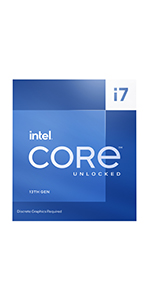

| ASIN | B0BCF54SR1 |
| Best Sellers Rank | #258,336 in Electronics ( See Top 100 in Electronics ) #176 in Processors |
| Brand | Intel |
| Brand Name | Intel |
| CPU Manufacturer | Intel |
| CPU Model | Core i9 |
| CPU Socket | LGA 1700 |
| CPU Speed | 2.2 GHz |
| Cache Memory Installed Size | 36 MB |
| Customer Reviews | 4.4 out of 5 stars 1,899 Reviews |
| Global Trade Identification Number | 00735858526616 |
| Importer Contact Information | Rashi Periphreals LTD., SURVEY NO 186, RASHI COMPLEX A,, VASAI BHIWANDI ROAD, DONGRIPADA, POONAM VILLAGE, VASAI EAST, Mumbai City, Maharashtra, 401208 |
| Item Dimensions L x W | 33.7L x 18.5W Centimeters |
| Item Height | 18.5 Centimeters |
| Item Type Name | Processor |
| Item Weight | 200 Grams |
| Manufacturer | Intel, c/o Sri BayanaEmas Sdn. Bhd., 3rd Floor, Plot 200, Lorong Perusahaan Maju 8, Kawasan Perusahaan Prai, 13600, Prai, Penang, Malaysia |
| Manufacturer Contact Information | c/o Sri BayanaEmas Sdn. Bhd., 3rd Floor, Plot 200, Lorong Perusahaan Maju 8, Kawasan Perusahaan Prai, 13600, Prai, Penang, Malaysia |
| Model Number | BX8071513900K |
| Packer Contact Information | Moduslink Penang Boxing ,c/o Sri BayanaEmas Sdn. Bhd., 3rd Floor, Plot 200, Lorong Perusahaan Maju 8, Kawasan Perusahaan Prai, 13600, Prai, Penang, Malaysia |
| Platform | Mac OS X El Capitan 10.11, Windows 10, Windows 11 |
| Processor Brand | Intel |
| Processor Core Count | 24 |
| Processor Count | 24 |
| Processor Number of Concurrent Threads | 32 |
| Processor Socket | LGA 1700 |
| Processor Speed | 2.2 GHz |
| Processor Type | Core i9 |
| Secondary Cache | 32 MB |
| UPC | 735858526616 |
| Unit Count | 1 Piece |
| Warranty Description | 3 year Manufacturer |
| Wattage | 125 Watts |
N**A
It's a beast nothing much to say (updated review with the instability issues of i9-13900k & 14900k)
This processor is all-rounder for every tasks you do on PC from small to CPU intensive applications. If you are looking for vast performance with heavy production tasks this is very nice to have. Best to use with Motherboard DDR5 and PCI-E 5.0 supported motherboards. Update: Been using this processor since Oct 2023 CPUID 671 & Stepping B0, which is affected with recent instability and possibly oxidation problem, so check your CPU ID if it's same then return it and replace it. Also update your motherboard BIOS with July 0x125 microcode update and manually set voltages and CPU core clock to 5.1ghz do not go above it, disable E-cores if you only gaming & streaming; till August BIOS microcode update drops. You can see the CPUID using Aida64, CPU-Z softwares or in BIOS itself. If you are facing instability issues with games or OS crashing. I am waiting on microcode update in mid of this August 2024 to see if Intel fixes this instability issues if not then i have to RMA the CPU. Right now i have running CPU P-core @ 5.1ghz at 1.25v, E-core disabled, XMP enabled DDR5-6000mhz, using mode 7 in LLC (MSI Motherboard B760 mortar) P1 125W & P2 190W, UVP enabled -0.120mV. My CPU temps on idle remains at 32deg and during load/gaming at 72deg. Hope this helps if any of you facing issues.
S**A
Great performance
Cool processor
G**H
Great product
Thanks 🙏
A**N
New Generation with Next Gen Power with 24 Cores and 32 Threads
The Intel Core i9 13900K is an absolute powerhouse! Its blazing speeds and unrivaled performance have transformed my computing experience. Multitasking is a breeze, and demanding applications run seamlessly. The advanced technology and impressive efficiency make it a must-have for any tech enthusiast. Truly a 5-star gem! I recommend this CPU for 8K gaming and stream.
S**H
It can be more efficient I guess
It is working almost same as my 10 yr old DELL XPS laptop, swapped with a SATA SSD, and i7 second gen processor. I don't know whats improved. But it's doing its job I guess.. in my 2 weeks of usage I have seen it's temprature rised above 80°C once. Wasn't expecting that from current refined and powerful generations. I am using liquid cooling on top of this. And yet it hit 80°C. What I was doing when that happened was trying to open a game. And one thing that I missed was to disable the integrated graphics because I have dedicated GPU. It was just for a moment the CPU was used during the game launch and after it started using the GPU. But until that switch happened, under less than a minute of CPU usage, it reached to 80°c. I mean since these are premium products, there should be some protection layers blocking such usages, and close the programs instead rather than hitting its performance. But anyways, I disabled the integrated device and then it's all smooth. Everything normal except for that one instance explained above. Parallel processing is still shitty though with Windows OS. Same kind of processors on Mac before Apple silicon came in were working more efficiently. So I guess it's prob with windows OS, but not processors.
S**A
Nice processor
Nice processor Good performance Good over clocking Nice performance Takes loads Getting god fps in all games like gta5 etc
Trustpilot
5 days ago
2 weeks ago