Customer Services
Copyright © 2025 Desertcart Holdings Limited




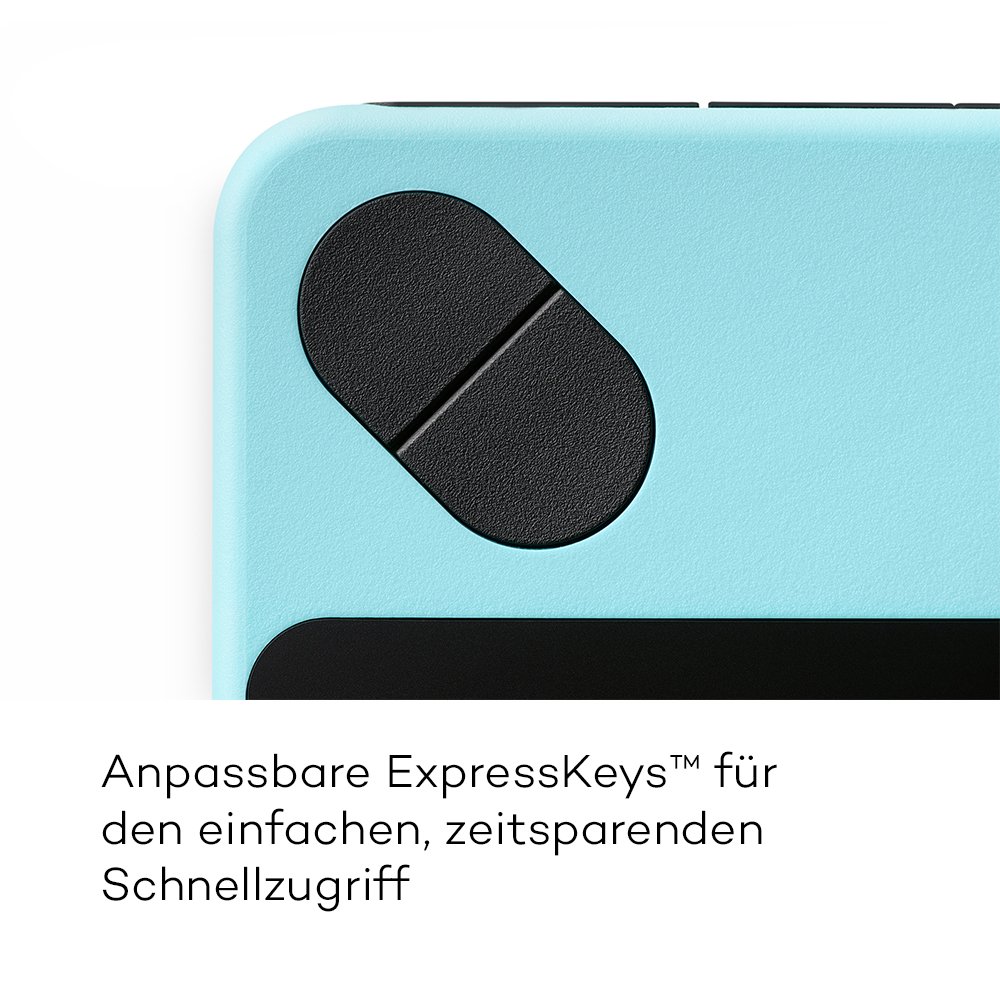



🖌️ Unlock your inner artist with precision and style – don’t just draw, create a masterpiece!
The Wacom Intuos Draw Small Graphic Tablet in Blue is a compact, high-precision drawing pad designed for beginners and professionals alike. Featuring a 2540 lpi resolution and a pressure-sensitive pen with 2048 levels, it delivers detailed and natural digital sketches. It includes ArtRage Lite software and training tools to help users start creating immediately. Compatible with Windows and Mac OS, it connects via USB with optional wireless capability, making it a versatile and stylish tool for digital artistry.














| Brand | Wacom |
| Product Dimensions | 16.9 x 21 x 1.1 cm; 290 g |
| Item model number | CTL-490DB-S |
| Manufacturer | Wacom |
| Series | CTL-490DB-S |
| Colour | Blue |
| Standing screen display size | 6.7 Inches |
| Screen Resolution | 2540 lpi |
| Connectivity Type | Wired |
| Operating System | Windows |
| Are Batteries Included | No |
| Item Weight | 290 g |
| Guaranteed software updates until | unknown |
U**K
For the money this can't be beaten
I work in the creative industry and have used drawing tablets in the past, specifically a giant old Wacom about 10 years ago, but none since. I decided a few weeks ago to give hand drawing a go again in some of my designs and out of interest looked at what price drawing tablets were going for these days. There is a lot of choice obviously, with wide, wide ranges in price, but this Intous stuck out straight away for me. It's made by the best maker of drawing graphics tablets in the game, looks good, is discreet for the desk and is about £50, so even if it doesn't get as much use as I thought it would it's not an amount of money that will leave me frustrated.As it happens, I do use it almost every day and I couldn't be happier. For what I want it is perfect, and that is touching up photos, doing small drawings on Adobe Illustrator as part of a design, which the tablet was not really designed for exactly, but nonetheless is very useful on because paths can be created that just wouldn't be able to be created with the mouse. Photoshop is where it comes into its own of course, and after having an experiment – as it takes a while to get used to – I was using the pen with the pressure option on in Photoshop and was very impressed with the range of pressure and the marks you get on the screen.The tablet itself is extremely light and isn't what I'd call "solid", but is still well built and it looks reliable. I've also managed to drop it twice, to no ill effect. The pen is the most basic you can get, but, again, for my usage it is completely fine. The two buttons can be customised within the computer settings. I'm using it on a MacBook Pro 2011 model, with OS Sierra, and it works perfectly, and has no lag at all except on massive files in Photoshop. It installed without any problems, I used the CD for that and it all was set up fine. I think the Wacom software that comes with it isn't really necessary as it just links you to your System Preferences when clicking on a tablet setting you want to change. The four buttons on the tablet can be set to a whole host of different things, which can be easily changed. It's also set up to work with left or right handed people and mine didn't need setting up to my screen size. The tablet's corners mimic that of my MacBook and automatically adapt when my Mac is plugged into an external monitor (even my ancient 2009 Cinema Display).In the back section of the tablet you have spots for a battery and a Wi-Fi dongle to sit and also a space for nibs, of which three are included. The label at the top of the tablet can be used to slip the pen into, which I thought was a nice little addition. Overall I couldn't be happier with this, and it's nice to be using a Wacom tablet again after all these years.
W**Y
Reasonable price and fast delivery.
Pros:* Very quick to get set up - plug it in and you're good to go. You can further customise and set what the buttons do depending on what application you're using but straight out of the box it's ready to go.* The colour is lovely in real life, it looks very slick and smart.* The pen is a very nice weight, not too light that you feel a bit off when using it, it sits nicely in your hand.* The drawing surface is decently sized - I know it's the smaller option so depending on what you plan on working on it may or may not suit. I found it suited what I needed, the surface mapped my screen really well and within a wee while of using it in conjunction with the programmable buttons I was able to move around the screen no bother.Cons:* USB wire is a little bit short - there's been a few times when I've gone to move it out of the way on my desk and I forget that I'm a bit limited. This is easily fixed though by getting a longer USB cable and swapping it.* The little ribbon at the top to store then pen, sometimes it can be a bit of a twisty struggle to get the pen in but you manage.
H**R
Great for beginners, with just a few drawbacks
Pros: Attractive; responsive; easy-to-use and inexpensive for beginners; pressure-sensitive pen with handy customisable buttons; light and portable.Cons: Drawing surface doesn't feel all that resilient; nibs wear down quickly.I purchased this as my very first graphics tablet, and would definitely recommend it to casual artists who want to dip their toe into working with tablets without spending too much. This Intuos Draw tablet is the cheapest in the current Intuos range, and is only available in Small - which is fine for use with a single laptop screen. It lacks the 'touch' function of the range's other tablets, but the only feature I feel I'm missing out on is the ability to pan across an image by touch; it’s hardly an insurmountable issue, and not worth an extra £20. Setting up the tablet is simple (considering I have no prior experience, it only took me an hour or so to get used to using it). With the help of the tutorial videos on Wacom's site, it's also really easy to configure the four buttons on the tablet and the two buttons on the pen to perform a number of functions for different applications. I could do without the obtrusive display describing what the different tablet buttons do popping up at the top of the screen when I press one in certain applications, but it's not too bad.The light blue version of the tablet is attractive, and its matte drawing area is fairly quiet and pleasant to draw on. There’s a little loop of fabric at the top that acts as a penholder: a useful addition, and very secure. Whilst you would need to purchase some additional hardware to add a wireless connection, the USB cable boxed with the tablet is quite long, and I’ve never felt that it constricts use of the tablet in any way. 3 replacement nibs and a simple nib removal feature are supplied behind the tablet’s back panel. On the subject of the back panel, if you slide it closed rather than lever it closed I can’t see that there’s any risk of it falling or snapping off.There's no discernible delay between the pen and the cursor, and the pressure-sensitive feature works fine with Krita (I haven't tried the art software that came with the tablet). Whilst I wouldn’t use it in preference to the laptop touchpad or a mouse for other applications if I wasn’t already working on a drawing at the same time, the tablet also works fine for browsing online, etc.Whilst several people have said that the pen feels cheap compared to other Wacom pens, personally I'm very satisfied with it. Since I tend to find padding on pens and pencils a bit annoying, the fact that the pen is hard matte plastic with no padded or textured grip doesn’t bother me at all. The pen has a little more weight to it than a regular ink pen, but it’s still comfortable to hold for long periods of time and not at all unwieldy. As for the two buttons on the pen, they give a reasonable amount of clicky feedback when pressed, and whilst they fall within the grip area they aren’t so sensitive that you ever find yourself clicking them by mistake.However, after a few days of admittedly fairly intensive use the side of the nib I used more definitely showed more wear that I would have expected. I was slightly concerned that the edge of the worn-down area felt scratchy and that it might damage the tablet’s surface, so I replaced the nib a few days later. As I tend to press quite hard with pencils, that may well affect how quickly this problem arises. Still, it could get costly replacing the nibs at this rate.This brings me to the tablet's biggest drawback: after just a few hours' use, the surface is easily marked. It’s not scratched or indented in any way, but from certain angles you can see 'traces' of the lines you've drawn. Wiping with a cloth removed the most recent lines, but you can still tell which parts of the tablet are drawn on most. I'm not sure how prevalent this issue is with tablets, and I would hope it's limited to less expensive models like this one. You can improvise and use the transparent plastic sleeve that the tablet comes packaged in as a makeshift 'screen' protector, but it's not the most comfortable solution.In summary, this is a great entry-level tablet that's easy and comfortable to use and provides a relatively inexpensive way of figuring out if working with a graphics tablet is right for you. It seems better suited to light use, but I really enjoy drawing with it so far.
T**T
Une très bonne tablette graphique
Étant un graphiste amateur je me suis procuré cette tablette pour être plus souple et plus précis dans Photoshop.Franchement je ne regrette absolument pas cette achat qui est juste excellent.J'adore les packagings de chez Wacom donc rien à redire ce côté là.Dans la boite on retrouve:-La tablette-Une notice et un CD d'installation-Un stylet-Un code pour télécharger un logiciel de création numérique-Un câble pour connecter la tablette à son ordinateur ( elle peut recevoir un dispositif un kit d' accessoires sans fil )La tablette est vraiment très réactive et très précise.Je dois avouer que j'ai eu un petit temps d'adaptation pour regarder mon écran en permanence ( le ressentit est assez bizarre au départ).Du côté du logiciel gratuit proposé il est acceptable mais loin d'être aussi complet que les logiciels de chez Adobe.De mon côté je n'ai eu aucun point négatif à redire donc si vous hésitez, foncez!
J**S
Sehr preiswertes Grafiktablet
Ich persönlich habe mir das Grafiktablet von Wacom gekauft um schlicht und ergreifend damit zu zeichnen und malen.Die Lieferung erfolgte wie gewohnt sehr schnell und das Tablet kam gut verpackt und vollkommen unbeschädigt bei mir an, was allerdings meistens der Fall ist. Es liegt neben dem Grafiktablet und passendem Stift noch das Kabel zum verbinden und einige Ersatzminen für den Stift bei. Außerdem enthält es eine Gebrauchsanweisung auf sehr vielen Sprachen (inkl. Deutsch, English etc.)Das Gerät muss sich nach dem Anschließen zuerst einen Treiber installieren bzw. ich habe dies durch die beiliegende Disk durchgeführt.Alles verläuft sehr einfach und auch ohne irgendwelche Vorkenntnisse ist dies ohne Probleme machbar da es sich mehr oder weniger von selber durchführt. Mir gefällt das Grafiktablet sehr gut; Es fühlt sich nicht wirklich anders an als wenn man auf Papier schreibt - abgesehen davon dass man sich natürlich erst einmal daran gewöhnen muss. Man kommt aber relativ schnell rein und dann macht das Ding richtig Laune und man kann schon schnell einige coole Gemälde kreieren. Dank der beiliegenden Lite-Version von ArtRage -einem relativ guten Zeichen/Mal-programm kann man auch direkt loslegen, was ich sehr schön fand.Das Design und die Verarbeitung eingeschlossen den verwendeten Materialien gefällt mir persönlich sehr gut. An der Verarbeitung sowie an den Materialien ist nichts auszusetzen -vorallem wenn man Bezug auf den Preis nimmt.Der Stift läuft ohne Batterie oder Akku, wobei er trotzdem komplett funktionierende Drucksensibilität aufweist und sogar funktionierende Knöpfe hat, bei denen ich mir selbst nicht sicher bin wie dies funktionieren kann.Alles in allem ist dieses Grafiktablet von Wacom vorallem für Anfänger aber auch für Fortgeschrittene ein sehr gutes Produkt welches auf kompakte aber feine Weise seinen Zweck sehr schön erfüllt und somit geht hier von mir eine klare Kaufempfehlung raus!Auszusetzen gibt es meiner Meinung nach rein gar nichts, außer vielleicht dass man das Wireless Kit relativ teuer erwerben müsste, aber man benötigt es ja nicht unbedingt. An der Größe des Tablets (Zeichenfläche etwas größer als DIN5) kann man selbstverständlich auch nicht meckern da es ja gerade dafür verschiedene Größen zur Auswahl gibt, wobei ich finde dass die S Variante vorallem für Anfänger echt ausreicht.Und nun zum Ende meiner Rezension möchte ich noch anmerken dass Sie gerne eine Bewertung auf meine Rezension geben können da mir dies helfen kann mich zu verbessern. Außerdem würde ich mir über ein ''hilfreich'' freuen wenn dies bei Ihnen der Fall sein sollte. ;)
M**)
La miglior tavoletta grafica per Photoshop e Manga Studio
Wacom è da sempre il marchio numero uno, per quanto riguarda il mercato delle tavolette grafiche. In commercio sono disponibili diversi modelli in base ai vari tagli di prezzo e alle caratteristiche hardware di ognuno. Per chi ha iniziato da poco con il disegno, è presente la Wacom Intuos Draw, che andrò ad analizzare di seguito.Non appena acquisterete la Wacom Intuos Draw troverete il seguente materiale:1) Wacom Intuos Draw (con 3 ricambi per la punta della penna situati nello sportello posteriore della tavoletta grafica)2) Penna3) Cavo USB4) Manuale d’istruzione5) CD d’installazioneWacom Intuos Draw ha un design semplice ma allo stesso tempo elegante. Rispetto al modello precedente, ovvero la Wacom Intuos Pen, abbiamo uno stile molto più arrotondato, con l’area di lavoro realizzata con un nero opaco che ne facilità l’utilizzo. Le dimensioni rimangono più o meno le medesime (paragonate al modello Small).Parliamo ora delle funzionalità di questa tavoletta grafica. I quattro tasti funzione presenti in alto sui lati consentono di associare delle macro, ossia delle istruzioni rapide da eseguire con il semplice tocco. E’ uno strumento molto utile, specialmente nel disegno, per non perdere la precisione e la concentrazione, avendo a portata di mano tutti i comandi principali. Inoltre i 1024 livelli di pressione garantiscono un tratto variegato e sempre differente, per un’esperienza completa ed unica. Se non volete iniziare con un software professionale come Photoshop, potete utilizzare il codice presente a lato della confezione per attivare il programma Artrage Lite, un comodo strumento per chi è alle prime armi.Riguardo l’utilizzo della penna, possiamo dire che l’impugnatura è ottima, non è troppo pesante da scoraggiare un utilizzo duraturo. L’input lag è quasi impercettibile. Potrete utilizzare la tavoletta anche tenendo la penna leggermente sollevata, a condizione che il LED posizionato frontalmente rimanga accesso, sinonimo che il segnale tra penna e tavoletta è attivo.Per poter utilizzare la tavoletta grafica è necessario installare i driver necessari al funzionamento. Quindi inserire il CD d’installazione e premere su Installare Tavoletta. A questo punto dovrete scegliere la mano con cui userete il dispositivo ed accettare i classici termini di utilizzo. Terminata l’installazione, riavviate il PC per confermare, come vi verrà suggerito anche a schermo. Ora siete pronti per utilizzare la Wacom Intuos Draw con programmi come Photoshop o Manga Studio.E’ giunto il momento di dare un’occhiata alle impostazioni della Wacom Intuos Draw. Per accedervi dovrete aprire l’applicazione Proprietà tavoletta Wacom, situata nel menù Start di Windows. Ora potrete impostare la tavoletta secondo le vostre esigenze, andando a modificare l’area di utilizzo, la sensibilità della penna e le singole opzioni per ogni specifica applicazione che usufruirà della tavoletta grafica. Fate delle prove tecniche per ottenere le impostazioni ottimali. L’area della Wacom Intuos Draw corrisponderà al vostro dekstop, per cui minore sarà l’area utilizzata e minore sarà lo spostamento della penna necessario per navigare tra i programmi.Ho eseguito delle prove sia con Photoshop CC 2014 che con il CS6 e il prodotto si è comportato in modo eccellente. La risposta all’input ed alla pressione è sensazionale, permettendo un disegno fluido e senza problemi.Al momento il prezzo della Wacom Intuos Draw si aggira sui 60€. E’ un’occasione da non perdere se siete degli aspiranti disegnatori. Nonostante non sia un prodotto professionale, ha tutta l’aria di esserlo e non fa invidia a prodotti ben più costosi. Le funzionalità che offre sono la base per chi sta iniziando con il disegno e potrebbe tenervi compagnia per parecchi anni, se il vostro utilizzo è puramente per svago ma anche come strumento professionale. Ciò che conta è l’immaginazione. D’altronde, non basta una tavoletta grafica di alto livello per diventare dei bravi disegnatori.
M**B
Pequeño, cómodo y de calidad
Hasta el momento tenía dos tabletas gráficas, pero con diferencia es la que más buen resultado me ha dado y la que tiene un diseño más atractivo.Las dos tenía un precio parecido a esta, pero en el resultado ha sido donde he visto las diferencias en cuanto a calidad a la hora de dibujar. Además, la configuración de la tableta es muy visual e intuitiva, el software que lleva con los drivers es mucho mejor en bastantes aspectos a los de otras marcas. Sin duda recomiendo esta compra a todos los que se inicien en dibujo digital, aunque también puedes aplicarla para otros usos
L**A
Ottima prima esperienza (mac)
E' la mia prima tavoletta grafica e mi ero fatta consigliare qualcosa di non troppo costoso ma che non fosse proprio una patacca e mi hanno consigliato questa marca.La tavoletta funziona molto bene, si ha solo bisogno di tempo per abituarsi e smanettare un po' con le impostazioni (i tasti sulla tavoletta e il pennino, la pressione...) ma appena avete personalizzato la tavoletta si è a buon punto. Una cosa positiva è che posso tranquillamente appoggiare la mano sulla tavoletta mentre disegno senza che mi si sballi tutto perché la tavoletta legge solo il pennino.Molti hanno scritto che il pennino è troppo sottile, a me non sembra, è poco più grosso di una penna normale e non ho notato nessuna differenza nel disegno, anzi mi è sembrata molto solida, anche il cavo è solido e della lunghezza giusta.L'installazione l'ho fatta tranquillamente col CD, l'unica pecca è che non viene spiegato bene come si fa la registrazione al sito per il corso gratuito, ho provato a seguire il link ma mi viene chiesto il modello della tavoletta e il mio non è presente (???), quindi non so ancora come fare.Un altro aspetto negativo è che nella tavoletta non è presente nessuna rientranza o gancio in cui è possibile inserire il pennino, ho provato a infilarlo dentro l'etichetta ma è troppo stretta, quindi mi sono provvisoriamente munita di un sacchetto in cotone.Nel complesso l'ho trovato un buon prodotto, anche per chi lo fa solo per hobby e per divertimento, il prezzo non è troppo alto e il prodotto è di buona qualità.
Trustpilot
2 weeks ago
3 weeks ago