Customer Services
Copyright © 2025 Desertcart Holdings Limited





















🎮 Elevate your stream, edit, and workflow—because control is the new cool.
The Elgato Stream Deck Classic features 15 customizable LCD keys that enable instant access to unlimited actions, multi-action triggers, and smart profiles for seamless app switching. Compatible with major streaming and creative platforms, it empowers professionals and creators to optimize live production and workflow efficiency with personalized controls and visual flair. Though discontinued, it remains a beloved tool for gamers, streamers, and content creators seeking tactile, versatile command at their fingertips.



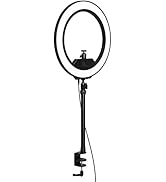



















| ASIN | B06W2KLM3S |
| Best Sellers Rank | 39,887 in Musical Instruments & DJ ( See Top 100 in Musical Instruments & DJ ) 176 in MIDI Controller |
| Brand | Elgato |
| Colour | Black |
| Compatible Models | Personal Computer, Laptop, Television, Tablet |
| Customer Reviews | 4.7 4.7 out of 5 stars (11,696) |
| Date First Available | 23 Mar. 2017 |
| Item Weight | 251 g |
| Model Number | 10GAA99901 |
| Power / Wattage | 2.5 |
| Product Dimensions | 11.8 x 2.1 x 8.4 cm; 251 g |
| Special Features | 412511031 |
| Voltage | 5 Volts |
S**N
Still going strong after 4 years, and still worth it
🎮 Gaming & Streaming Use I picked up the Stream Deck Mk.1 about four years ago and it’s been an absolute blast to use. Toggling music, switching stream scenes, or triggering a soundboard full of meme audio clips mid-game, it just works. It’s become second nature in my setup - quick, responsive, and fun to customise. 🛠️ Productivity Boost It’s not just for gaming either. I’ve found it really useful in creative workflows, especially with tools like Photoshop or DaVinci Resolve. Assigning shortcuts to keys makes a big difference when you’re juggling lots of commands and don’t want to memorise every single keybind. It’s helped speed things up quite a bit for me. 🔄 Reliability & Software Support Even after years of use, mine still works perfectly - all buttons function like they did day one. What’s impressed me even more is how Elgato has continued to support the Mk.1 with regular software updates. The software today is way more powerful than when I first got it, and it's great to see long-term support like that. 🎨 Custom Animations & Fun Extras One of the things I’ve enjoyed most is the ability to personalise it. I’ve even downloaded some animated screensavers, like a little Pac-Man scene that plays across the buttons when my PC is locked - gives it a nice retro vibe and keeps it looking lively even when not in use. I’ve uploaded a short video to go along with this review so you can see it in action. 💷 Value in 2025 With the Mk.2 now out, I do think the Mk.1 should be priced a bit lower at retail. That said, the convenience and flexibility you get from this device still makes it a worthwhile purchase in my opinion - especially if you’re into custom setups or want to streamline your workflow.
C**S
You don't realise how much you need this until you have one. Difficult to work without one.
A year ago I never knew what one of these were, I'm happy to admit. I got encouraged to start doing some videos for YouTube, which in turn led to streaming, buying a new computer, new camera, microphone etc and suddenly you've got all the kit (and, yes, no idea). Sitting there on camera trying to control various operations (often in the dark) is quite a difficult undertaking. And then you discover the Elgato Streamdeck. It does everything. I'm not over-egging that pudding, it does everything. I've got shortcuts set up for pretty much every action I can think of. To start using a Streamdeck is to open a massive can of worms, it gets everywhere. You can customise every button to do whatever command you can think of, and not just for gaming and streaming. I've got shortcuts set up for all kinds of applications, and functions within those applications. I'll press a single button and Streamlabs opens, along with my Logitech camera app, Youtube, Facebook Live and Twitch. I'll press another single button and all my editing apps open such as Photoshop, Lightroom, Premier and Audition. I control my microphone mute button, the speakers mute button, shortcuts to certain web pages. And because every button is so customisable there's a seemingly infinite number of operations. You may only have 15 buttons but you can configure them to open the next set of 15 buttons, and then the next set. You're limited only by how much time you want to devote to setting it up. It works so well with Streamlabs too. I've got a button set up for my most used games (Street Kart on iOS, Dirt Rally 2.0, GT Sport and F1 2020 on PS5) because when I'm streaming I have the page set up differently with the number and position of cameras changing depending on the game. I press one button and Streamlabs defaults to my Street Kart layout with cameras all to one side of the screen, and another press and GT Sport moves my cameras to a different location and my pedal camera comes on. It's genuinely fantastic and I'd be lost without it now. The Stream Deck software is a solid app, allowing you to do all of you customisations. You can set the buttons up to do pretty much any action you can think of. Put in the directory location of any software and it can open apps. Link video or audio files, and even link your Philips Hue bulb actions to it...whatever takes your fancy. My only criticism is that in hindsight I perhaps should have gone for the 32 button version. The 15 button one is great, and can be configured to do as much as the 32 buttons, but I can really see the benefit of having more buttons available at one time rather than going into sub-menus.
P**Y
It's expensive. But for what it does it's unique.
The XL version is absolutely great, although I started with two 15 key stream decks. Whatever size you go for, these are amazing little devices, that are versatile, fairly easy to set up, and can add value to so much more than streaming. I haven't stopped finding this invaluable. It's one of the best gadgets I've ever bought. I don't use this for streaming at all. With some basic functionality, I'm able to create custom buttons for anything that can have a keyboard shortcut. I was even able to work out how to get it to do more complex things. For example, I highlight a phrase in a digital book, hit one of my buttons, and it will do a search for that exact phrase. So incredibly useful and powerful. The XL version provides 32 keys, but it's easy to run out. But there are so many ways of organising to give you more (e.g. different profiles). The only thing I don't much like, is that it doesn't start up when the computer starts, despite being on the list. When I start it manually, it opens up in configure mode, which prevents it from switching profiles automatically depending on the app I'm using. Just closing the config screen resolves this. It's cool that it can be associated with a specific program and switch automatically. As I usually set up a few profiles for some complex apps, I have to go to the Streamdeck menu to switch manually. It would be great if I could tell it which profiles are associated with which apps, then configure a key to automatically cycle through these profiles, so I don't have to go to the menu each time. Overall this is an absolute lifesaver. I just wish I had time to create beautiful icons for ever function rather than do a quick copy and paste from the app I'm using.
N**K
I can highly recommend this device, but I can also highly recommend LoupeDeck which is more feature rich. Pros: + This is a great tool and simple to create new key shortcuts and add your own created pictures to the buttons. + You can create sub-levels of a new setup of buttons etc. + The size and amount of button works very well for me in e.g. Cubase and DaVinci. Cons: - The only thing I'm missing is mouse commands e.g. left/right click on a certain screen coordinate which I sometimes need. For the moment I use Auto Hot Key (AHK) to manage this and using Stream Deck to trigger AHK commands, but it is unnecessary messy to do so.
N**O
En tant que créateur de contenu, l'Elgato Stream Deck Classic est rapidement devenu un outil indispensable pour moi. La facilité d'utilisation et la polyvalence de ce petit boîtier sont tout simplement exceptionnelles. La disposition des touches est intuitive, et la personnalisation des icônes et des actions via le logiciel dédié est un jeu d'enfant. Cela me permet de déclencher rapidement des commandes, de lancer des scènes, et même de contrôler des sources audio sans avoir à quitter l'écran principal de ma diffusion. La qualité de construction est solide, et les touches rétroéclairées sont un ajout bienvenu, surtout lorsque je diffuse dans des conditions de faible luminosité. La fonction de dossiers est également pratique pour maximiser l'espace sur le Stream Deck. C'est devenu un élément clé de mon équipement de diffusion en direct, et je le recommande vivement à tous ceux qui cherchent à simplifier leur flux de travail et à ajouter une touche professionnelle à leurs diffusions
L**E
Hallo ihr Lieben! Stream-Deck mit 15 Tasten: _________________________ Schon länger reichten mir die paar Tasten auf der Tastatur nicht aus und es gab auch oft ärgerliche "Doppel-Belegungen" und da kommt auch schon das Stream Deck bzw ins Spiel! Denn mit diesem Gerät welches per USB ganz leicht anzuschließen ist, bekommt man satte 15 programmierbare Tasten dazu! Wer das nicht braucht und etwas sparen möchte, für den gibt es mittlerweile eine kleinere Version mit nur 6 Tasten. Und wem 15 Tasten nicht ausreichen, für den gibt es die XL Version mit 32. Schön ist auch die Halterung die man verstellen kann, dann liegt das Stream-Deck entweder höher oder etwas schräger. Leider ist die Halterung manchmal etwas klapprig, aber wenn man es einmal richtig eingestellt und hingestellt hat, geht es. Es sind nicht einfach nur Tasten, nein, sie können leuchten und man kann sie mit bewegten Bildern oder normalen Icons etc. belegen, sogar beschriften, total Geil :) Also nicht nur für Streamer etwas, denn ihr könnt damit vieles machen, z.b. Programme starten, Mikrofon muten, Bilder einspielen, oder Sounds etc. Ich starte und beende damit meine Aufnahmen und falls ich mal wieder bock auf nen Stream habe, so kann ich schöne Effekte einspielen lassen. [Übersicht] - 15 Zusätzliche am PC konfigurierbare Tasten - Einfache Einrichtung Ziehe in der Stream Deck-App Aktionen per Drag & Drop auf Tasten die du mit eigenen Symbolen individuell anpassen kannst - Beleuchtung der Tasten - Integration: Elgato Game Capture, OBS, Streamlabs, Twitch, YouTube, Twitter, Mixer, Spotify, Philips Hue, vMix VoiceMod und mehr - Farbe: Schwarz -Anschluss: USB -Artikelmaße L x B x H: 11.8 x 2.1 x 8.4 cm -Gewicht: ca 190 g Stream-Deck XL mit 32 Tasten: _________________________ An den Bildern könnt ihr das Stream-Deck genaustens besichtigen. Auch habe ich ein Vergleichsbild von beiden Versionen gemacht. Das Stream-Deck XL mit 32 Tasten bringt nicht nur mehr Tasten ins Spiel, es hat auch mit dabei einen für Optimale Bedienbarkeit und Vielseitigkeit Rutschfester magnetischer Ständer. Angeschlossen wir das ganze mit USB-C auf USB am PC. Handbuch, Kabel, Ständer und Gerät sind in der Packung. Ich bin begeistert von dem neuen Ständer, er hält sehr gut und es klappert nichts wie bei der kleineren Version. Die Magnethalterung funktioniert gut und die Tasten sind so sehr gut zu erreichen. Endlich habe ich mehr Platz und muss nicht immer mit Unter-Ordnern arbeiten wie bei den kleineren Versionen. Für Leute die alles auf einem Blick haben möchte ist es Perfekt und das lästige hoch und runterschalten zwischen den Ordnern muss man nicht mehr machen :-) So habe ich bei mir eine komplette Tasten-Variante für Youtube und eine für Twitch gemacht. [Übersicht] - 32 Zusätzliche am PC konfigurierbare Tasten -Einfache Einrichtung Ziehe in der Stream Deck-App Aktionen per Drag & Drop auf Tasten die du mit eigenen Symbolen individuell anpassen kannst - Beleuchtung der Tasten - Integration: Elgato Game Capture, OBS, Streamlabs, Twitch, YouTube, Twitter, Mixer, Spotify, Philips Hue, vMix VoiceMod und mehr - Farbe: Schwarz -Anschluss: USB-C auf USB -Artikelmaße L x B x H: 3.4 x 18.2 x 11.2 cm -Gewicht: ca 408 g Also ich kann die Geräte sehr Empfehlen. Sie entlasten den Content-Creator und sorgen für neuen Schwung in Videos oder Streams. Gruss LP-Schmiede
E**A
I love this thing. I use it as a sound board during dungeons and dragons games to easily switch between music themes. You can also hook this up with Philips hue and nanoleaf lighting if you want to, to create the ultimate immersion for your players. Oh yeah it also works pretty well for streaming profiles in OBS but that's not really what I use it for :')
L**N
While this Stream Deck is really good and really useful when you have something to use it for like streaming, rigging, or art. the only big complaint I have about it is that it can substantially use computer resources. Even when not in actual active use. I can have it just sitting there, and I could be watching a movie, and sometimes without me streaming or anything. It's just using 10% of my CPU. That being said, the biggest benefit of the Stream Deck is the fact that it has a ton of apps available for you to just download and use in there. No muss, no fuss. However, if you have any technical knowledge, or especially if you'd like to save yourself a LOT of money, I'm talking a quarter of the price of this, you'd probably be better off buying programmable switches. You can get some that, won't have a little LED pictures, but can do literally everything this can do for a quarter of the cost. That being said, if you want something that's plug and play, and easy, and quick, you can't really beat the Stream Deck.
Trustpilot
3 days ago
1 month ago