Customer Services
Copyright © 2025 Desertcart Holdings Limited
Desert Online General Trading LLC
Dubai, United Arab Emirates


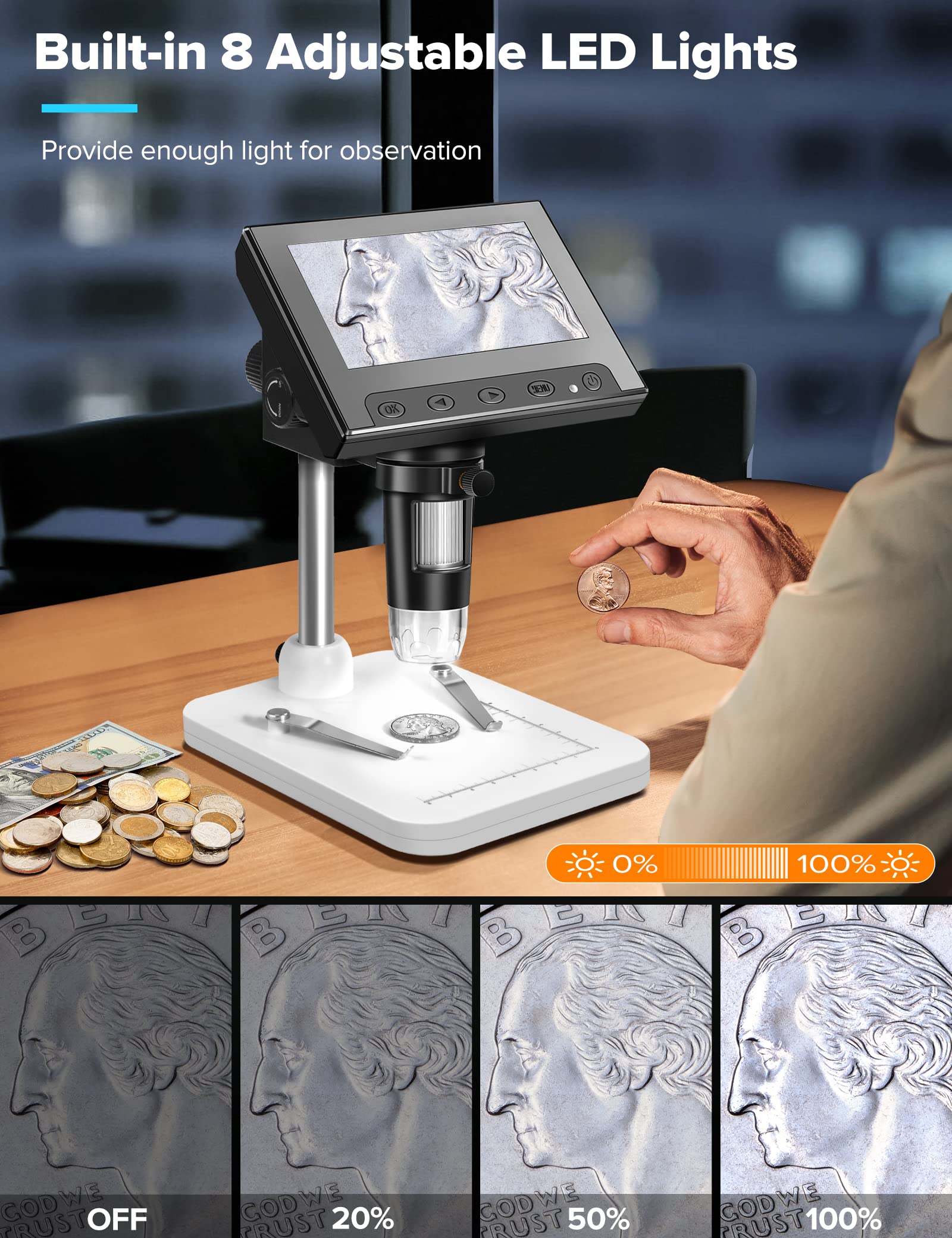






Full description not available
M**E
Great product!
Great product for the beginner collector!
J**R
Nice Little Microscope With Extras!
The media could not be loaded. I didn’t know what to expect from a microscope with an LCD screen, capable of taking photos and videos, plus compatible with Windows…all for only about half of a Benjamin Franklin. I half expected to be disappointed. I was not.This little microscope does what it claims to do. However, it does a much better job at showing sharp, clear images of flat objects as compared to objects with more depth or thickness. The depth of focus is limited. So, while you get a sharp focus of the top of an object the lower levels of the object are not as sharp. Also, since you are viewing tiny, tiny areas of an object, the slightest movement will cause the object to move from your view…but that’s what microscopes do. They’re not magnifying glasses.For viewing tiny areas of fairly flat objects, this does an excellent job. It does an excellent job of displaying pictures and videos on its LCD screen and a computer screen. Everything needed is included with the ‘scope including a generous 32GB TF card with a sturdy 40-inch USB to micro-USB cable. Videos are recorded in AVI format, a solid choice. The software to use the microscope with a computer is included on a small disc which can be easily installed on the computer. A PDF file with instructions on how to use the microscope with a computer is also included on the disc.This is a good solid buy for a capable microscope that packs a lot of features in a very affordable package. It delivers excellent images on its LCD screen and on computer screens. It also does a good job of recording video clips.
S**N
Save your money and skip this one
This device is made with the quality of a cereal box toy. The pictures and discription are misleading. The unit is very small and the only software provided is on a CD. Most new PCs don't include a CD reader any longer. The instruction book doesn't provide any instruction on how to download software/drivers. If you were expecting video quality to present or upload ... looks elsewhere.
R**J
Best for flat objects
This microscope is listed as a coin microscope. It does excel at looking at coins or anything else that is flat. I got it with the intention of inspecting my hearing aids. The speakers and other components are too small to see under a standard magnifying glass so I thought using this microscope would free up my hands while I cleaned my hearing aids. No such luck. This really is a microscope, not just a powerful magnifying glass. As such, there is a very short focal length (like a millimeter or so) so if you are looking at anything other than a flat object you won't be able to focus on much. Also, the object can't be moving. I thought I could hold something under the lens but that's not the case. Any movement will either move the object out of range or out of focus. I did manage to sit the hearing aid on the platform and view the speaker as well as the silicone dome separately but I wouldn't be able to work on it due to movement.In the product video you see someone take the microscope out into the yard to look at bugs and plants. With such a small focal length, holding it still would be impossible.I think this would be fun and useful for a coin or stamp collector. I think it would also come in handy if you really need to see any detail on a flat, stationary object. Don't expect to work on anything under the lens though.
S**.
Simple Plug and Play (No software required on a Windows PC)
The media could not be loaded. I ordered this Digital Microscope mainly for one reason, I wanted to see the insect up close that has been tormenting us for the last 3 years. The insects are called "No See Ums" It's a perfect name because you never see them, but you know when they bite because you will itch non-stop for a week. The LCD Digital Microscope works great. It can be used with or without a PC. You can use your PC for a larger picture without loading any software using your built in PC camera, the one you use for selfies and video chats. Simply plug in the USB connector into the computer and the other end of the cable into the Microscope's female micro USB connector. When you open the PC camera you will see yourself until you switch the camera over to the Microscope's camera. Look for a Icon with a camera encircled by an arrow. Click on the Icon and choose the microscope camera. Be sure to turn on the Microscope. I'm really pleased with this microscope, it meets my requirements, and the instructions were good, and easy to read. It was delivered to me in the manufacturer's packing box that was placed inside a larger box for protection. I feel it's a good value and quality for the money. As you can see from my pictures it does a good job taking something that is very small and making it very big so you can see all the details. I feel it's earned a 5 star rating from me. Thanks...
Trustpilot
2 days ago
1 day ago