Customer Services
Copyright © 2025 Desertcart Holdings Limited
Desert Online General Trading LLC
Dubai, United Arab Emirates









❄️ Stay cool, stay ahead — where performance meets style.
The MSI MPG CORELIQUID K240 V2 is a premium all-in-one liquid CPU cooler featuring a 7th Gen Asetek pump with PWM control, dual 120mm ARGB TORX fans delivering 77.4 CFM airflow, and a 2.4” LCD display for real-time system monitoring or custom visuals. Compatible with a wide range of AMD and Intel sockets, it boasts evaporation-proof triple-layer tubing and intelligent fan control via MSI’s GI software, combining cutting-edge cooling performance with customizable aesthetics for professional and gaming setups.







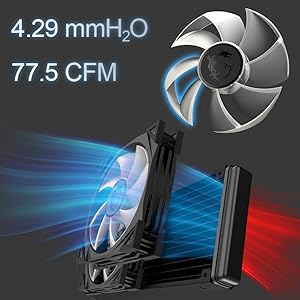

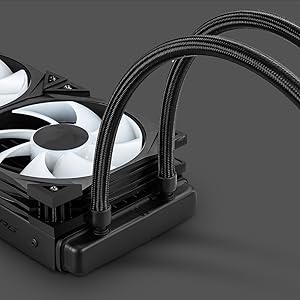

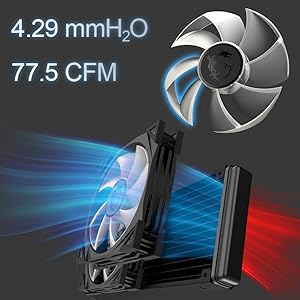

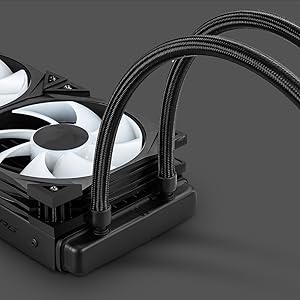

| Brand | MSI |
| Product Dimensions | 27.3 x 12 x 2.7 cm; 1.8 kg |
| Item model number | 9S6-6A0311-038 |
| Manufacturer | VIP Computer Centre Ltd - PC Stock Order Account |
| Series | MPG CORELIQUID K240 V2 |
| Voltage | 5 Volts |
| Wattage | 4.08 watts |
| Are Batteries Included | No |
| Item Weight | 1.8 kg |
| Guaranteed software updates until | unknown |
L**N
Good quality cooler
Installed this on a ryzen 7600x am5 cpu and does the job very well.It keeps cpu under 80 degrees all the time on heavy loads.It comes with pre applied thermal pad and clean instructions.The lcd screen adds a lot of style, is customisable and it gives you a lot of useful system informations such as cpu / gpu temps, load. Can also display a text or personalized animation on it.The fans are aRGB which and can be controlled via mysticlight or of your desired software.Only issue i had was the need to remove little corner rubbers on one side fron the radiator otherwise it wont fit in my msi mid tower case.The pump fan also does a noticeable noise but is perfectly normal.
S**T
Effective cooler with display at good price
Ignore the photo as such as I took pictures during the build stage of this particular PC.I needed a cooler for this build but I didn't want to spend £100's on it, so seeing a cooler for £100 with an LCD screen, I thought "Well, it's rude not to.", so grabbed it I did.In terms of packaging, it's pretty much what you'd expect an AIO to be boxed in - you have all the necessary fittings for Intel or AMD - in this case, it went on an AM5 socket.Installation was easy as such - the cabling is a bit much but you should be able to see it was relatively clean even with multiple cables coming off the block. As per the description, there's a fan over the CPU plus the two on the radiator (RGB) which were wired directly to the motherboard.Having the PC set to auto, the fans are relatively quiet (there's 5 x 120mm fans on the PC plus the block fan, plus the 3 graphics card fans) and certainly aren't obtrusive. The CPU (7900X3D) sits around 47-50 degrees and hasn't seemed to get overly hot (which TBH is expected) - I don't keep too much of an eye on it but haven't seen it go above 60 - but again, not like I watch it like a hawk. Having RGB fans is fine (you can obviously turn them off or not even cable that side of things) and as yet I don't have any concerns from that perspective.The LCD is useful - you can have it displaying your favourite meme, or information like the CPU temps - the choice is yours. It's arguably a bit ostentatious but I like to build things I've never had/used so that I know if something works, works well or is garbage. I'm more than happy with this AIO though and would use it (or the 360) in another build quite happily.
R**.
Very capable cooler...............
I purchased this cooler to use with a new build based around an Intel i7 12700k processor, and they work really well together.My temperatures rarely (if ever) go above 64 degrees with normal use, and also when gaming or photo editing.I did have to tweak fan profiles on my new system to get acceptable noise levels, and have now achieved what is for me a decent compromise with fan noise (the whole system, not just the radiator) and performance/temperatures.Fitting the radiator was straight forward. Fitting the cooling block to the processor was equally as simple, using the very good LGA1700 fitting kit supplied in the box. The hoses are quite stiff, so care must be taken to find the best alignment when fixing the block, but for me all went well.I did find initially that there was a quite noticeable whine from the otherwise silent pump. I subsequently found that if I altered the settings for the pump speed in the fan profiles (found in the motherboard BIOS - in my case an MSI MPG Edge Wifi) to slighly less than the 4000 rpm the noise disappeared.Also, and this is purely my preference, I later replaced both of the MSI fans that came with the radiator with a couple of Noctua fans (which are in my opinion the best fans around for noise/cooling). There is nothing wrong with the supplied fans, but when they rev up they do create a bit of noise. The Noctuas spin more slowly and are therfore quieter.Everything required for fitting to a range of processors is included in the very substantial box. Instructions are so-so, which seems par for the course nowadays, but the assembly of this kit is fairly simple if care is taken.So far I am really pleased that I purchased this cooling set up. I found it to be very comprehensive, easy to fit and very efficient when it comes to doing it's job. The fact there is no added bling with fairy lights and all sorts (which keeps costs down) is a huge plus for me.I most certainly recommend this set up to anyone who is looking for a straight forward, capable cooler.
Y**Z
MSI MEG CORELIQUID S360 AIO
MSI MEG CORELIQUID S360 AIO has been a fantastic upgrade. It delivers exceptional cooling performance, keeps noise levels down, and looks great doing it. If you're looking for a top-tier AIO cooler to tame a hot-running CPU, this is a perfect option.
R**Y
Great AIO cooler
This seems like a great quality cooler and IMO good value vs similar brands. I replaced my NZXT Kraken x61 as I was upgrading my PC and wanted something a bit nicer aesthetically. The LCD has some great effects accessed through MSI software and looks to be one of the best LCD screens. Lots of customisation options through the software. The actual cover is separate allowing you to orient it depending on your cables. The cover is really chunky and this gives the illusion of it being larger than it actually is. Perfect for a windowed build. Temps are excellent too and lots of options in the box for mounting the different sockets. Highly recommended.
A**.
Looks good and works well.
The cooler looks good and the lighting effects are easy to change with the MSI controller software. Installation was straight forward, but needs a second set of hands to install on an AMD mother board. Runs quiet and keeps temps low.
J**Z
Entrega a tiempo
Llegó mucho antes de lo esperado y en buenas condiciones.
M**O
Excelente
Simplemente excelente
C**E
Good Cooler, Terrible Software
MSI MPG CORELIQUID K240 V2 AIO CPU Liquid CoolerThis cools a 13700K w/ slight overclock very well. For reference, running games like Cyberpunk, Red Dead Redemption 2, etc. on max (or near max) settings at 4K resolution, the CPU temps average 60-65C with brief spikes to 75-80C. It's a hot CPU and this falls well within range.Installing was no more difficult than other liquid coolers. Use good paste and spread it evenly; should have no issue. Make sure to place your radiator appropriately so air bubbles don't occur and kill your cooler and CPU (watch some Youtube videos on this).The factory fans are good; more than adequate airflow but I ended up swapping them out for Lian Li fans which pushed even more air. Regardless, the fans that come with it are fine.Rating this liquid cooler strictly on performance would qualify this is a good, solid product; better than others on the market. However, it's also one of the more expensive ones due to the LCD display. The display itself is very nice and somewhat customizable, but not nearly as customizable as I expected it to be; nor is it reliable (see below).The display can read CPU temps, along with CPU/GPU frequencies and fan speeds, but no GPU temp. You can create your own display, but I have yet to get an animated graphic to work other than the default ones. It's likely buggy software and this is where the ratings drop. I wanted this to display my CPU temp for quick reference during loads, but the software bugs out more often than it works, resulting in frozen readings or inaccurate readings. Even the frequency readings bug out quite frequently.The software is really junk - which seems to be a problem for ALL manufacturers these days in regards to coolers, fans, RGB, etc. - but for the price point that's unacceptable.I'm still happy with the product and have no regrets, but there is room for improvement.MSI, I like your products but you need to seriously invest more time and money into the software side of things. ;)
D**Z
Excelente enfriamiento de entrada
Es bueno bajando las temperaturas y no hace ruido.Es facil de instalar y muy vistoso para ensambles con ARGB.
Trustpilot
2 weeks ago
1 week ago