Customer Services
Copyright © 2025 Desertcart Holdings Limited



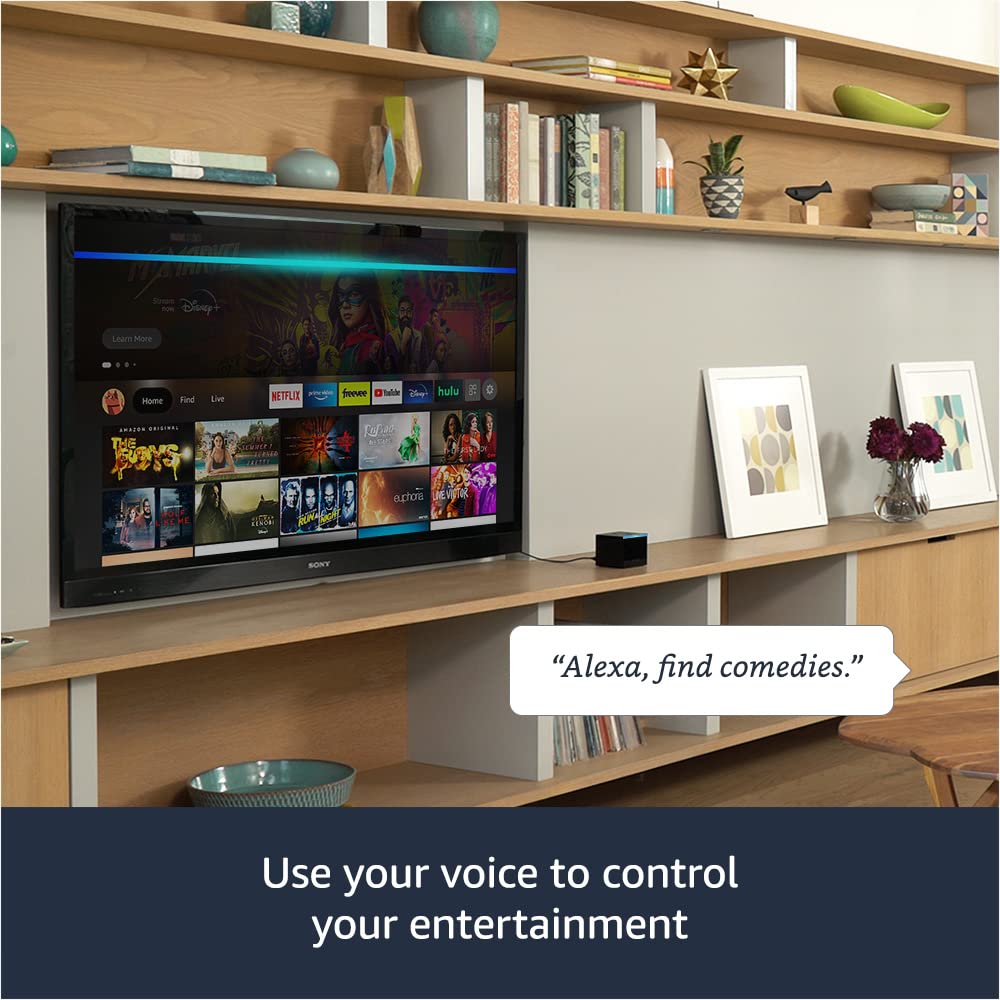

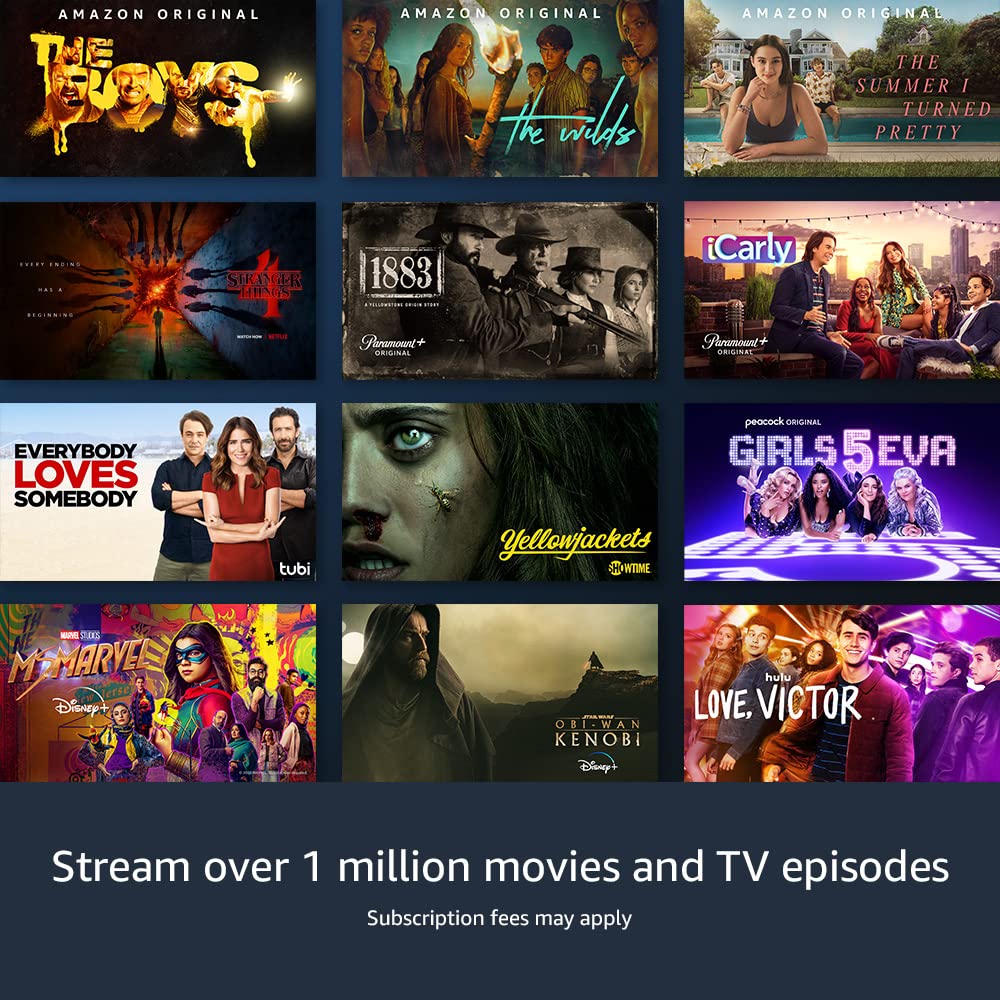
🎬 Elevate Your Viewing Experience with Fire TV Cube!
The Fire TV Cube is a cutting-edge streaming device that combines a powerful hexa-core processor with hands-free Alexa voice control, allowing you to enjoy 4K Ultra HD content and control your entire entertainment system effortlessly. With access to over 1 million movies and shows, built-in privacy features, and seamless connectivity options, it's designed for the modern viewer who values both performance and convenience.
| Size | 86.1 mm x 86.1 mm x 76.9 mm |
| Weight | 465 g |
| Processor | Hexa-core (Quad-core at up to 2.2GHz + Dual-core at up to 1.9GHz) |
| GPU | ARM Mali G52-MP2 (3EE), 800MHz |
| Storage | 16 GB internal |
| Memory | 2 GB |
| Wifi | Dual-band, dual-antenna wifi (MIMO) for faster streaming and fewer dropped connections than standard wifi. Supports 802.11a/b/g/n/ac wifi networks. |
| Bluetooth | Bluetooth 5.0 + LE. Pair with compatible Bluetooth speakers, headphones, video game controllers, and more. |
| Voice support | Far-field and near-field voice support |
| Voice control compatibility | Fire TV Cube can control a wide range of IR-enabled devices, including TVs, soundbars, cable and satellite boxes, and A/V receivers. Learn more about IR-enabled supported devices. |
| Cloud storage | Free cloud storage for digital content purchased from Amazon |
| Ports | HDMI, power, micro-USB, wired infrared support |
| Included audio | Built-in 1.6'' (40 mm) speaker to interact with Alexa–even when the TV is off. Fire TV Cube uses your entertainment system speakers for entertainment experiences and will turn on your TV, soundbar, or A/V receiver to play these. |
| Audio support | Dolby Atmos, 7.1 surround sound, 2ch stereo, and HDMI audio pass through up to 5.1. |
| Content formats supported | Video: Dolby Vision, HDR 10, HDR10+, HLG, H.265, H.264, VP9 Audio: AAC-LC, AC3, eAC3 (Dolby Digital Plus), FLAC, MP3, PCM/Wave, Vorbis, Dolby Atmos (EC3_JOC), Photo: JPEG, PNG, GIF, BMP |
| Output resolution supported | 2160p, 1080p and 720p up to 60 fps |
| System requirements | High-definition television with available high-speed HDMI input, high-speed internet connection via wifi or inbox Ethernet accessory, power outlet, (compatible TV/sound/cable equipment for control by infrared or voice). High-speed HDMI cable and 4K TV with high-speed HDMI connector required for 4K viewing and more reliable device control. |
| TV compatibility | TV must support minimum HDCP requirements for protected content playback. Compatible with 1) 4K ultra high-definition TVs with HDMI capable of 2160p at 24/25/30/50/60 Hz and HDCP 2.2 or 2) high-definition TVs with HDMI capable of 1080p or 720p at 50/60 Hz. Learn more about high-definition. |
| Warranty and service | 1-year limited warranty and service included. Optional 2-year and 3-year extended warranty available for U.S. customers sold separately. Use of Fire TV is subject to these terms. |
| Content availability | Certain apps and services are subject to change or withdrawal at any time, may not be available in all areas and languages, and may require separate subscriptions. |
| Accessibility features | VoiceView screen reader enables access to the vast majority of Fire TV features for users who are blind or visually impaired. Screen magnifier enables viewers to zoom in and out, and pan around the screen. Text Banner consolidates onscreen text into a compact, customizable banner that appears on the screen. Watch videos and TV shows with closed captioning displayed. Use Audio Description for verbal descriptions of what is happening on the screen, including physical actions, facial expressions and scene changes. Captions and audio descriptions are not available for all content. Fire TV Cube (2nd and 3rd Gen) supports audio streaming for select compatible Bluetooth hearing aids for a private listening experience. You can also listen to Fire TV with compatible Bluetooth headphones. Learn more about accessibility for Fire TV. |
| Included in the box | Fire TV Cube (2nd Gen), Alexa Voice Remote (3rd Gen), power adapter, Quick Start Guide, 2 AAA batteries, infrared (IR) extender cable, Amazon Ethernet Adapter (10/100). HDMI cable is sold separately. |
| Software Security Updates | This device receives guaranteed software security updates until at least four years after the device is last available for purchase as a new unit on our websites. Learn more about these software security updates. If you already own a Fire TV, visit Manage Your Content and Devices for information specific to your device. |
| Size | 38 mm x 142 mm x 16 mm |
| Weight | 43.4 g (without batteries) |
| Batteries | 2 AAA (included) |
| Technology | Bluetooth |
| Compatibility | Fire TV Cube (2nd Gen), Fire TV Cube (1st Gen), Fire TV Stick 4K, Fire TV Stick 4K Max, Fire TV Stick (3rd Gen), Fire TV Stick (2nd Gen), Fire TV Stick Lite, Fire TV (3rd Gen, Pendant Design) |
C**T
I doubted but was happily proven incorrect...
I went into this purchase thinking it would be a minor upgrade compared to my AppleTV setup. I can be pretty frugal when it comes to minor upgrades, but Prime Day came around and I pulled the trigger.Set Up Experience: Set up was very easy despite our varied sources. Prime Video, Netflix, Plex, Disney+, not to mention our cable provider (we still haven't cut the cord yet), Curiosity Stream, and others. We picked our apps, which we were able to authorize mostly with links instead of having to remember / enter a password, set up child safety (more on that later), and proceeded to stream our first movie with about 15 minutes.Voice Interaction: Alexa, as usual, just worked with some standard commands, but also recognized natural language when selecting items on screen and navigating without the remote control. She even recognizes our 5 year old that still has some challenges with the letter 'R'. The microphones are very sensitive and work very well even picking up our commands from nearby rooms (we do have several devices in the house). Having a single voice assistant that can control the entertainment, lighting, thermostat, and confirm that the garage door is closed, is really nice. Not to mention asking about weather, news, etc.Streaming Quality: I'm no video / pixel-phile, but I was very happy with the quality of the streams and the responsiveness. It appears that it is all on par with AppleTV and Roku, both of which I have running on different TVs, though the AppleTV in now another monitor input next to my computer.Regular Use: We ended up backing out the child safety, as it required a PIN for just about everything, precluding our little guy from being able to "Watch Encanto on Disney+" as an example, but with at least one of us always being in close proximity to him, we're not worried about him getting into content he shouldn't be. Again, though in regards to using the Cube, it just works. We have the occasional time that someone is trying to get alexa to do something, someone else comes into the room and says the command and it works, but other than that, I'd say interaction in regular use is 4.5/5, including "Alexa, play the Encanto soundtrack."All around, I'm really happy with the purchase and the Prime Day discount, but even at full price, it would have been worth picking up, for the sheer convenience of it. Being able to watch interact and be entertained without the need a of a remote control is pretty awesome. Star Trek like. ;)I hope this has helped someone make a decision as to whether the purchase is worth it or not.
M**G
GREAT 4K UHD VIDEO STREAMING
So, this is my third purchase of the Cube. I purchased one not long after it first came out, then another one late last year (I wanted the updated, latest and greatest version), and then I bought this one (on sale) not long ago, as a birthday gift for my son.We both have 4K TVs - I have the 65" 2021 LG C1 OLED TV, and he has a 65" Samsung (no idea which model). We both do a lot of streaming, and the Cube excels at 4K UHD content, with more and more of it appearing every month. NOTE: proper HDMI 2.2 cables are critical!Netflix seems to stream more 4K UHD content than anyone else, but Disney+, HBO Max, Apple TV+, Amazon Prime, YouTube Premium, Paramount+ (all of which I subscribe to) are beginning to catch up. I also have a satellite feed for network TV, sports, national and local news.I can't comment on the Alexa or voice recognition features of the Cube, primarily because I don't use them. I'm old AND old school, and I flat refuse to talk to inanimate objects; including cars! I talk to our dog, our cats, my girlfriend/life partner and our friends and neighbors. Most LIVING things I can relate to. NON-living things; not so much.One thing I will comment on , though, is the new Cube remote control; it's GREAT! The original, old remote was/is a bit unpredictable at times, and the symbols on ALL the buttons wore off after a few short months. The new remote is rock solid, and after MORE than a few months, ALL the buttons still look pristine! It's a very simple remote to memorize, which doesn't take long at all, and to me, that's it's best virtue!One thing I dispise, though, is the Cube's sleep functionality. Specifically, there's no way to DISABLE it; at least that I can find in the various menus. I have and use an Amazon Photos account (I'm a photographer) as my Screen Saver to display my photos (as a playlist) That works great on a computer and cell phone, but after a relatively short period of time on the Cube, it puts itself to sleep, and there's NO WAY to disable that #×$%€£& functionality!!WHY do I hate that feature so much? When we have friends over, rather than watching a show or movie, and so we can talk without interruption, I like to start up the Screen Saver so I can display my latest photos for them to view. The downside is I have to manually scroll forward or backward periodically to prevent the Cube from putting itself to sleep, and I HATE having to do that!!That is THE most brain-dead feature I've ever come across! Whoever the developer is who came up with that feature should be FIRED! WHY do I have to do ANYTHING to keep displaying photos from my AMAZON PHOTOS ACCOUNT on my AMAZON FIRE TV CUBE?!? Why are those two things so obviously incompatable with each other?!?I don't have to do ANYTHING when I'm watching a movie or a documentary! Why does the Cube treat displaing photos as just wasting electricity and put itself to SLEEP!?! It's infuriating!What I've had to revert to is to install and set up a Plex server on my photo editing computer, install the Plex app on the Cube, create a Plex playlist of the photos I want to stream, run the Plex app on the Cube and select the Plex photos playlist so I can stream the EXACT SAME PHOTOS that are in my AMAZON PHOTOS ACCOUNT thru the Cube to my TV.Doing THAT is apparently is okay with the Cube's sleep function and it DOESN'T consider that to be wasting electicity and it DOESN'T put itself to sleep!?! Seriously?!? YES! SERIOUSLY!WHY DO I HAVE TO JUMP THROUGH ANY HOOPS AT ALL TO DISPLAY PHOTOS FROM MY AMAZON PHOTOS ACCOUNT ON MY AMAZON FIRE TV CUBE?!?! WHY CAN'T I DISABLE SLEEP MODE IN MY AMAZON FIRE TV CUBE?!? IS IT MY CUBE OR NOT?!? IS IT MY ELECTRICTY TO WASTE OR NOT!?! Explain THAT one to me in logical terms! Photos are PHOTOS! Why should it matter WHERE or WHAT app they come from?!?ANYWAY, aside from the Cube's brain-dead sleep functionality, I REALLY like the VERY high quality video it feeds my OLED TV! It is superb and as good as anything I've ever seen! I also have the latest version of the Roku Ultra (also purchased on Amazon), but I rarely use it anymore. Why?Well, the Roku user interface just seems very clunky, in a Windows 1.0 kind of way, if anyone out there in TV land can relate to that analogy. It's just not as elegant or as intuitive as the Cube's GUI (Grapical User Interface), which is VERY elegant, VERY modern, and HIGHLY intuitive! I'm sure all that is purely subjective, though.And that's how I see the Cube. If you're not a photographer or you don't have an Amazon Photo account and/or you have no interest in streaming photos from your Amazon Photo account directly to your Cube via its built-in Screen Saver, just ignore what I wrote about the Cube's brain-dead sleep function. Everything else I wrote about the Cube is the honest truth!It's GREAT for streaming 4K UHD movies and ANY other form of video content! It's also a bargain! HIGHLY recommended!
A**.
The New Fire Cube is awesome.
I preordered the OG Fire Cube when it was announced and it was definitely a very nice concept, well executed. I really liked it. It was fast and image quality was OK.Since a few months ago, I noticed the Cube was sluggish, and image quality of streamed content was far from what I could get from the native apps in my 2018 QLED Q6 TV.HBO MAX app was the worst. It was terrible. Continuous loss of quality as if I got disconnected from the internet, and a very low quality experience overall, to the point I consider the app was basically unusable. Things were not as extremely bad with other apps but I considered migrating to Apple TV 4K when I saw the image quality difference with the Fire Cube.Then I noticed there was a new release of the Fire Cube and it wasn’t immediately evident if this issues were corrected, but somebody mentioned a better processor, which was supposed to help with the problems I was experiencing.I saw a 50% off a few weeks ago, I think during Prime Day and took the plunge. A great decision. The image quality of greatly improved and all apps are extremely responsive. They all open and response in fraction of a second.Also, Netflix, HBO MAX and Disney Plus have all ATMOS content available. This was not the case with the OG Fire Cube even though it was advertised as ATMOS capable, none of those apps had atmos content displayed in the OG Cube.Overall a great device with great image quality and features.
Trustpilot
5 days ago
3 days ago