Customer Services
Copyright © 2025 Desertcart Holdings Limited





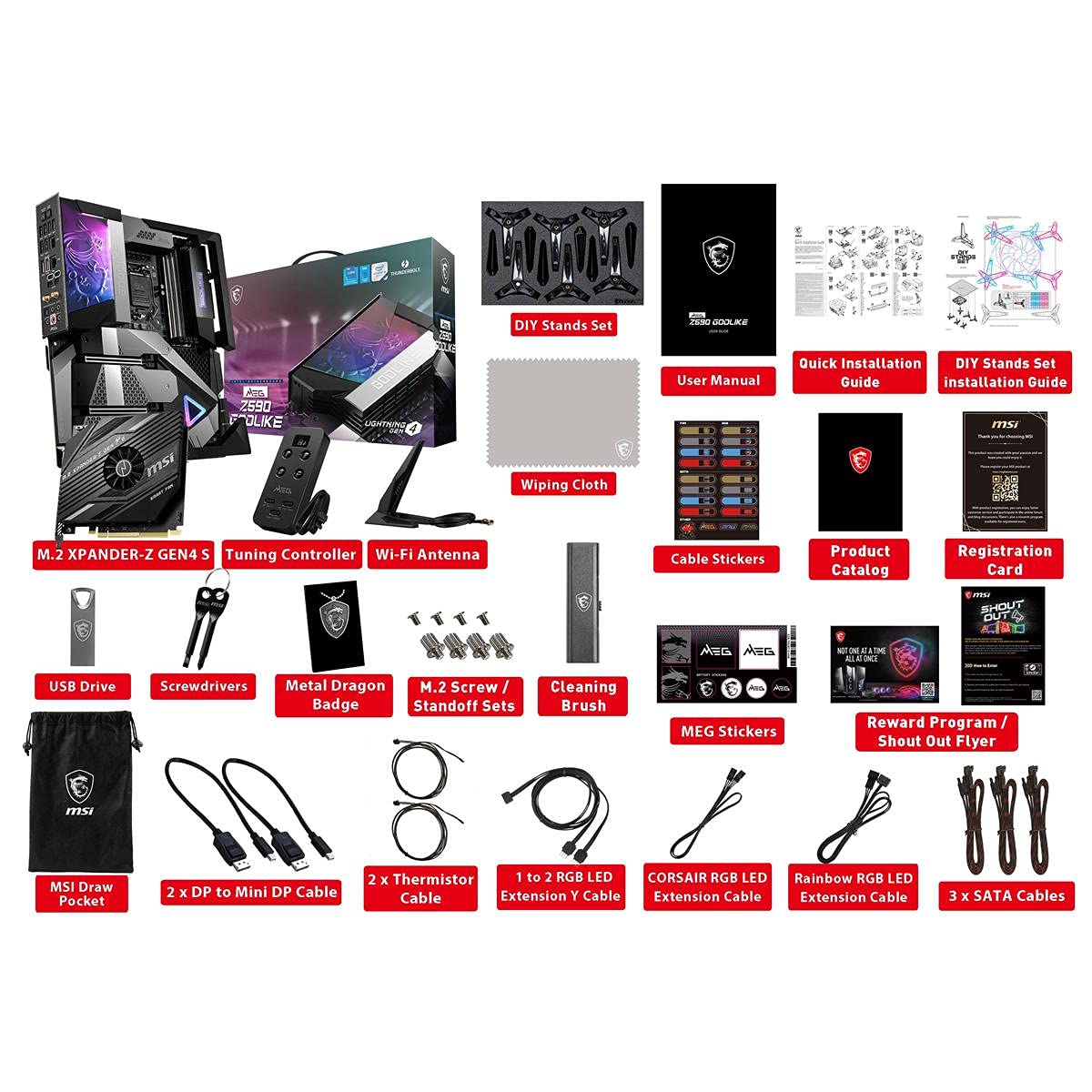



👑 Rule your gaming kingdom with the GODLIKE motherboard — where power meets prestige.
The MSI MEG Z590 GODLIKE is an E-ATX motherboard designed for 11th and 10th Gen Intel Core processors, featuring DDR4 memory support up to 5333 MHz (OC), PCIe 4.0, advanced power delivery, premium thermal solutions, Wi-Fi 6E, Thunderbolt, and customizable Mystic Light RGB lighting—engineered for extreme gaming performance and ultimate system control.











| Processor | pentium |
| RAM | DDR4 |
| Memory Speed | 5333 MHz |
| Number of USB 2.0 Ports | 2 |
| Brand | msi |
| Item model number | MEG Z590 GODLIKE |
| Item Weight | 11.3 pounds |
| Product Dimensions | 12 x 10.9 x 2.5 inches |
| Item Dimensions LxWxH | 12 x 10.9 x 2.5 inches |
| Voltage | 1 Volts |
| Manufacturer | MSI |
| ASIN | B08WCM3CHM |
| Date First Available | February 10, 2021 |
B**.
I SEE WHY THEY CALLED IT GODLIKE!
The media could not be loaded. This motherboard has all the bells and whistles! Monitoring or adjusting CPU clock speeds, Ram, system fans, or RGB lighting is made easy through the Dragon Center software. You can either overclock in the bios or automatically/manually adjust system settings through the Dragon Center software in Windows. Its everything you need in one easy to navigate place, controlling CPU, Ram, RGB lighting, fan speeds, network, gaming modes, and more! As you can see by my video/photo, I've incorporated tons of RGB lighting in my case. The options for RGB are insane! MSI thought of every possible configuration and added support for them ALL. Speaking of support, MSI customer support is fantastic! I was quickly connected to the staff when I called with a minor question and was treated like a valued customer which was greatly appreciated! Bottom line, For those who want the best performance, latest gen tech, sturdy construction, great support, and an attractive MB to boot, then the MSI Z490 Godlike MB is definitely for you!
V**S
It is Godlike!
I purchased one of these boards and was so blown away that I upgraded my wife's computer with the same board the next week. Yes, they are a little pricey but to me worth every penny. It is not only beautiful, but has every option you can think of. They have both been working flawlessly for over 8 months now and I have never been able to throttle anything on this board no matter what game I play on it. Do yourself a favor and spend a little extra and you won't be sorry.
T**2
Beast mode
I build a PC about once every 5 years. I figure that makes the investment of cash worth the technology upgrade. The PC / media server I built in 2015 is still a monster gaming machine, it can run most games on maximum, but with the new rtx video cards coming out and the new VR HMDs bound to follow, I figured it was time for a new machine.I got this motherboard along with an intel i9-10900k and 64 gb of gskill ripjaw V 3600mhz RAM. It cost a fortune, Ill be eating cereal next week (or month) but IT BLOWS AWAY my other gaming computer (that one that runs game graphics on max). I benchmarked the new board and cpu and it ranked on the top of the cpuid list. It is as of this review, in a class of its own.This motherboard is on a whole different level than my evga z97 classified board. Five years ago that board cost me nearly as much, that board still goes for $200 used on ebay. That board is childs play compared to this one.I assembled my new PC, booted it up, and immediately went into bios. 60 seconds later I set my PC to boot from the Samsung 970 evo plus nvme ssd (that i installed in 1 of the 3 native nvme slots on the board) AND I overclocked my RAM to 3600mhz (mind you I've never overclocked anything before)(I clicked on a RAM icon, clicked on an XMP icon and it was done).The BIOs on this board had so much info available, yet it is displayed in such a way so that even though I never really messed with BIOs before, I knew what to do and I did what needed to be done quickly. I set all 10 fan headers (yes the board has 10 different headers) to PWM , rebooted the machine and installed windows. 30 minutes later windows 10 pro was installed. 35 minutes after booting the PC for the 1st time, the board was configured and a fresh fully updated install of windows was running.This is an expensive board. Im a programmer and I play the occasional video game, but its probably more board than I need. Having said that, it is quality and it is future proof. I have no doubt that 5 years from now Ill be struggling with the decision once again as to whether or not I even need to build a new PC. Once again I expect the answer to be no, and once again I expect Ill build a new one anyways.
D**E
It is a great MB
This is a great MB with some future proofing. It is a bit pricey. But, I had the money and thought about going cheaper for the socket 1200 z490. But the features makes it worth it I think. Comes with a m2 nvme riser card so you can add terabytes of data without taking the heat sinks off the board.Only complaint - is (was) supposed to come with spacers for m2 memory. Mine did not. I had to get them elsewhere. Not sure why I was missing the spacers, but not worth contacting MSI about it. I'd have to pull the thing apart at this point to solve an issue that I've already solved.As for other things, I never contacted MSI support, so I don't know if they are good at customer support. The Bios upgrade worked perfect - it comes with a bootable USB 8GB memory. You can store data on it or whatever.Oh, also comes with a key chain. Ah. Yeah. To be honest, Id have rathered a sticker or something. But that is probably just me.
S**R
MSI MEG Z490 GODLIKE
This is the board to get of all I have. This is an E-ATX so watch out for case size. The board is running cool at about 30 degrees C with the water cooled corsair H150i; without the water cooler the CPU gets hot about 90 degrees C. I like having the 128 MB of RAM. Be aware that the center standoff is under the M2-1 cover, so install the cover after the MB is installed. When connecting in the M2 expansion card note that one of the wires goes to the JFP1 socket and the 2 wire plug that normally goes in part of the JFP1 goes to the JCASE socket on the M2 expansion card. That wire has a tiny white dot on it for plug orientation, read that page of the manually very carefully - small print. White dot is positive. The book that comes with the MB is good, but could use more discussion about plug capabilities. This MB is a great product. I am using the WiFi antenna for my internet connection and am getting 866/866 MBS in lieu of my hard wired 100 MBS connection in the house. Of course my broadband connection to the internet chokes my throughput way down. Strongly recommend this MB.
K**M
love it
so far so good
W**E
Optimal
Mainboard funktioniert wie erwartet, sieht gut aus. Bin sehr zufrieden.
C**N
¡De lujo! (Con uno que otro detalle)
¡Excelente motherboard! Incluye muchísimas funciones que no encuentras en las de gama media o baja. Desde VRM con poder absoluto hasta un display para monitorear el sistema en tiempo real.Puntos de cuidado:1. Consumo de energía. El sistema puede sencillamente consumir entre 70W y 100W en idle, con picos de hasta 190W con tareas relativamente sencillas. Por supuesto, el procesador tiene mucho que ver, pero si vas por esta motherboard, lo mínimo para que valga la pena es un 10700K. Si la tarifa de CFE no te preocupa, esta es para ti.2. Bloatware. Para poder controlar el RGB, es necesario instalar software de MSI que va más allá de controlar las luces. Prácticamente es un overlay para controlar desde el RGB hasta el overclock en versión software, lo que puede no ser deseable para algunos. La instalación se puede evitar al 100%, pero con eso te limitas a no tener todas las funciones de la mobo. Unas cosas por otras.3. Tamaño. Nunca está de más recordar que esta es una E-ATX y no cabe en cualquier gabinete. En mi caso, los agujeros para pasar los cables quedar bloqueados, por lo que tuve que hacer algunos ajustes.Recordatorio: cuidado con los pines del USB 3.0, se doblan fácilmente (como en cualquier otra mobo).En general estoy bastante contento con la compra, el tiempo dirá qué tan acertada fue.
D**D
Excellent motherboard
Gaming
M**Z
One of the ram slot stopped to work after couple of months..
I bought this from Amazon when this gaming board was launched.It was very expensive,but to me, quality and performance was something which I looked into this board.Unfortunately, this board didn't fulfil my expectations at all.I tried overclokcing with OC button present in bios. It booted well but faced serious issues of blue screen errors randomly at unexpected times..I had to downclock it to normal. So, overclocking claim is a failed thing. Secondly, after 2 or 3 months usage, 1 of the ram slot stopped to work. It shows memory detected,but system won't show post bios.I had to remove the ram stick from 2nd slot to make other 3 slots to work..Now, I am thinking of sending it for warranty claims as it's still under warranty.Don't know, do I have to send the motherboard to Amzon or MSI?So, I won't recommend people buying this expensive boards if MSI won't improve their quality control.Spending on an expensive board which can't fulfil your expectations is useless...Think wisely people...
Trustpilot
1 month ago
3 weeks ago