Customer Services
Copyright © 2025 Desertcart Holdings Limited
Desert Online General Trading LLC
Dubai, United Arab Emirates










🚀 Elevate your smart home game with motion-triggered magic!
The BroadLink Smart Motion Sensor is a wireless, battery-powered PIR sensor designed for home automation. It offers a 29.5-foot detection range with a 120° field of view, integrates seamlessly with Alexa and IFTTT via the required S3 Hub, and provides real-time security alerts and energy-saving automation. Ideal for managing smart devices and enhancing home security with programmable routines.












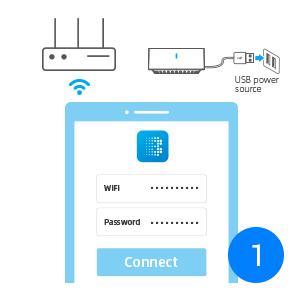
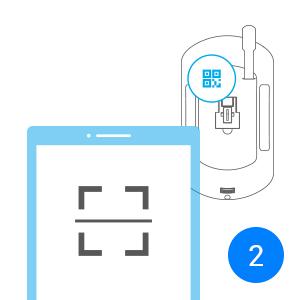
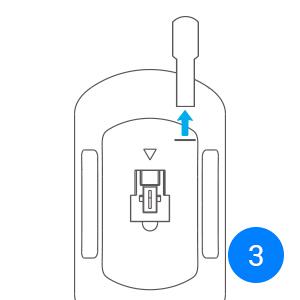
| Brand | Broadlink |
| Color | White |
| Power Source | Battery Powered |
| Item Weight | 0.1 Kilograms |
| Maximum Range | 29.5 Feet |
| Mounting Type | Wall Mount |
| Battery Description | CR123A |
| Battery Life | 8.76E+3 Hours |
| Compatible Devices | Alexa |
| Number of Batteries | 1 CR123A batteries required. (included) |
| Recommended Uses For Product | Living Room, Bedroom, Hallway, Kitchen, Bathroom |
| Manufacturer | Hangzhou BroadLink Technology Co., Ltd. |
| Part Number | PIR3-FC |
| Item Weight | 3.52 ounces |
| Item model number | PIR3-FC |
| Batteries | 1 CR123A batteries required. (included) |
| Size | Motion Sensor |
| Batteries Included? | Yes |
| Batteries Required? | No |
| Battery Cell Type | Lithium Metal |
| Description Pile | CR123A |
Trustpilot
2 weeks ago
2 weeks ago