Customer Services
Copyright © 2025 Desertcart Holdings Limited






🎯 Master your workflow with precision and style.
The Perixx 11568 Perimice-717 is a wireless ergonomic trackball mouse featuring a 1.34-inch precision trackball, 5 programmable buttons, and dual DPI levels for customizable cursor speed. Designed for right-handed users, it offers a comfortable grip to reduce strain during extended use. With a 2.4 GHz wireless connection and up to 10 meters operating range, it ensures seamless freedom of movement. The mouse includes smart power-saving features extending battery life up to 100 hours and supports Windows and basic Linux, Android, and iOS compatibility.
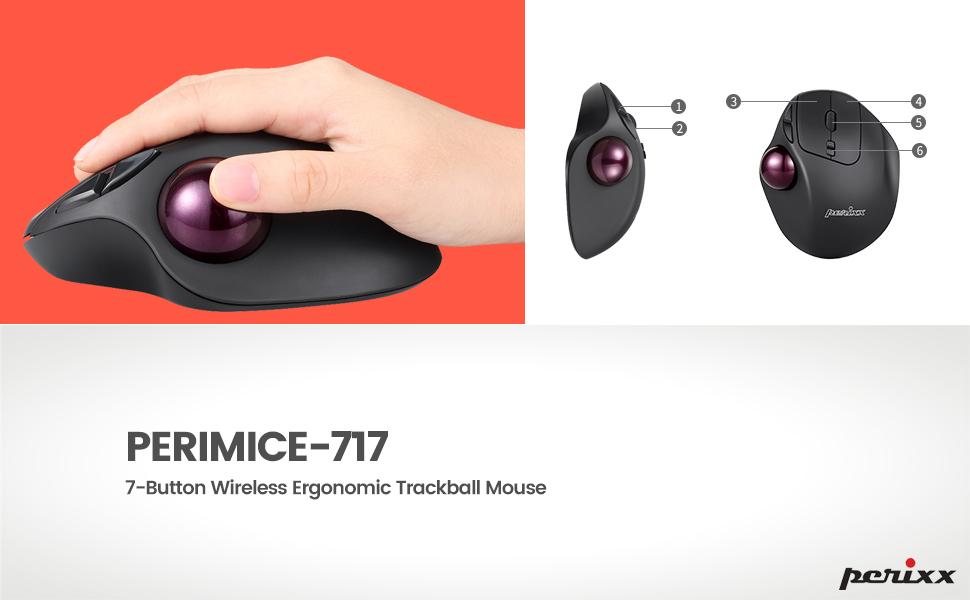

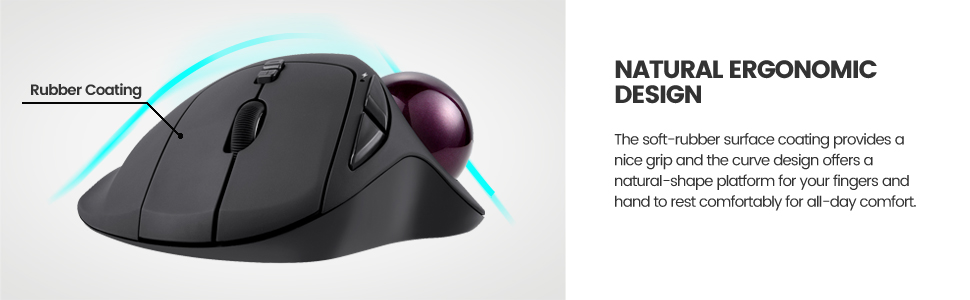



| Brand | Perixx |
| Product Dimensions | 13 x 10.69 x 4.5 cm; 134 g |
| Batteries | 2 AAA batteries required. |
| Item model number | 11568 |
| Manufacturer | Perixx Computer GmbH |
| Series | PERIMICE - 717 |
| Color | black |
| Connectivity Type | 2.4_ghz_radio_frequency |
| Power Source | Battery Powered |
| Hardware Platform | Mac, PC |
| Operating System | Windows 10, Windows 11 |
| Average Battery Life (in hours) | 100 Hours |
| Are Batteries Included | No |
| Lithium Battery Weight | 134 Grams |
| Number of Lithium Metal Cells | 1 |
| Item Weight | 134 g |
Trustpilot
3 weeks ago
1 week ago