Customer Services
Customer Support

Desert Online General Trading LLC
Warehouse # 7, 4th Street, Umm Ramool, Dubai, 30183, Dubai
Copyright © 2025 Desertcart Holdings Limited




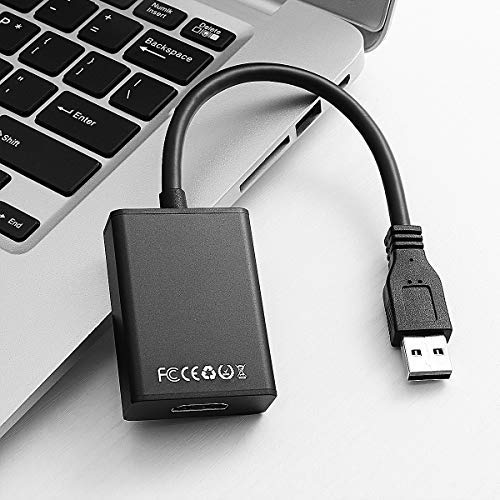




USB 3.0 to HDMI Video Adapter Full HD 1080P Converter for Computer Laptop (Black)
C**R
Absolute garbage
This thing is utter trash. It registers as a speaker. Doesn't fulfill its intended purpose. It has a crappy disc for the driver as if anyone even has a device to put it in let alone someone that uses those tiny discs in this day and age. This product is utter trash.
M**I
Poor product unlikely to serve your needs
Comes with a minidisc driver, seemed to locate a driver online but still didn't work. Waste of money.
A**L
Disaster
total disaster !!! don't order it, my laptop just died because of that !!
高**二
ドライバーが上手く認識しない
3画面で使いたくて購入したのに上手く認識しない。
H**B
Worked perfectly for my project
I would recommend this product, I had no problems with it. Plugged it in and still working fine.
T**E
No driver - Does not work - No windows 10
Windows does not have a generic driver for it. A driver CD came with it, but it is one of those mini CD's and I nearly got it stuck in my drive since it must slide in. You would think there would be a website where I can download it. No literature with the product, no web search results. Device manager sees it, but that's about it. So while it may work at some point if I can resolve this, it does not work now, and as such I cannot recommend to anyone. Also looking closer at description it says that it DOES NOT WORK with windows 10. Seriously? 99% of people are on Windows 10, including me. So DO NOT BUY THIS PRODUCT.
K**L
If your Laptop doesnt have CD drive, dont bother.
So I'll be honest. I got this converter for work so I could expand my monitors. Thought it was a good option for the price. Turns out I wasted my money. I looked EVERYWHERE for a Driver for this device. NEVER FOUND one. The best help I got was people in the review section but even THEY couldnt get the device to work most of the time. The micro cd it comes with is useless if you have a laptop without a cd-drive and theres nowhere to find the driver online. So all in all....its collecting dust.
G**N
Didn't work for me, support information is missing
Spent a whole day trying to get this to work on my Windows 7 64-bit desktop. The biggest problem is it doesn't give any error info back if it doesn't work. I figured it out on my own only because I got a little bit of experience with this USB to Video technology. I have 2 monitors working under the Trigger Graphics technology (USB to VGA). I finally decided to deinstall my Trigger program and low and behold this cheap product started displaying a video. Up until this point, no display at all. The problem is the now working video kept going on and off. So I deinstall everything, reinstall this software again, so no Trigger software loaded anywhere. Same result, the video did come on but it kept flashing on and off. Then when I went to Detect the monitor thru Screen Resolution. Windows wouldn't detect it. That's game over for me! Spent over 8 hours working with this software, it's very basic and has no error checking in it. So, it can't tell you what is wrong, you got to guess what's wrong. Also, there is no support information with it. Talks about an email address but it was not provided in the very limited documentation. End result, it's too cheap of a purchase to spend anymore time with. My HDMI monitor works fine under USB to VGA. I was hoping to upgrade to HDMI, price was right. Good thing is I figured out where my USB 3.0 and 2.0 ports are. I got 10 total USB ports on my desktop, 5 in-use and they are mixed together.
Trustpilot
1 month ago
1 month ago