


🌟 Elevate your desk game with precision, style, and unstoppable durability!
The Corsair K60 RGB Pro SE is a full-size mechanical keyboard featuring CHERRY Viola switches for precise tactile feedback, a durable aluminum frame, and fully customizable per-key RGB lighting. Designed for professionals and gamers alike, it includes ergonomic features like a detachable palm rest and adjustable height, plus anti-ghosting technology to ensure every keystroke counts.


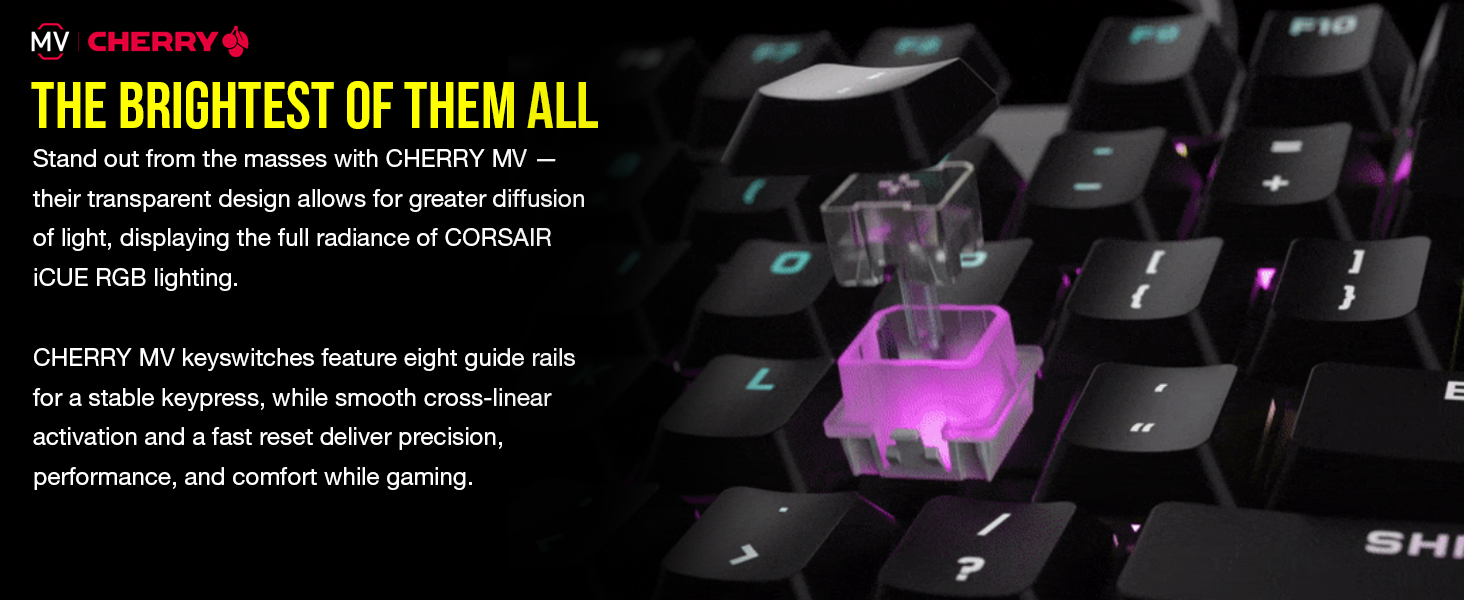




| Brand | Corsair |
| Product Dimensions | 44.1 x 13.7 x 3.7 cm; 879.97 g |
| Item model number | CH-910D119-NA |
| Manufacturer | Corsair |
| Series | K60 RGB PRO SE |
| Colour | Black |
| Form Factor | Full Size |
| Power Source | Corded Electric |
| Hardware Platform | PC |
| Operating System | Windows 10 |
| Are Batteries Included | No |
| Item Weight | 880 g |
| Guaranteed software updates until | unknown |
M**T
A great keyboard.
Works well. I've used Corsair before and this is a good keyboard. My only annoyance is that it's a US layout, not UK. Didn't see that written in the item title or anything.
L**S
it good
very epic
Trustpilot
1 week ago
4 days ago