Customer Services
Copyright © 2025 Desertcart Holdings Limited
Desert Online General Trading LLC
Dubai, United Arab Emirates





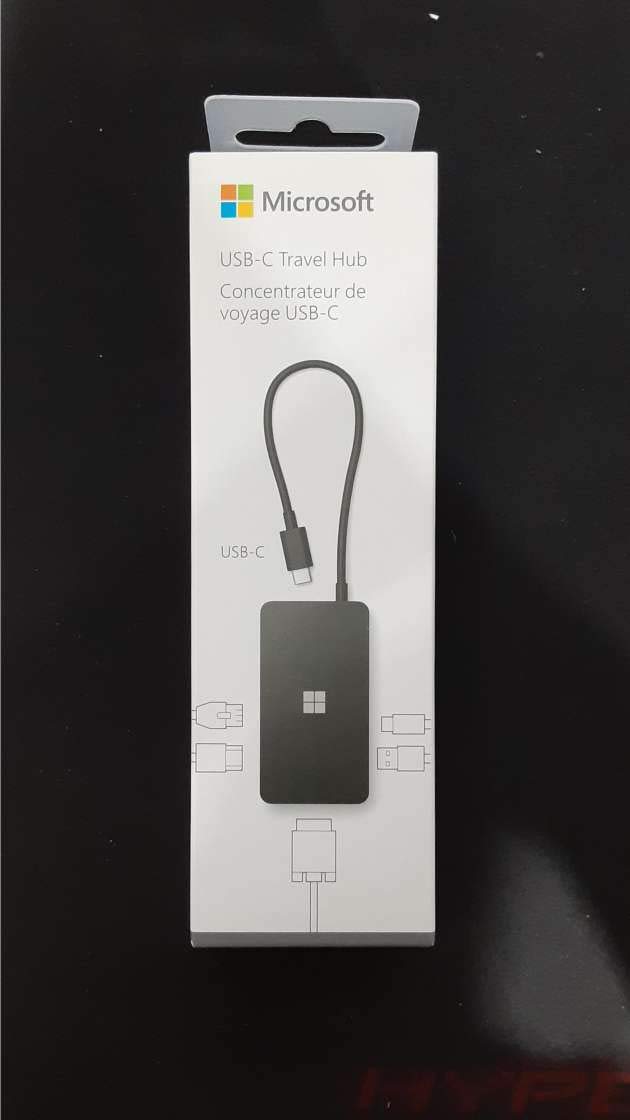
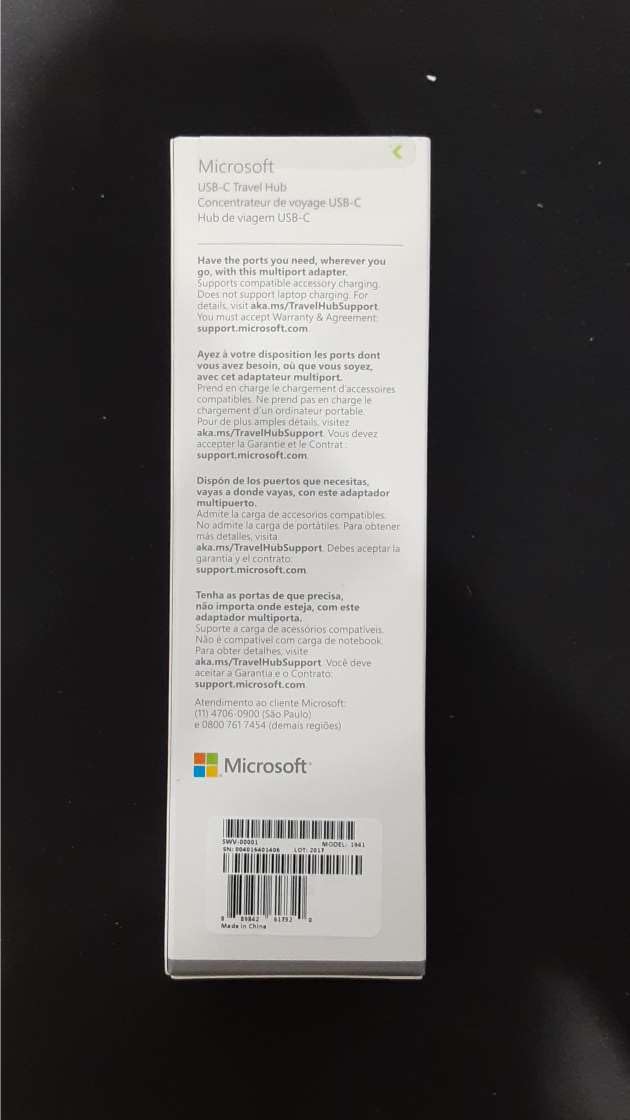
🔗 Unlock your laptop’s full potential with one sleek hub!
The Microsoft USB-C Travel Hub is a compact, multiport adapter designed for USB-C laptops and PCs, offering VGA, HDMI, USB, and Ethernet ports. Weighing just 3.2 ounces and measuring under 4 inches, it delivers versatile connectivity and reliable gigabit networking, perfect for professionals who demand seamless productivity on the move.



| Brand | Microsoft |
| Item model number | SWV-00001 |
| Hardware Platform | Laptop |
| Operating System | Windows XP |
| Item Weight | 3.2 ounces |
| Product Dimensions | 1.89 x 0.59 x 3.5 inches |
| Item Dimensions LxWxH | 1.89 x 0.59 x 3.5 inches |
| Color | Black |
| Manufacturer | Microsoft |
| ASIN | B086QRQWL1 |
| Date First Available | April 10, 2020 |
W**2
Completely plug-and-play
This worked without any setup. I just plugged it into the USB-C port on my Surface Book, plugged the TV into the HDMI port, and it showed up as an external monitor. No bugs at all.
W**E
Easy to use and connects everything.
Great to travel with and for home use too.
D**Y
Lifesaver!
I have a Surface X which has limited connections (i.e. only USB-C). I have the Surface Dock 2 that I used for multiple USB (a/c) as well as HDMI connections to multiple monitors and external drives. Unfortunately I did not have access to the Surface Dock 2 and was in a bind so ordered this because I did not want to invest another $100 bucks beyond the cost of the travel hub. I use it primarily for connecting to an external USB-A connections on an as needed basis (the full size I used all the time without issues). I have not tried the VGA or Ethernet connections on this particular model. Based on my usage, I have not experienced the over heating or connection issues (with other types of connections) that have been expressed in some of the other reviews.
D**N
Only Reliable Solution for Surface Book 3
I've tried a few different 3rd party USB-C hubs, and all of them worked for a short while (anywhere from 1-6 months), and then they just stopped. They failed in the worst way too: I couldn't display a mirrored or expanded desktop through the hub. That's the primary reason for the hubs, and I specifically wanted USB-C because the surface connect link is unreliable and would often lose connection in the middle of my presentations while using the Surface Dock. Also, the Surface Dock is very large, has two bricks, and a short power cable. Thus, USB-C hubs that can power the Surface Book if needed but mainly just something to present with and maybe give me an additional port.This one works out of the box, and it continues to work 10 months later under the same use conditions that killed 3rd party hubs with similar features. This, however, lacks a passthrough USB-C charging feature. Honestly, MS needs to ditch that glitchy Surface Connect port and just go all-in on USB-C charging. Hence the minus 1 star. I'd have given 4.5 stars if it were possible.
R**P
Must Have Hub for Surface Go Machines
Owner of a Surface Go 2 which only has a USB-C connector and charging port. This compact hub is a must have if you want to connect any USB peripherals like any older printer, an external display, and ethernet for smoother video calls.Port add-ons:-Ethernet port-HDMI port-VGA port-USB-A connector-USB-C connector
R**L
Excellent
Buen presentacion y funcional
G**S
A Must Have if you 🧳.
This is a must have if you 🧳 and have multiple monitors. It is so much smaller than the picture lets u think it is. And the cord stores away inside itself. Very convenient.
M**K
Sorry I did not purchase from Microsoft first
I first purchased an off brand hub. After a lot of trouble shooting I ordered the Microsoft hub and finally everything works as it should. Other products are not worth the time and fustration.
Trustpilot
3 weeks ago
2 weeks ago