Customer Services
Copyright © 2025 Desertcart Holdings Limited


🚀 Elevate your workspace anywhere with ZenScreen’s sleek power and clarity!
The ASUS ZenScreen MB16ACE is a 15.6-inch Full HD (1920x1080) portable monitor featuring an IPS panel with anti-glare surface and eye-care technology. It supports hybrid USB Type-C and Type-A connectivity for simultaneous power and video transmission via a single cable. Ultra-slim and lightweight at 1.5 lbs and 0.3 inches thick, it includes an auto-rotation display and a foldable smart case that doubles as a stand. Ideal for professionals on the move, it comes with a 3-year warranty and a complimentary 3-month Adobe Creative Cloud subscription.
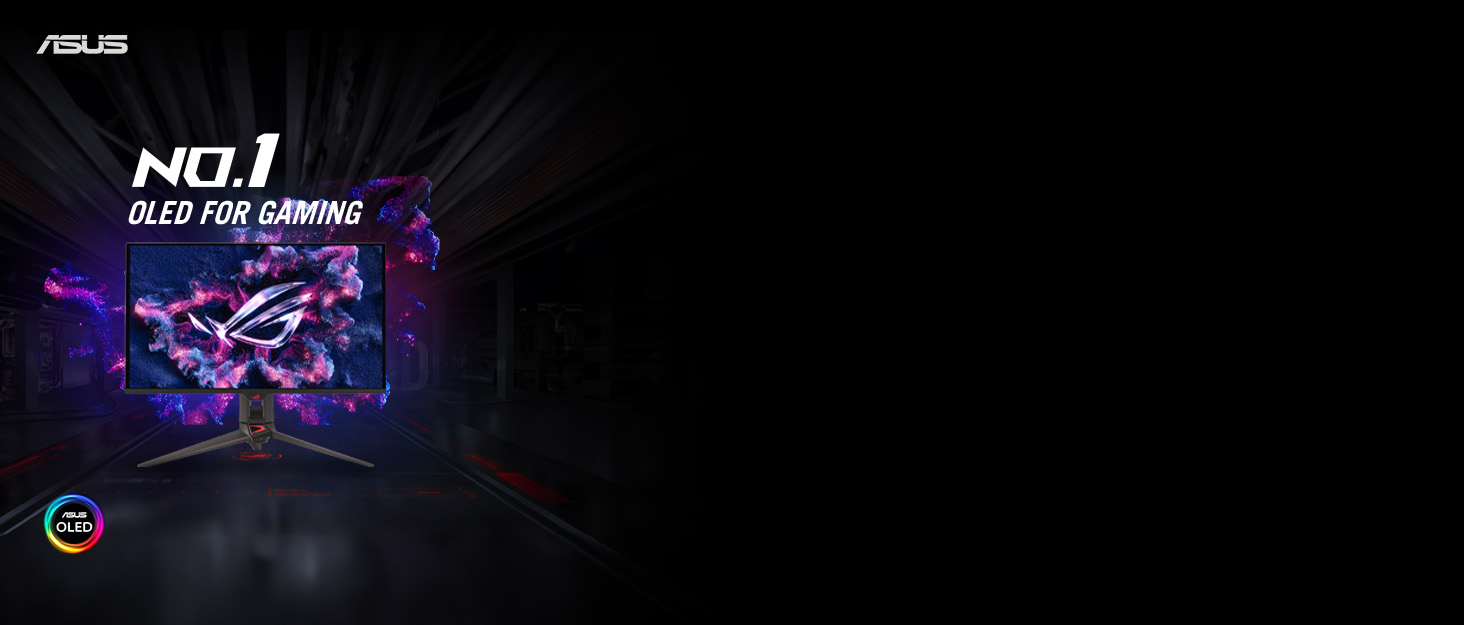














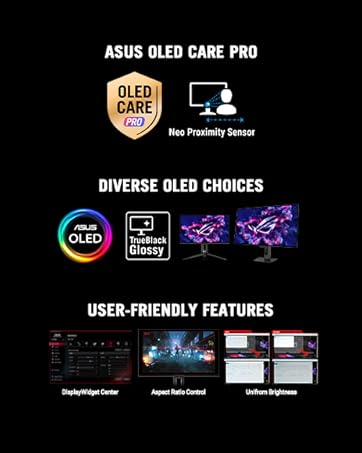











| ASIN | B081SGZX1X |
| Batteries | 1 Lithium Ion batteries required. |
| Best Sellers Rank | #12,682 in Electronics ( See Top 100 in Electronics ) #368 in Computer Monitors |
| Brand | ASUS |
| Color | Dark Gray |
| Customer Reviews | 4.3 4.3 out of 5 stars (2,455) |
| Date First Available | November 21, 2019 |
| Is Discontinued By Manufacturer | No |
| Item Dimensions LxWxH | 14.16 x 8.91 x 0.31 inches |
| Item Weight | 3.2 pounds |
| Item model number | MB16ACE |
| Language | English |
| Manufacturer | ASUS |
| Max Screen Resolution | 1920 x 1080 Pixels |
| National Stock Number | 0 |
| Number of Processors | 1 |
| Number of USB 3.0 Ports | 6 |
| Product Dimensions | 14.16 x 8.91 x 0.31 inches |
| Screen Resolution | 1920x1080 |
| Series | MB16ACE |
| Standing screen display size | 15.6 Inches |
| Voltage | 1 Volts |
P**N
Great Portable Monitor
A couple of years ago, the company I work for provided me with an ASUS ZenScreen portable monitor with only one USB-C port. While the monitor was excellent and worked well with laptops, when I subsequently tried to use it as an extended monitor for my iPad Pro, I found that it would only mirror the main screen. It turns out that the power output from the iPad Pro was insufficient to support the portable monitor - although that wasn’t easily confirmed online. On a hunch, I purchased the MB16AHG unit and added a separate USB-C cable to the second USB-C port to power the monitor. Voila! The portable monitor immediately comes up as the extended monitor that I needed. As I expected, the ASUS ZenScreen is an excellent product from a color, quality, and user interface perspective, given its price point. I definitely recommend it for use with iPads that can support extended monitors - you can check your iPad’s compatibility on the Apple website.
A**A
Superb portable monitor to use with a Macbook Pro
Tweak with the settings and you can get the colors very similar to the Macbook pro screen. Contrast: 91, R: 82, G: 89, B: 100 This screen is also 120hz which is basically indistinguishable from the Macbook's ProMotion. Important to note: will not support full 500 nits brightness without plugging it into the wall. However, without wall power it still works perfectly at 400 nits. There are no power shortage or flickering issues. I believe most portable external monitors reliably support 500 nits only if they are plugged into the wall. I needed the extra 100 nits so it's worth plugging it in for me, and definitely worth upgrading from my previous 400 external monitors. You may need the BetterDisplay program to set the resolution to 1920x1200, which is the closest-to-mac resolution. The design is great. The stand is compact and in the back, while most other portable external monitors have more of a mat design that unfolds then remains several inches in front of the monitor, occupying desk space, thus creating a somewhat awkward arrangement when they are slightly angled towards your laptop (your laptop basically has to rest on top of it). With this monitor, you reclaim that desk space and your workspace ultimately looks significantly less cluttered. This is a huge benefit due to its design, and should not be understated. It feels like thought was put into this monitor. When you sleep your mac, the monitors sleep as well even while plugged in. You do not have to unplug the monitors or turn them on/off each time. Finally, the monitor comes with a small carrying sleeve, where you can put it in when you are traveling. Very impressed with the quality of ASUS and highly recommend this.
C**E
Better Screen makes up for bulk (MacOS M1 user)
I own both this model and the entry-level Asus model that runs around $160. The economical model uses a separated cover that folds into a triangle as a single, angled support for the monitor. It’s very mobile, but it’s my beater - the family mini-van of mobile monitors. It gets the job done, not very well, and I don’t want to be on it for too long. Stacked next to a MacBook, the resolution difference is hard to overlook. This model is bulkier with the folding stand. Twice the thickness due to the stand, but allows the user to angle it exactly how you want. The HDMI cable did NOT work with my MacBook, but the Type C cable worked fine. Apparently, not all cables work, based on some data that’s exchanged between the monitor and MacBook before it registers a display. Also comes with a USB power adapter, but the MacBook M1 powered it fine. I’m really happy I paid for this higher model. The resolution and brightness against my 15” M1 is a lot closer than the models with less resolution. It makes working on it way more enjoyable and a more cohesive, visual experience. I’d opt for the better display if you can. It comes with a soft case. I wish, like the less expensive model, it came with some type of hard protection for the screen. For now, I just put some thick cardboard in the protective pouch. By the time the soft pouch has the monitor, USB adapter, HDMI and USC cables, the pouch is at least an 1.5” thick. So assume when you travel with your laptop/Macbook, stick the accessories in there. Nevertheless, would recommend.
Z**N
The issue is on Mac OS (has fix)
Compared to the ASUS Zenscreen 1080P (use on Macbook): 1. I WON'T get more crispy than 1080P display due to how mac handles external display (Not issue for windows) Reason: Mac either runs it native resolution 2560x1600 but everything is so small, or with lower resolution you choose so things are same size as main display but pixelated, in another word, Mac OS does not provide scaling (like windows) for your 2nd display. I almost return this product due to this issue Fix: BetterDispay ($18) fixes it, install it and turn on "Enable smooth scaliing" 2. It's matte which I prefer 3. It is 120Hz for sure, though without BetterDispay and after you choose another custom resolution in Settings, it will drop to 60, but you can choose 120 again from list. 4. BRIGHT! I think it claims to be 500nits and lives to it (needs another usbc to power it to full 500nits, otherwise it can reach 70%?). The 1080P asus display I have is probably 300nits and very reflective. 5. The factory satuation is to much, I dropped it from 50 to 30% 6. It comes with "HDR" mode you can turn on in Mac settings, however once it's on you can't adjust brightness anymore. Useless feature.
V**N
Portability is important.
We have been looking for a screen to expand the screen space for our Asus laptop. This definitely fills the bill. It was easy to set up, and we are a little tech-challenged. It looks great with our laptop, and easily fits in the computer bag we have to transport our laptop. We also like that we can use it as an additional screen for our desktop, if we want to!
P**S
Monitor muito bom e de alta qualidade marca maravilhosa
A**A
"Este es un buen monitor en general. Si estás buscando algo con calidad, ligero y fácil de conectar, es una excelente opción a considerar. Algunas personas han quejado del software de compatibilidad, pero se puede descargar e instalar en solo 5 minutos para hacerlo funcionar correctamente. La funda es muy práctica y te brinda soporte y protección. La calidad de imagen no es la mejor en el mercado, pero si lo que deseas es usarlo como pantalla secundaria para trabajar, ver películas o videos, es suficiente."
E**G
Earlier delivered than estimated. And satisfied with package the product itself. I use it for extended screen. And it's working fine both type c and a. Not try much so far. (just two days) Will buy things from Amazon if needed in future
L**A
Soy editor de video, y estaba buscando un monitor de viaje, hay muchas opciones de marcas chinas a mitad de precio y con más prestaciones, pero no encontré reseñas que me dieran confianza y recurrí a la vieja confiable, Asus es una gran marca y uso sus monitores desde hace más de 10 años. Como 2do monitor está excelente, agregar ventanas de mis programas de edición de video, es SRG, tiene lo básico. Si no eres editor de video este monitor es también para ti. Es muy ligero, lancalidad se siente re bien, y la imagen brutal, si eres gamer también de te sirve porque tienes hasta 144 hertz.
C**N
Purchased this product for work when im working from home and on the road. Doea everything i need it for with regards to my laptop. Even great when connecting witg you phone and watching a movie on a bigger screen. The cover folds into a stand but i have had difficulty standing it up. Just put a pen in the hole and it works and you wont waste your time trying to get it to stand up
Trustpilot
2 months ago
1 month ago