Customer Services
Copyright © 2025 Desertcart Holdings Limited
Desert Online General Trading LLC
Dubai, United Arab Emirates





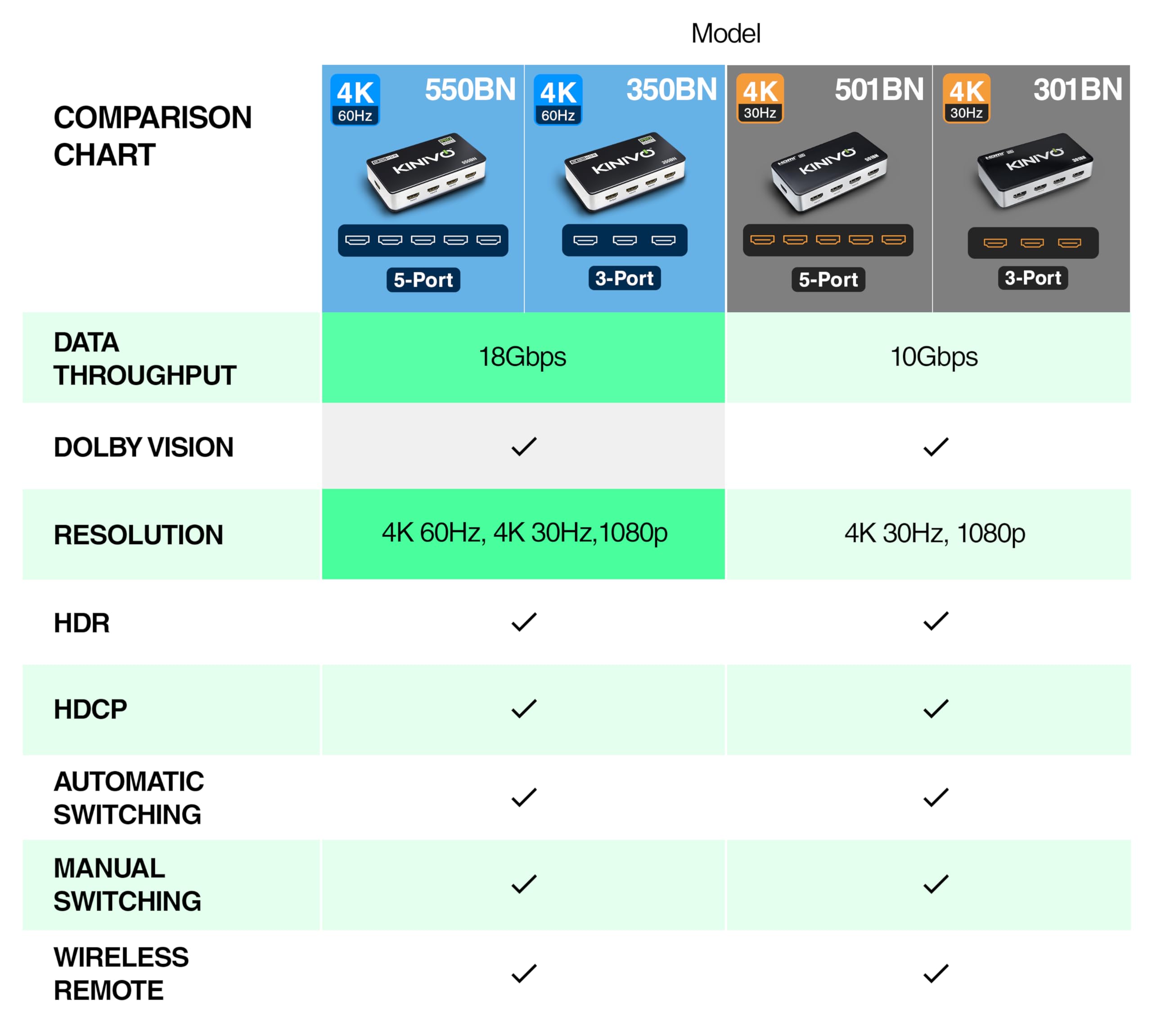




🎮 Streamline your setup, elevate your game.
The Kinivo HDMI Switch 4K HDR 301BN lets you connect up to 3 HDMI devices to a single 4K HDR display with high-speed 18Gbps HDMI 2.0 support. Featuring automatic and manual switching via IR remote, a durable aluminum body for heat dissipation, and compatibility with major devices like PS5, Xbox, and Apple TV, it’s designed for seamless, clutter-free entertainment with reliable US-based support.

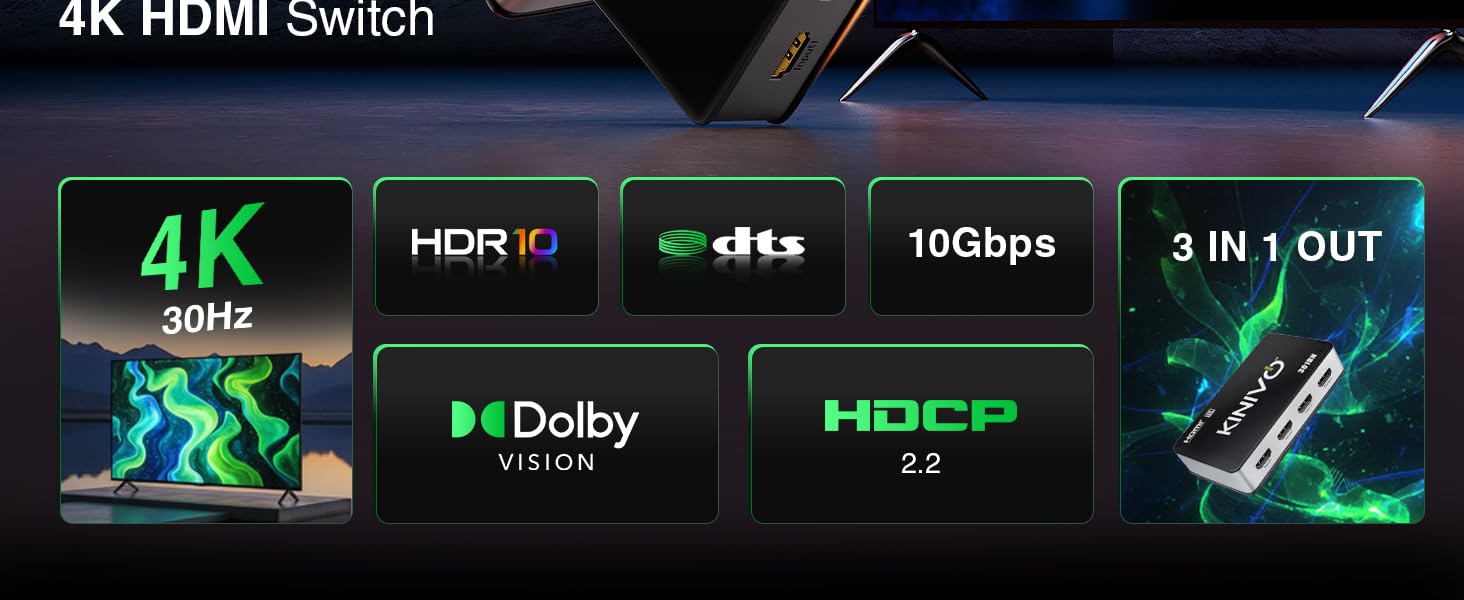
B**S
Smart, Simple, Automatically Functional, Real Problem Solver
I have 3 HDMI ports on the Vizio flat screen used in our bedroom, and I found myself challenged for two reasons (a shortage of input ports, along with one bad one). I have 5 input devices that I would like to use and of the 3 ports on the Vizio, I found my HDMI 3 input was a bad port that results in a very sub standard picture. This is true of anything I run through HDMI 3 on this TV, whether it be cable, DVD player, FireTV, Chromecast, or PC. They all are affected with poor image quality on port #3. So essentially I had only 2 HDMI ports that I could use.My wife is technically challenged and gets easily confused on how everything works, along with having a hard time in trying to keep up with the complexities of my multiple Audio Video setups. So, I put a "Post It" note on top of this switcher so she will know which input to press for the various sources which we transmit to the Vizio flat screen. In the past, with the Vizio TV's remote, we always had to pull up the "Input" selection window on the TV's screen and switch from input to input, on screen, selecting between TV, "Component Video, HDMI 1, HDMI 2 and HDMI 3. With this device we no longer have to do that since I have run the single output from this switcher, directly to HDMI 1 on the Vizio, and never have to select any input whatsoever, since this switcher does everything automatically, as explained below.Realizing I needed a solution, I set out to find a good switcher which could be mechanically or manually switched. I didn't need fancy. I just wanted functional and reliable. I looked at reviews for many makes and models and found far too many 1 Star reviews on switchers which had hundreds of reviews as a baseline for adequate feedback. I was excited when I found this one, due to its much lower percentage of 1 Star reviews and its much broader range of capabilities...including being able to be switched from a distance, with a handheld remote, as well as by a button on the front of the switcher, in case the remote malfunctioned (which mine has not, to date). And I really got excited when the product description claimed to automatically sense inputs when a device is activated with an outbound signal, which does not require you to even touch the Kinivo's remote to select the port that you are desiring. For instance, when I turn on the DirectTV cable box, the switcher automatically detects that and switches to the HDMI port that cable is hooked to. An LED light switches from red (connected) to blue (activated), indicating that the cable port is now receiving a signal, and is sensed as such. Other ports remain red, when no signal is coming from the device to which they are connected. Or they are dark if an HDMI cable is not connected at both the output source and an input on the Kinivo.In the attached photos you will note several LED indicator lights. Starting from the far left and moving to the right on the Kinivo box, you will see the following 7 indicator light positions (2 of which are not "on", in the photo, as explained below):1) Is Power. It is blue for "On" when plugged into an outlet. There are no lights at all if not plugged in.2) Is a blue light indicating the main "Output" from the Kinivo to the flat screen is active and connected. If your HDMI cord is loose at either end, or disconnected at either end, then there will be NO LIGHT on the "Output" position.3) Is a blue light, indicating that HDMI 1 is active with a signal being transmitted (from my DirectTV cable box), which is automatically sensed, since at the time of this photo, cable was "on" and all other devices were off, or disconnected.4) Is red, because I have a Chromecast plugged into HDMI 2, but no signal is being transmitted to the Chromecast. When I choose to "cast" content or streaming from my PC or from my Samsung phone, then that signal transmission will activate HDMI 2 (automatically sensed by the Kinivo), and that 4th light will turn blue, while other lights will go to or stay red.5) Is red, because I have a FireTV plugged into HDMI 3, but no signal is being transmitted to the FireTV input. When I activate FireTV with the Fire remote, it will activate HDMI 3 as well (automatically sensed) and that light will turn blue as the signal from HDMI 3 goes to the TV. And as before, all other input lights will be red, or dark, if not connected with cords.6) Is dark, with no light at all, because I have my PC connected to the Kinivo through HDMI 4, but I don't have the HDMI cord plugged into the PC, thus the Kinivo does not automatically sense this input and will not turn to red (as an inactive input), until I connect the HDMI cord to my PC. I don't keep the PC's HDMI cord connected at all times because it overrides and negates the audio going to my PC's studio monitors, in favor of sending audio down the HDMI stream. And it would send a constant "on" output signal to the Kinivo, in conflict with any other devices trying to transmit through the Kinivo.7) Is dark because I have HDMI 5 connected to my DVD player, but in this photo, the DVD player is off, so no signal is being sensed by the Kinivo. As soon as I turn on the DVD player it will turn red to indicate connection, but there is no outbound signal until I insert a DVD to play, at which time it will then automatically sense the signal coming from the DVD Player and will switch to blue and transmit through HDMI 5 to the Vizio flat screen.I find this to be a rather exceptional device considering its well thought out simplicity and intuitive design for function and use. I have two other main viewing rooms in my house. One is a large flat screen in my living room, which has 4 sources that we use (DirectTV, DVD player, Fire Stick, and Chromecast). And there is my home theater room which has a 144" projection screen, driven by a very high end Epson 3D HD projector. And both of those rooms have component stereo systems linked to their sources, with large floor standing speakers (legacy JBL studio monitors, and Cerwin Vega professional grade speakers).After purchase of this first Kinivo to see if it lived up to its claims for function and ease of use, and having discovered that it does, I just ordered 2 more of the 5 input Kinivo switchers, from Amazon for these other two viewing rooms. I love this device and only having to deal with one HDMI input for any TV screen we are watching. Time will tell, whether it is durable and reliable in the long run, but "out of the box" it has certainly measured up to my expectations, as a gadget loving consumer, looking for anything that can make life easier and simpler.
I**O
This Is The Droid You Seek.
Let me start with the simple review, and then I'll go into more specific detail about my set-up.This unit works perfectly, and that's apparently not an easy task for an HDMI switch. Being as HDMI connections require electronic "handshakes" to work, and adding a switch between the source device and the target device really complicates the handshaking, a quick handshake turnaround is required. Instead of a Blu-Ray player shaking hands directly with a home theater receiver, this switch adds another set of handshakes in-between them. I'll get back to that, but this switch accomplishes the handshaking with no apparent problems between all of my devices. Prior to this switch, I have three others that couldn't "hold" their handshakes.Back at the simple level, some of my other switches had "aircraft landing light" bright LED indicator lights that had to be taped over. This unit's lights are a bit brighter than needed, but not blinding like the other switches I tried. It gets a plus for the more discrete LED indicator lights.This switch also gets a plus for the "auto switching" function. Some of my other switches don't handle that well. Many of you will never have to use the remote control, but I do, since some of my devices are "always on".I don't like the side ports. Input 5, HDMI Output, and power on the sides are a bit of a problem. I much prefer all of the connections to be in the rear, which makes for a wider case, but so what? If you have five HDMI devices to plug into this, you have a component rack. Making this device one or two inches more narrow - why? You'll still have HDMI cables sticking out the sides, and they will take up more lateral space than an extra two or three inches of switch box width.I also don't like the tiny remote control, but other switches are also going this way. I prefer enough room on the switches to add legible labels to the remote control. The tinier the remotes get, the tougher it is to label what each button controls. "BD", "Xbox", "Roku", "SPS" - with today's devices, many are now 'ON' full time, and we really need room to label what devices buttons number one through five represent.So I'll finish the simple review with the statement that this switch is the first of the four I have to work 100% of the time. My other three cannot hold the handshaking connection, and the video, audio, or both, randomly drop out.Now, for a bit of unassociated reasons why I needed THIS switch. This may help some of you get the basics of what's happening to your sound.In 2007, I spent $1,800 for a powerful Home Theater receiver. It had all of the bells and whistles of the day, and was powerful enough to handle my large, quite power hungry, 7.2 surround , $5,000 speaker system. I "cut the (cable) cord", and went all streaming and OTA (antenna) for my TV back then. For my streaming, I was using Roku for everything. A few years back, my primary streaming source, Netflix, killed my surround sound on the Roku. Netflix decided to only use UNCOMPRESSED surround sound in the Roku. Amazon Prime still uses compressed surround sound in the Roku, so I pretty much quit watching any surround sound content on Netflix, and hoped to find those shows on Amazon Prime.It was time to check out my other streaming devices, and nowadays, almost all devices are streaming devices. I found that almost all of the other streaming devices provide Netflix with compressed surround sound, so I needed my HDMI switch to be working to watch surround sound content from Netflix. This may be why you are looking at this switch - it was for me."Compressed" surround sound? Here's a thumbnail of my situation.In 2007, virtually no Home Theater receivers supported uncompressed surround sound. Surround sound is essentially provided by just two companies - Dolby and DTS. Initially, they both provided surround sound in a compressed format, and that was carried on optical (TOSLINK) cables, coax digital cables, and HDMI cables. They had names like Dolby Digital and DTS NEO. In 2008, high end receivers began to support uncompressed surround sound.The uncompressed surround sound codecs (formats) carried too much audio information to be handled by either optical or coax digital cables. Only the latest HDMI cables could handle the bandwidth needed for the new uncompressed audio. Those codecs began with names like Dolby Digital Plus and DTS Master Audio. As Dolby and DTS continue to develop more advanced codecs, the names keep changing, but I doubt that less than .0002% of us can tell the difference. The old, compressed, Dolby Digital is enough sonic surround to blow any of us away when played through good equipment. Low or medium end equipment? You'll never be able to hear any improvement from the later codecs. Plain old compressed Dolby Digital has way more fidelity and dynamic range than you'll ever be able to appreciate.Well, as far as this HDMI switch is concerned, after a full week of testing, it has the moxie to flawlessly maintain the HDMI handshaking, and I'm so pleased that my other streaming devices, such as XBox and a mid-level Sony Blu-Ray player still stream Netflix with the compressed Dolby Digital surround sound. Good timing for me, since Netflix quit working on my Roku III about two weeks ago.I'm retired now, and can't imagine ever paying another $2,000+ to upgrade my perfectly wonderful Yamaha home theater receiver to a later equivalent model that supports the uncompressed surround sound codecs - especially since they change so often. I'm just hoping that Netflix decides to offer the uncompressed surround audio on the Roku, and that they don't decide to "upgrade" all of the other streaming devices to uncompressed audio.
Trustpilot
2 weeks ago
1 week ago
1 day ago
2 months ago