Customer Services
Copyright © 2025 Desertcart Holdings Limited








Full description not available

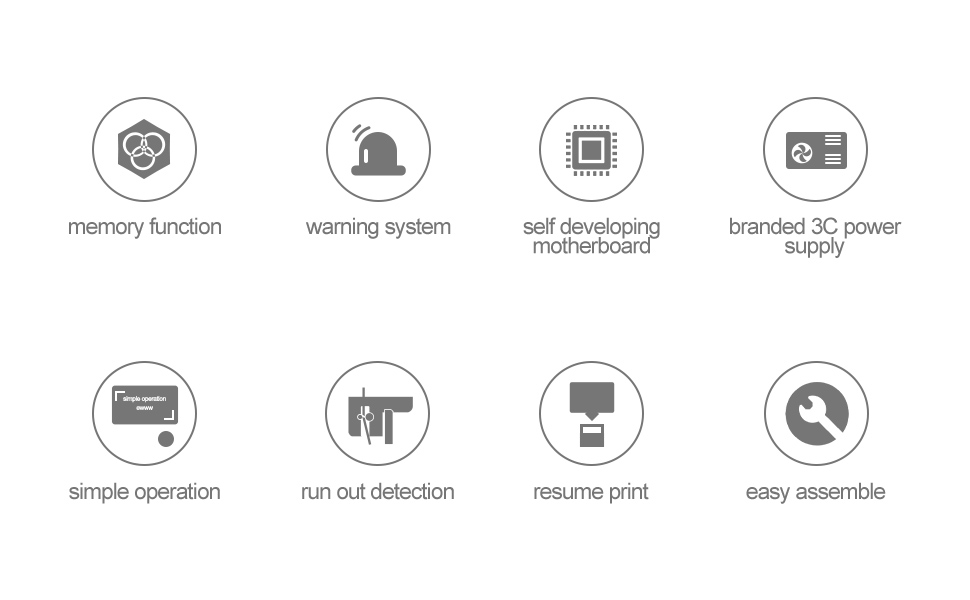





T**Y
Very capable and affordable 3D printer but it's not perfect plug and play.
Very affordable 3D printer however, this is a kit that requires careful mechanical assembly. All electronics are preassembled. The supplied cables to connect the various assemblies are preassembled and seem to be perfect.I didn't even try to follow the printed instructions because they are not very complete, and the print is tiny as someone previously noted. I used the " Magic User Guide FINAL.pdf" on a laptop computer that I placed specifically in the assembly area so I could follow the instructions precisely. This file was on the supplied SD card. It provided detailed instructions in perfect English (not in the usual terribly-translated from Chinese to English) and was capable of extreme zooming-in to view details when the detailed instructions presented precautions of incorrect assembly (the vertical aluminum pieces really should have been labeled as left and right as their holes are different). If you use the wrong part you'll have to take it apart and switch around the parts. They tell you that but they don't really tell you exactly what is different between the parts. Cable routing requires great attention during assembly. A video shows cable installation error results if you don't catch the detailed precautions at the extruder (failure to place cable in the cable clamp on the extruder as an oversight). Also, you must use extra cable ties to make it look like it does in their other videos otherwise the cables might hang up during movement. Cable ties are provided but you're not told where to put them on the printer in the manual. Obviously, all cable placements and paths need to be considered for bed and extruder movements in the various directions during assembly and in final placement. If you are going to put it in a cabinet you should allow extra space for bed cables to move freely.After much research I am convinced that most people looking at these in this price range are doing this as a hobby or have significant prior experience using completed 3D printers. With absolutely no prior experience I (a retired, disabled veteran and senior citizen) purchased it to print what I consider to be unusual highly practical things: adapters for hoses, 12 to 16 gram CO2 cylinder adapter, caps for tubes of sealant/glue, boxes for electronic projects, and the like. No vases, art or toy projects just to prove I can print them.I had little idea how it should look when completed or how to adjust it and start printing because I had dismissed 3D printers as very expensive and impractical when I first saw them at Microcenter many years ago and had ignored them ever since. Prices have dropped dramatically over the years since introduction and you can print a myriad of things at a reasonable price.I knew it would interface with my Windows 10 computer but it wasn't easy. In case you are wondering yes, you can print from up to a maximum 32GB SD card (or yes, it works with a micro SD card with adapter) without using the computer connected directly to the printer. And, yes, you can find many items ready to print from the internet. If you want to design your own items, you can learn CAD and print your projects with this printer.This printer is not directly supported in Windows 10. Once connected to a Windows 10 computer, it only shows up in Windows Device Manager under Ports (COM & LPT), USB-Serial CH340 (COMn) which is actually only the interface from the printer's computer TTL to the PC USB. Windows 10 automatically loaded the correct driver but if you're using an older version of Windows you might have to hunt down the drivers on the internet. It DOES NOT show up as a Windows printer even though the latest update to Windows 10 adds support for some 3D printers. This means you can't use most Windows 3D applications (apps) and you can't share the printer with your other networked Windows computers.I found it worked well with the included JGCREAT Windows software that was supplied with the printer kit on an SD card even without having to specify which Com Port the printer is connected to. Unfortunately, after each print is complete the JGCREAT application must be closed and reopened with the next project. It works OK through a very long USB cable on either USB 2 or 3.0 ports.Bed leveling must be done to print successfully. JGAurora3d has an excellent video showing the procedure however, I still haven't mastered the positional controls from the printer. Apparently I can't tell it to position for adjustment from Windows. I did manage to position bed height from the extruder at the proper height with the on printer controls then I carefully moved the extruder head and the bed around to all four corners and adjusted height with the adjuster wheels using copy paper as a feeler gauge.It works. You don't need "build plate adhesion" in JGCREAT. If you use it you'll have an awful time getting the thin extra edges off the build surface. Trust me on this.Upgrades? Sure. I've ordered several magnetic build plates so I can swap them out easily. Adhesion is fine with the heated bed and PLA filament. You won't need painter's tape (that blue tape) or some kind of high temperature tape and certainly not hair spray to get your parts to stick. The bed is true, so I don't see the point in getting a glass bed surface for now.
A**R
Prints Very Well out of Box with Included Software
Using the included JGCreat software included on the flash drive, I've been able to download files and slice them (very easy, a couple of clicks) and send them right to the printer via usb or the included sandisk. Without any settings tweaking, I've seen great results. I've printed so far using PLA filament, just preheating the bed and the extruder. These are the only things I've done other than click on my file to print. I've seen quite smooth surfaces with very little blobbing or stringing.That being said - I did have assembly issues that I've seen in other reviews as well. Several of the nuts that are supposed to fit into the track of the vertical supports were never going to fit - they were much too thick. I wound up having to grip them with pliers and hold them up to a belt sander to remove some thickness. This was not an issue for me because I happen to work on projects that require similar rework a lot, but I would keep that in mind if you either don't want to spend the time doing that or don't have the tools.After assembly I did face some frustration in leveling the bed as well. I found that the height switch that is installed onto one of the vertical tracks was much too low, giving the extruder's minimum height much too low of a stopping point. I had to loosen the switch's bolts and move it up the support almost a centimeter, then the extruder would stop at a height the bed could be leveled under.Assembly and setup aside, the printer has worked great in the first few prints I've put through it. The interface is very easy to navigate after very little use. The assembly and setup hurdles may have swayed me to a 4 star review but they wound up being fairly easy tweaks that in the end were not a long term issue. I was not aware that the bed included a removable mat - this is super nice for removing prints rather than the mini spatula. I did buy this item when it was on a lightening deal - so it was only $189 USD when I had purchased it. It was on my radar for a while, though, for 3d printers around the $250 range because of its reviews compared to others available.
R**B
Bottom line: Bit fiddly but very good.
The first few pictures are "stock" well packed, very easy to assemble by watching a few videos if new to printing, if you know your way around a bit like me you can probably do it blind. Very standard equipment for 3d printers./This printer does NOT like modification at all. If you are trying to buy cheap then modify to upgrade do not!! It's better to just buy into a slightly higher price range. It will cost you more to upgrade than ever. It uses specialty parts this one.../Stock: works out of the box, will print just fine as-is!!! And you can set and forget it's very reliable so far, where I watch it to be sure for 20 min... for nothing really...its fine doing its printing alone unwatched totally stock. The only thing when stock is the noise... It will make everything and everyone around you your enemy. Rocks outside will hate the noise. BUT this is actually normal for 3d printers, not just this one. Just be sure you are very comfortable, in your own house basement ( no apartment!!) etc and noise is fine.Rest of the pictures are this printer modified (it didn't like this. Tinkering..) to reduce noise. Note: some version come with end motor gears pressed on! This is super hard to modify do not even bother. Mine came with c-clamp ends (thank you!!) , so I could remove the end gears, used standard autoshop gasket rubber ( nema will Not fit!! warning!! Huge grinder mods if you try on this model!!) as the gasket alone provide same approx thickness, but won't hit the back stepper motor. I put the gasket everywhere. Tighten up. The gear belt spacing is almost exactly at the end of the shaft Vs c-clamp distance! Like 2mm for the gears when back on.The fans are 1x blower and 1x regular, voltage is different care when ordering!! I changed them for 2x 40mm regular fan non blower silent ones. I didn't go nocturnal because of the voltage difference but others work fine and are just as quiet. Your 1st print is the fan enclosure on thingiverse to use them. Note: I redesigned mine as I hate blowers, order one if you can't really redesign for standard. (This is the green box being printed in picture.)These mods dropped the sound levels drastically. I own a cr10 full silent upgraded. This one is nowhere near nema damper and high end stepper quiet - but now with the simple mods no more rocks are being thrown through my window in hatred of the noise ( it's the vibration people hate..it's really annoying tbh) I would say this is about 1/3 noise If that VS near silent modded cr10. Still vastly better than stock.You need these mods trying to do like me at a base level if nothing more: rubber gasket sheet. A 10x10" sheet 2-3mm thick is plenty, then you need the new gear teeth called " timing belt pully gears" 5/8mm with 20 teeth, and most importantly 1 or two outdoor paving concrete blocks, like for patios to sit the printer on. Or else the noise is biblical hehe. Don't forget the stone!!The last noise DB picture is middle of the room with it running. It's on a hollow table no stone! ( table too cheap) so I can actually get it a bit quieter on a more solid base + stone. That is really just the rubber mods doing their thing in this DB sound picture.Overall:-> I just want a printer and don't care about anything else. just make it work out of the box - yes buy it.-> I just want a cheap one I can mess around with and upgrade to a supercar and win laps - not it. Bump your price range higher.-> I own a few printers already and like tinkering, using alt parts on hand etc. Yep buy it, it's a good fun one but prep for some upgrade walls and frustration. Once ironed out it will probably run 24/7.
M**E
Awesome machine. 10/10 recommended
this printer is honestly incredible, it is well worth the cost. The setup was relatively easy however did take me about 45 mins as I found the instructions a little unclear, I contacted support and got immediate awnsers, their customer support is truly unmatched.I have several JGMaker/JGAurora printers and I've never been disappointed and this is no exception. the only problem I faced was bed leveling, even with the assistance from the on board software it took me a long time to get right. however, after getting the bed fully leveled, there was no slag overtime, so once it's leveled your good don't touch it. truly an amazing machine! it dosent come with any sample filament tho so if your going to buy it, grab some.
D**W
Good product for the price
Good product.First print screwed up due to the feed tube being improperly assembled from factory causing the filament to jam. Reassembled extruder properly and hit print resume and continued print without any further problems. Print resumed about 0.015" out of alignment with first part of print but for the price of this printer I am happy with the result as this feature will come in very handy when the spool runs out. Not too bad to assemble but the instructions suck. This printer may take a little tinkering at first to set up properly but works good after that.
I**O
Excellent value for a mid size 3D FDM printer
This printer is a cheap replacement for my slightly larger Creality CR10-mini and Monoprice Select Mini which both died after 5 years of heavy use. I have to say that so far it has performed to my expectations.It does have a DIY look and the bottom where the power supply and PCBs sit are exposed but this is pretty standard for this kind of DIY printers.I used the printer heavily and have gone through 5kg worth of filaments so far printing over a hundred pieces of objects through dozens of projects ( including 2 large push plate jigs I use for woodworking).By only careful height levelling, I was able to print directly onto a glass mirror without glue --- this allowed me to print objects that have a perfect mirror face which is extremely useful when I designed and printed out my garage parking sign.I did have to replace the nozzle once when I wasn't paying attention and a filament got stuck overnight and and the nozzle got completely stuck with burnt hardened carbon but the replacement was also easy.
A**R
A few unexpected issues.
This is my third 3d printer. So I know my way around them. Bed leveling is actually painful. The right rear bed adjuster is near a bundle of wires that scratch you as you level the bed. And once that is achieved don't expect your print to release from the surface. Pla I have used on three other various print surfaces will not clean off the bed mat. The bed mat is held on with binder clips so it doesn't slide off while printing. These binder clips get caught by the nozzle and drug along the edge of the bed during the purge line at the begin of a print. The binder clips come pre-installed on the printer. I have had this printer 1 day and will not be using it until I can use it safely. Having binder clips dragged along a heat bed with electrical in it is not safe. Not to mention it damages the nozzel and puts the hotend out of alignment. I will be purchasing a magnetic bed mat that does not need to be clipped in place. Which I should not have to do in order to use it safety. A new purchase should be safe to use right out of the box. Otherwise it's a nice little printer. I like the fact the power supply is nicely tucked away. But it should have the issues with the bed addressed if for nothing else safety reasons.
Trustpilot
3 weeks ago
5 days ago