Customer Services
Copyright © 2025 Desertcart Holdings Limited





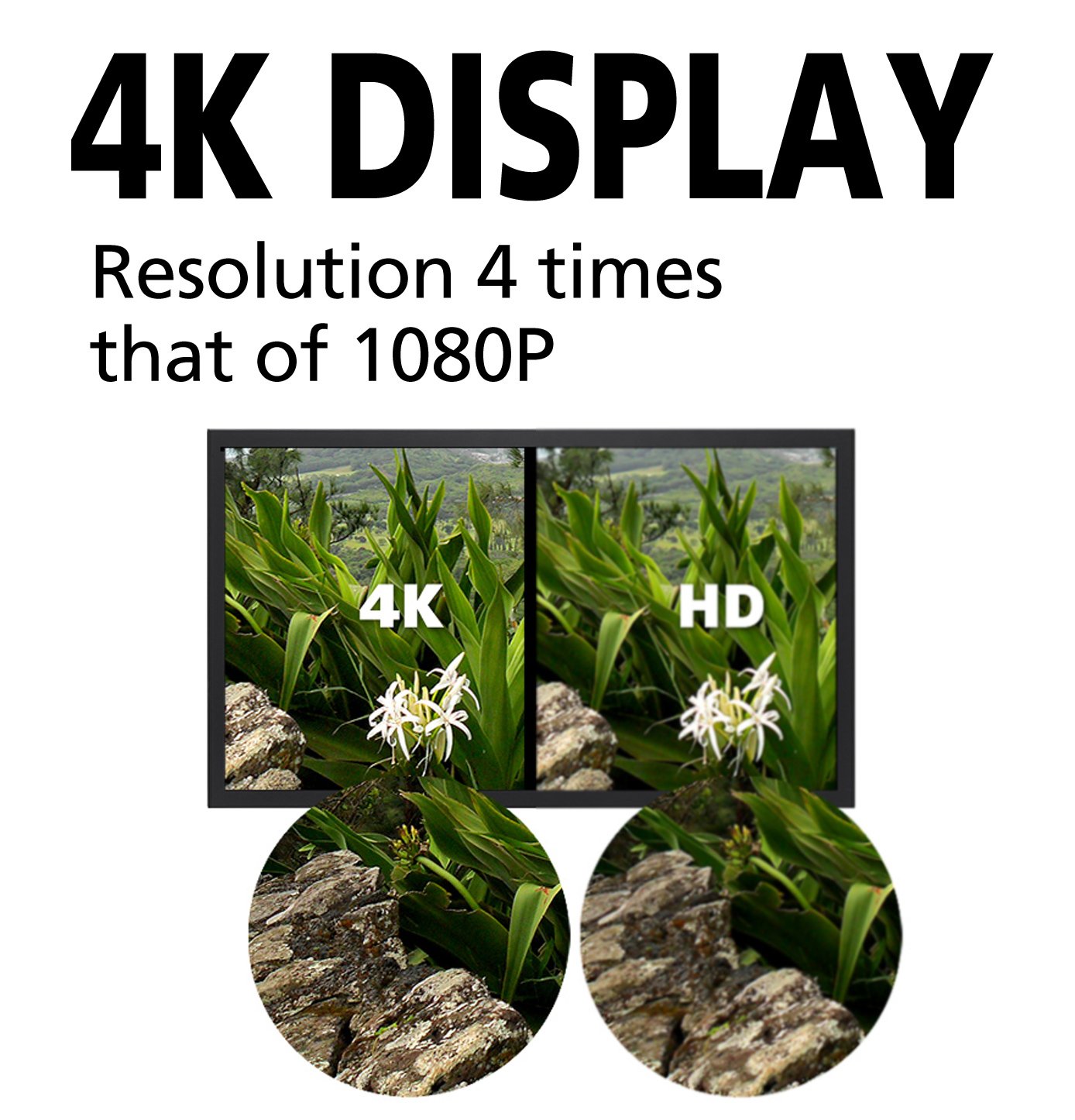




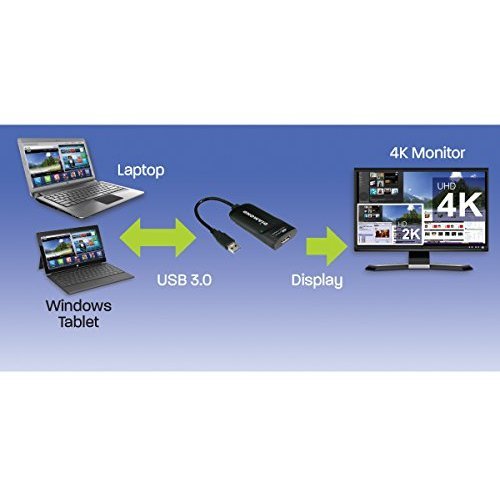



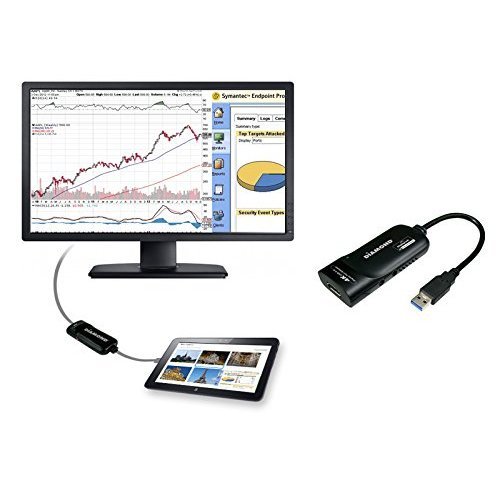


🚀 Elevate Your Workspace with Ultra-HD Power!
The Diamond BVU5500 USB 3.0 to DisplayPort adapter transforms your laptop or desktop into a multi-monitor powerhouse, delivering crisp 4K UHD visuals with minimal power consumption. Featuring DisplayLink’s DL-5500 chipset, it supports up to six displays, is easy to install, and compatible across major operating systems, making it the perfect upgrade for professionals seeking expanded productivity and immersive viewing.







| Number of USB 3.0 Ports | 1 |
| Brand | Diamond Multimedia |
| Item model number | BVU5500 |
| Item Weight | 3.2 ounces |
| Product Dimensions | 3.2 x 1 x 1.9 inches |
| Item Dimensions LxWxH | 3.2 x 1 x 1.9 inches |
| Color | Black |
| Manufacturer | Diamond Multimedia |
| ASIN | B00QGW67Q2 |
| Is Discontinued By Manufacturer | No |
| Date First Available | December 1, 2014 |
M**A
Finally
I finally found a product that would help me with my solution.I have a docking station that can deliver two 2560x1440 display resolution at 60hz and one 1920x1080 resolution, but I want all my three external monitors to be 2560x1440. I thought upgrading to a new docking station could resolve the problem, but that was not the case. None of the expensive docking station I purchased from Amazon was able to do what was advertised. They advertised three 4K resolution, but they are not able to work with my three 2.5K monitors. I ended up returning them and then gave up.Finally I decided to give this one a try. To my surprise, I got all three monitors the way I want them without even downloading anything. All I had to do is connect the USB to one of the USB 3.0 port that is on my laptop and connect the display port from one monitor to the adapter and boom."Do Not Return to Store?" I'm sure it would have been on its way if it didn't work. This feedback is left just 1 minutes after I connected it, and I hope it will continue to work. It's just an adapter, so I don't expect anything to prevent it from working.No flickering or any problem so far, but if I experience any of issue, my next step would be to download the software from display link or from the DVD disk that came in the box.UPDATE 01/29/2022I just upgraded my monitors to three 4K 32 inches monitors and I still get the 4K on all three monitors. I almost bought a new triple 4K display docking station for $455 while waiting for the monitors to arrive, but after I went to read the description of the "Diamond Multimedia USB 3.0 to DisplayPort 4K UHD", I decided to wait. I highly recommend this item.
A**O
Was disappointed at first but ...
I love my OLD HP 17" 1920X1200 (NOT 1080p crap) has DP port and USB 3.0 . I also search high and low for monitors with this resolution again NOT 1080 crap. So when I saw this 4k I was exited. Got a nice LG 32" 4k 3840x2160 monitor that works great on my XPS 13 4k. Just a little weird using the "tiny laptop with the 32"Any way, got the video adapter but did not have a DP cable (But had one on order) so I used an adapter to go from DP to HDMI and used 4K HDMI cable. SOB all I got was a cooky 2048 x 1080. I updated all drivers. Tried many different things. Nothing. Was bummed out and contemplating sending the adapter back. But held off just in case the cable was an issue.Got the DP cable two days later hooked it up AND ... BAM ... CRISP CLEAR FULL 4k 3840 x 2160 out of my OLD HP 8740w. WOW!!! and NO lag what so ever!!! Very good 4k display adapter! Will be getting another one soon!
J**G
Works, but expect issues
Pros:It allows me to hook up my second 4k monitor.There's not really many options for me, so this is probably as good as it gets without modding my laptop or dropping big $.Picture looks great when working properly. Not noticung picture or sound degradation (again, when working).Cons:SIGNIFICANT input lag. I'm not talking about gaming. I would never expect something like this to be used for gaming. This is just general use, moving your mouse around the screen lag.Screen/sound will cut out occasionally. This is quite annoying. I'm a software developer, and things like that can really dampen your flow.There are other cheaper options that claim to accomplish the same thing. I got this one because it had the best reviews, but I have to admit I'm disappointed after paying double the cost of alternatives. I can't confirm if others would be any better. My guess is probably not.Overall:It gets the job done, but by no stretch excels in doing so. I will use my other monitor as primary and reserve this one for debugging.
C**F
Works great, once you know what to do.
USB3 in Windows really makes this thing seem like a POS. Be sure you get the drivers from the chipset mfg; there is nothing on Diamond's website to help you out and the automatic driver that Windows downloaded was out of date. You will also find lots of links about disabling power management on the USB hubs and ports and devices. In Windows, none of that makes a long term difference. The only thing that made a difference was putting this thing on a USB2 port (yes it still drives the monitor fine at full res and I am driving a 30" monitor that runs at 2560x1600. ). It runs it quite well now that the USB problems are all sorted out.No problems with full screen video from netflix or hulu or local video. The stars were marked off because of poor driver support, lack of information on diamond's website regarding the drivers, the USB problems, etc. But if I were in the same scenario and needed do this again, now that I know what to do with this thing, I would give it 4 stars, mostly because I cannot for the life of me understand how poorly this thing works over time on a USB3 port.
L**A
Doesn't work on Linux
Update: 21-03-2018:It works with the noveau driver, the problem is that the device driver cant communicate with the nvidia driver. Switching to Noveau video driver solves the problem._ _ _ _ _ _ _ _ _ _ _ _ _ _ _ _ _ _ _ _ _I didn't work on my distro, and I tried several distros, I just install them to test this device, even Ubuntu wich they say it's supported, display is not detected, even with the service running. I tried several mods of the Linux driver, they didn't work neither. I tried with Windows in my work and it worked instanstenously, so is useless for me. Be aware buyers.
T**T
HDMI version works as advertised
To my initial surprise, this USB device is excellent on a 2 year old HP Windows 10 Desktop machine (64bit/16GB/3.4Ghz). Installed the most up to date driver from the Diamond website, plugged in the device, connected a new HP 24" HDMI back-lit monitor. Same 1920X1080 excellent screen display characteristics as the other 2X25" monitors. This monitor is used to display MS Office documents and spreadsheets as well as various websites along with financial charting software. No difference from the (HDMI and DVI) monitors attached directly to the Nvidia 730 video card.HDCP compliant. iTunes purchased videos run without any difference to any of the other monitors. Sound and image in sync in the few HD movies tested.After 1 week of use, the only minor issue is when PC returns from sleep mode, all programs restart on the main screen and need to be separated manually. At first, after restarts, the USB device had to be unplugged to get the USB screen functioning, but has not been the case since the first few startups. Everything works automatically since.Since the monitor does not attach to the video card, adjusting brightness and other characteristics must be done manually, not a problem just an inconvenience.Overall I am very satisfied with this USB device.
J**M
Lasted 3 months
This USB-DisplayPort adapter barely lasted 3 months. Now it continuously turns off and back on every 4-5 seconds (Screen goes black for a second, then turns back on for 4-5). System logs show no driver exceptions, so this points to the device itself failing, likely capacitors. According to Amazon I'm out of the returns/support window.Do.Not.Purchase.
H**M
Works perfect.
After trying so many other usb to hdmi/Dp which failed, this Diamond usb3 to Dp worked perfectly with my laptop. Haven't tried 4k in it but 1080p worked fine and there was no lagging of any kind. CPU usage is same with or without this device. The size of the device is handful or somewhat large for a usb device. It gets warm.
R**S
4K a un precio inmejorable
No podría conseguir otro igual con las mismas especificaciones a este precio. Sirve a la perfección y a diferencia de otro que compre hace años que solo era USB2, este responde en tiempo real a una resolución Full HD
M**N
Good quality
Functions well but mouse lags sometimes
Trustpilot
4 days ago
1 month ago