






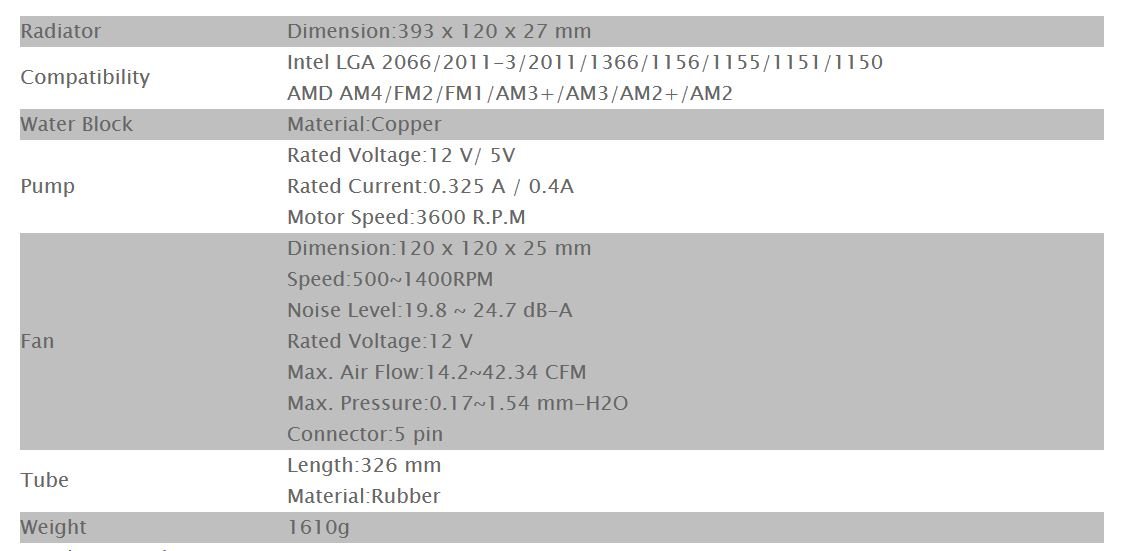




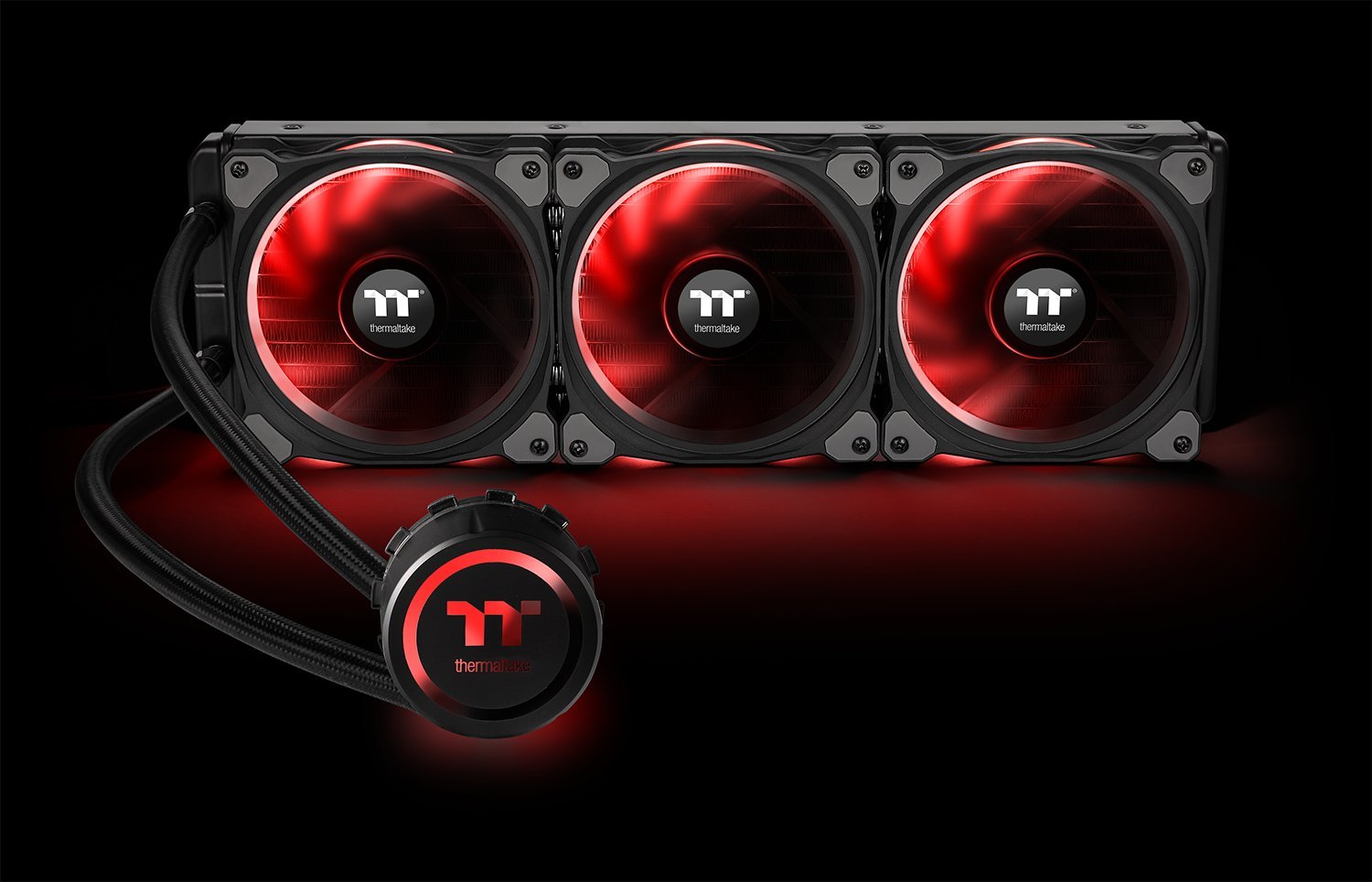

💻 Cool Down, Game On! - Elevate your rig with style and performance.
The Thermaltake Floe 360mm AIO CPU Liquid Cooler combines cutting-edge cooling technology with vibrant RGB lighting, offering a high-performance solution for both AMD and Intel processors. With features like customizable lighting, whisper-quiet operation, and a robust 360mm radiator, this cooler is designed for gamers and professionals who demand the best.
G**K
Excellent Entry Level Water Cooling at Reasonable Price
This is probably one of the best AIO coolers I have ever installed in a computer system. I would highly recommend this for anyone looking to get their temps under control. I am primarily a workstation, coding, multi-VM, type of power user, who happens to play games every once in a while. Water cooling is not just for gaming and is a powerful component to have for any type of user, so don't let such a simple misconception keep you from enjoying prolonged component life and quieter system operation. There are a few key things to watch out for though:1) This matters more for those who will mount the radiator at the front of their case: When measuring your setup to determine whether the rubber hoses are long enough, do not take a linear measurement from the area in your case where the radiator will go over to the CPU. The rubber hoses are thick and the way they are mounted with a 90 degree elbow at the CPU bracket do not let them lay very flat, they maintain a rather rigid curve to the radiator. Instead, measure more in a half moon shape from the radiator area over to the CPU. This will give you a better idea if you are going to have enough length to work with. If you happen to be mounting this on the rear or top of the case where the radiator is in closer proximity to the CPU, you shouldn't have anything to worry about.2) When you first turn this on, do not be surprised if there is a lot of noise coming from the motor in the CPU block, including vibrations, gurgling, bubbling, gremlins, gnomes, or other unnatural sounds that may come from it. During shipping there is no telling how many bubbles have been spread throughout the hoses, radiator, and CPU block. As long as it sounds like something is moving in there, let it run for several minutes. It took about 5 minutes before the pump on my system had managed to cycle enough fluid to situate all of the air bubbles where they belong, and the system went dead quiet as soon as it did. It hasn't made a peep since and has been running silent and flawless for days. If you are concerned about thermal damage to the processor, remove the RAM from your motherboard so it fails to POST but still maintains power to accessory fans. This will allow you to clear the system without putting any actual thermal stress on the CPU. If you're still nervous after the bubbling sounds go away, boot to BIOS and watch your CPU temps from there for a few more minutes to make sure everything looks good.3) The CPU block comes with some thermal compound already installed and ready to go, which is great if you so happened to forget to buy any before wanting to install this kit. So right out of the box, this is ready to go which I thought was quite nice but not clearly advertised anywhere. Now, for those who intend to use this for more high-end processors, heavy gaming, overclocking, etc then I might suggest having an extra plastic scraper handy and scraping this off the copper block so you can cleanly place your own desired thermal cooling paste of choice (Arctic, Deepcool, Grizzly, etc.) on instead.4) It doesn't take a super nerd or computer genius to install this, though they may be able to complete the process faster. If you take your time and go slow, just about anyone can do this on their first try without issues. When in doubt, check out Google or YouTube - there are tons of walk through videos for installing AIO (including this exact one) which cover just about any question you could possibly have.
A**B
Instructions to reduce pump noise
This review is for the Floe Triple Riing RGB 360.I have this cooler for a year now and it works flawlessly, just bought another one for my wife's new build. (Update 2021: Both coolers work without issues for 2 and 3 years respectively.)I wanted a really quiet/silent build, so here's my review from that angle. (For context, this AIO system is the only mechanical moving part in my PC, the power supply and graphics card all stop their fans at low-medium loads + I have an open Thermaltake P3 case, so I'm really nit picky when it comes to noise)Fans: Using their software, you can reduce the fans RPM to the 500 range, at which point they are virtually silent, even with your ear right next to the fans.Pump: The pump is another story. I was pretty disappointed as it made an audible buzzing noise that could be heard from several feet (I have an open Thermaltake house). I eventually found a solution: In BIOS, change the CPU fan mode from PWM to DC, and decrease the voltage all the way to 40% (5 Volts). This will slow pump RPM to the 1100 range. This significantly cuts back on pump noise so it's really only with the ears close up.The cooling is really efficient even at these reduced RPMs, never had any issues with my Intel 8700K (not overclocked).The RGB lightning looks awesome, the software is not great, but works.Overall, really satisfied with my purchase.
A**S
Relatively easy install, computer running cool. Somehow managed to fit in ATX Mid case
My 7 year old CPU cooler took a dump on me out of nowhere so I had to get something quick to replace it. Ordered this yesterday, installed and computer running today. Installed on Ryzen 7 1800x w gigabyte mobo. Install was pretty straightforward, especially if you've done this before. Instructions for the large amount of wires leaves something to be desired but you should be able to figure it out.Bonus points for this kit is unlike with most of the other kits I've used in the past, at least with socket AM4+ you don't need to remove the hardware it connects to on the motherboard. I actually had to reinstall these OEM bits (glad I saved them) but if you've got a factory mobo without any mods this will drop right in.Second bonus is I somehow managed to smash this whole thing in to an ATX Mid Tower. I've had trouble with the single fan ones before but for whatever reason I was able to strap this one right on to the top of the case with a little maneuvering. I did have to drill my own holes for a few of the screws but the fact that it fit in this tower surprised me. Would fit with no problem in a full/super ATX case, anything smaller don't bother.I don't really care about the lights (my LAN party days are 15+ years behind me now de_dust gogogo) but my 15 year old self would think they were pretty badass. They look nice, but don't make a difference to me and I won't bother with any of the customization.All-in-all good bang for buck and for my computer running at a medium load using Adobe suite I'm hitting 40c MAX temps, averaging low-mid 30's. Not the cheapest one on the block but it's a known brandwith a reliable history so that's worth something.
Trustpilot
1 week ago
2 weeks ago