

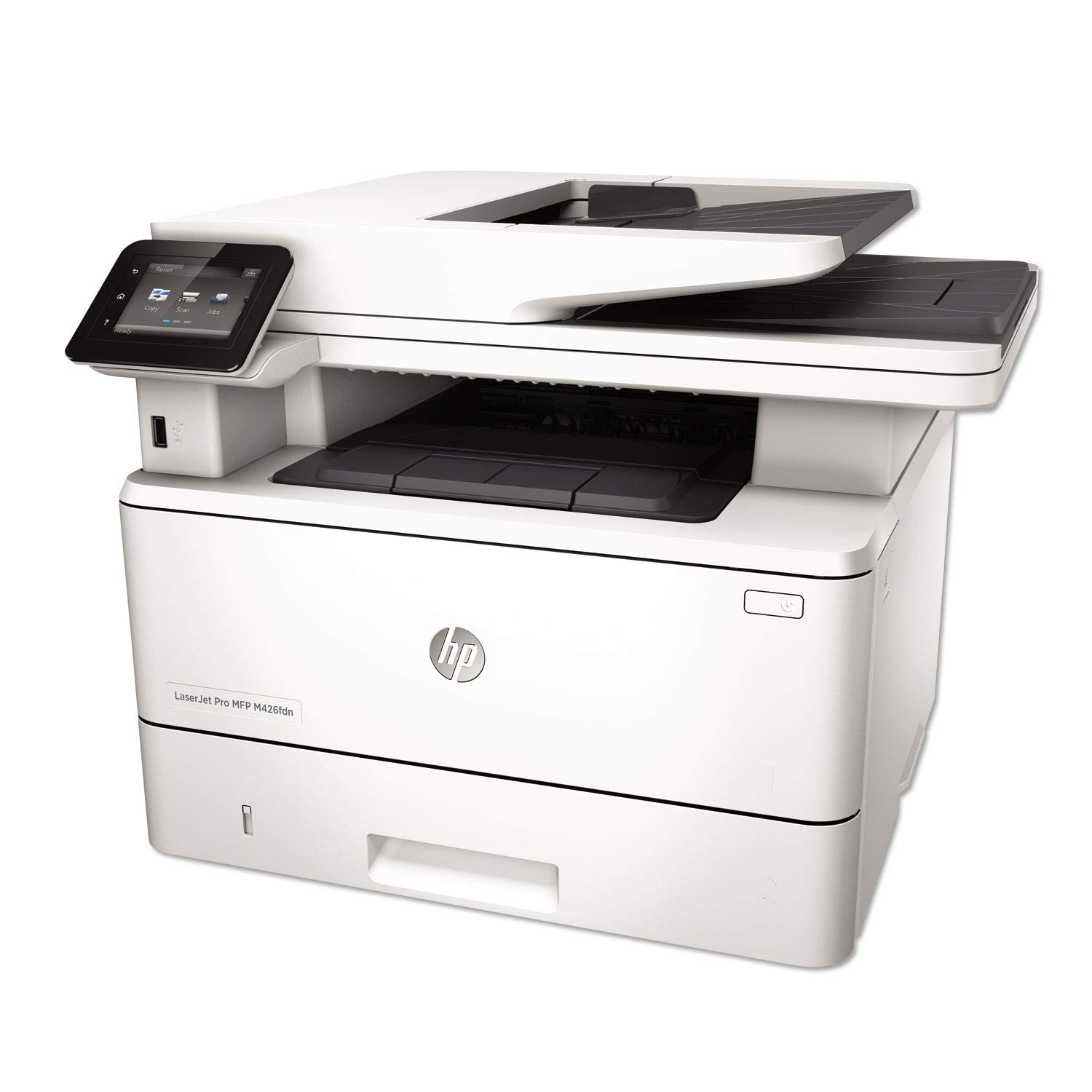


🚀 Elevate Your Office Game with the HPLaserJet Pro!
The HPLaserJet Pro M426fdn is a powerful all-in-one monochrome laser printer designed for small businesses, featuring fast print speeds of up to 40 pages per minute, built-in Ethernet connectivity, and automatic toner replenishment through Amazon Dash. With robust security features and versatile functionality, it’s the ideal solution for enhancing productivity and efficiency in any professional environment.
| Total USB 2.0 Ports | 1 |
| Total Usb Ports | 1 |
| Hardware Connectivity | USB |
| Connectivity Technology | USB, Ethernet |
| Ink Color | black |
| Additional Printer Functions | Copy, Scan, Fax |
| Warranty Type | One-year warranty |
| Processor Count | 1 |
| Control Method | App |
| Controller Type | Vera |
| Print media | Envelopes, Paper (plain), Transparencies, Labels |
| Scanner Type | Sheetfed |
| Maximum Copy Speed Black and White | 40 ppm |
| Display Type | LCD |
| Compatible Devices | PC, Laptops |
| Printer Type | Laser |
| Additional Features | Auto-Document Feeder |
| Printer Output Type | Monochrome |
| Item Weight | 28.35 Pounds |
| Paper Size | 5 inch x 8 |
| Maximum Sheet Capacity | 250 |
| Media Size Maximum | 8.5 x 14 inch |
| Maximum print Resolution Color | 600 x 600 dpi |
| B&W Pages per Minute | 40 ppm |
| Initial Page Print Time | 5.4 seconds |
| Color Pages per Minute | 40 ppm |
| Maximum Copy Resolution Black and White | 1200 dpi |
| Duplex | auto |
| Dual-sided printing | Yes |
| Color | Black And White |
P**I
Good value for monochrome workgroup AIO
Replaced my aging scanner and dying printer with this AIO. I'm a big fan of monochrome laser printers for home office/small office use since the majority of the print jobs are documents that do not require color. For the occasional color print, I can do it at my local copy shop.Used this for approximately 6 weeks now. Prints nice sharp text and produces pages very fast. Scanning from the Automatic Document Feeder, while not very high resolution, suffices for the intended purpose. When scanning from the ADF, I'm usually scanning a stack of documents that require clear legible text--not art prints. If I need high resolution color scans, I wouldn't be feeding them through the ADF anyway. The flatbed produces results as good as my previous scanner, if not better.Relatively easy to configure the address book and scan-to-email function. Exported a CSV using the web configuration page, edited it as needed, and imported it back in. Haven't use any of the USB functions as I primarily use this as a network printer and scanner. I have a client that has one of these as their main workgroup printer and also utilizes the fax functions, which works just fine for them.Still too early to vouch for it's long term durability, but all laser printers suffer from the same issues after a while (fuser/heater, drum, and/or rollers need replacing). HP print cartridges have the drum built in, so the drum is replaced every time you replace the toner cartridges. As for other parts, HP printers are generally easy to find parts for when the unit is out of warranty and assuming you actually go through the trouble of fixing vs replacing.While the machine is in warranty, I wouldn't worry. I've dealt with HP for warranty repairs on other items in the past and can say with confidence that HP support is easy enough to deal with and they will honor the warranty without too much hassle. You can even negotiate cross/shipment replacement in certain cases. I have dealt with other manufacturers that are a pain to deal with and I steer clear of them.I would recommend this to others and would buy again if I need to deploy more in a similar environment
L**T
Great value, great printer
It has performed perfectly so far. Setup on 4 computers, 2 Win7 (64bit), 1 Win 8.1 (64bit) and 1 Win 10 (64bit). One note on the setup. I had gone to HP's website and downloaded their latest version of the full software to install on all of the computers. The printer is directly wired to the router via Ethernet and assigned a static IP address. When trying to install from the downloaded software, on 3 separate computers all hard wired to the same router, the software would not find the printer automatically, specifying the IP address, specifying the Host name or using the hardware (MAC) address. At the same time I tried searching using the exact IP address and it failed I was able to open the printers web page in IE by using the static IP address in the URL. There is a PROBLEM with the downloaded software's discovery routine. And, yes, I had turned off all firewalls in the computers. The software on the shipped CD ROM in every case found the printer without a problem.Another problem I have seen in comments is about lines in the scans when scanning through the ADF. I serviced Xerox machines as a Xerox employee for 35+ years. 99.9% of the time this is caused by a SPOT on the glass. The MFP 426 has 2 separate glasses that it uses when doing ADF scans. It does not use the large glass when scanning from the ADF. The smaller glass to the left of the main glass is one side of a double sided scan and the small glass in the document feeder that you can see when you open the document feeder to see the glasses is the other side of ADF scanning. The easiest way to confirm that it is an ADF glass spot is to scan the same document on the main platen. If it is indeed a dead pixel in the scanner, you will still get a line from the platen glass.Other than those comments the printer seems to perform flawlessly. I use the TWAIN driver and scan into PaperPort. It scans over the network and the TWAIN driver works great.3/3/2017 Update. I like to install both a PCL and Postscript version of each printer because the different RIPs can produce different results. Today I installed the HP Universal Postscript Driver (from their website). It appeared to work fine. Then I started having problems with some things not launching correctly, including Windows Update, Civilization 5 and Samsung Magician (for my Samsung 850EVO SSD). After a couple of hours doing virus scans, running Windows System File checker and removing the Postscript Printer from Devices and Printers, I did a system restore from a restore point yesterday. That fixed my problems. I would highly recommend that anyone considering installing HP's Universal Postscript driver create a restore point BEFORE they install it so you can recover if it causes you a similar problem. My system is an I7-4790, 16gig, Samsung 850EVO 1tb, NVIDIA GTX980. I have been building systems and programming since 1980. This was very disappointing.
H**R
Keep on looking you don't want this one!
The Duplex document feeder did not work. I tried to duplex copy a 5 page document and after the first 2 pages were scanned it pulled the other 3 into the scanner at the same time. So I only got 4 pages scanned not 9 (front and back). I thought I was doing something wrong so I kept trying for about an hour and gave up. It did have good print quality but the whole purpose of buying a device like this is to be able to use a document feeder that actually works with no issues. This one does not! I requested a refund and promptly sent it back to Amazon. Amazon's customer service is great had no problem getting my free return shipping and refund.
D**B
This is a great monochromatic printer - highly recommended
I bought this printer to replace an HP Laser printer that was at least 15 years old. I wanted an monochromatic only printer that was fast and ink efficient. I am running a small network with two Macs (Yosemite and Sierra) and an ancient PC (Windows 7 home edition.) The mac set up with completed in seconds. With the PC, I had to run the install from the disk included. I had some challenges setting up the Scan feature that allows you to scan to a network folder. Once I had the permissions on the Mac correctly set up I was able to scan to the folder. The printer is so fast, especially when you compare it to my older one. It is noisier than my old printer, but I am getting used to it. I am using this printer for my internet business, printing invoices, labels and mailing labels. So far, I am totally pleased with my purchase.
Trustpilot
2 weeks ago
2 months ago