




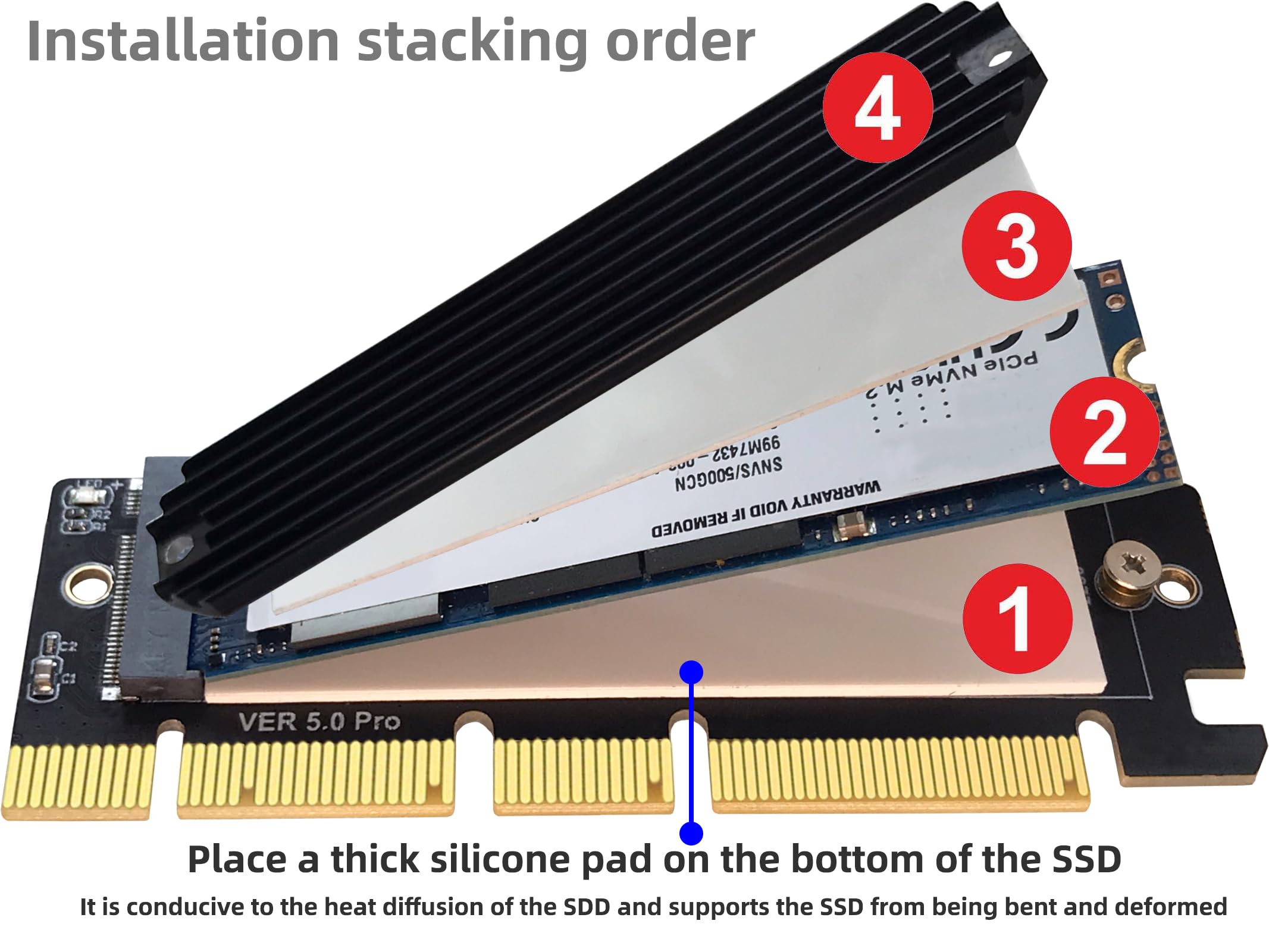


🚀 Elevate Your Storage Game!
The Bejavr PCIe 5.0 M.2 NVMe Adapter Expansion Card is designed for high-performance computing, allowing users to connect Gen 5 SSDs to PCIe 5.0 motherboards while maintaining backward compatibility with older generations. Its compact design fits perfectly in 1U servers, and it supports multiple operating systems without the need for additional drivers, making it an ideal choice for tech-savvy professionals looking to enhance their storage solutions.
| Brand | Bejavr |
| Item model number | X16 |
| Operating System | Windows, Linux, Mac OS |
| Item Weight | 1.76 ounces |
| Product Dimensions | 3.93 x 0.18 x 1.26 inches |
| Item Dimensions LxWxH | 3.93 x 0.18 x 1.26 inches |
| Manufacturer | Shenzhen Beijiahui Electronic Technology Co., Ltd. |
| ASIN | B0CXTHFGP2 |
| Country of Origin | China |
| Date First Available | March 12, 2024 |
S**N
It works
Works great
L**E
Pleasantly Surprised
After seeing that there weren't any real in-depth reviews on this, I decided to be the one to write one.Short version: It isn't fancy, but it works well, and it's worth a shot if you have a limited amount of space and slots.The Pros:- VERY low profile. Probably one of the thinnest adapter/heatsink combos you'll find.- Cheap- Good transfer speeds. see the attached pictures for the speed ratings of the drive, and a more truncated comparison to the two drives in NVME M2 slots on the same machine.- Heatsink included that fastens down- Includes two different types of fasteners to choose from.- One small green LED that comes on when the system is on, not obtrusive or distractingThe Cons- Cheap. It's a random off-brand adapter and you can tell. The packaging feels like something from a flea-market bin.- Brief and vague instructions, poorly translated.- LED doesn't seem to flicker or give any indication when the drive is reading/writing like other adapters do.- Don't know yet what its heat resistance will be long-termSo, full-disclosure, I basically bought this by accident. I had purchased a new gaming PC advertised as having 2TB of SSD storage, excited to add another 2tb SSD to the mix... only to discover that the advertised storage was two separate 1TB SSDs hogging both of the available NVME slots. With limited anchor points, a massive video card, and only SATA slots remaining, I wasn't sure what to do with my extra SSD, until someone reminded me that adapters like these existed. So I bought the top-selling one, with a massive, flip-up heat-sink cover, and immediately had to return it because there wasn't enough space for it to actually fit. After hunting for slimmer adapters, this was one of the few that actually came with a heatsink, and one where the heatsink could be fastened, vs just taped on. It was this and one other one, and I hit "buy it now" on this one by mistake, not realizing until it actually got here. But I decided to give it a shot, and it actually worked perfectly. Now, this review is being written after only having used it for a few days, so long-term issues that appear may see this get updated for things like heat problems etc, but overall, it is a nice little alternative. The transfer speeds are very good, it feels reasonably well-built, fit exactly where I needed it to, didn't require any special formatting to be recognized. I'm glad it came with two different types of fasteners (a spring push pin and a plastic screw with nut) because the screw is much more low profile. In the pictures you can see where the push-pin was shoving against a cable from my power-supply, which I wasn't loving, but the plastic screw has no such issues.Overall, four stars, definitely worth a shot.
P**R
Crashed Win11 24H2 with PCIe Bus Errors
It really should be hard to get this type of device wrong, but it seems somehow these folks have managed to do just that.I put a 2TB SAMSUNG 990 PRO SSD w/ Heatsink onto this carrier and plugged it into a PCIe 5 x 8 slot (obviously using only 4 lanes of that slot). The drive had previously been working in another machine, in a slot on the system board.Rebooting, the drive showed-up and appeared to work... until it didn't. Putting any I/O load at ALL on the drive resulted in system crashes with WHEA_UNCORRECTABLE_ERROR -- Examining the crash dump, the problem was a PCIe bus error. This happened multiple times, until I pulled the card and attached the NVMe drive via a much less than optimal USB 3.2 connection. Connected via the USB connection, the drive tested fine.So... not good.
B**Z
Plug and setup and play
Simply installed, moved my games to the drive I had, and was instantly playing
C**E
It works
I've only been able to get it work at gym for speed even on a Gen 5 board these work really as extra M2 slots so if you're meeting extra M2 space I recommend these
E**Z
excelente
Buen servicio
T**N
Easy to install and use
Downside is that it takes up a PCIe slot. I currently am running with an Alienware Aurora R12 and it only has two PCIe slots available. This device takes up one but I could careless. This was simple to install with the Gen5 SSD, I used the SAMSUNG 990 EVO SSD 1TB, PCIe Gen 4x4, Gen 5x2 M.2 2280 NVMe and it works just fine. I've had zero issues since installing and that's probably because I only use it to store my Steam games on it. Now if you want more specifics I am not your guy. It's easy to install and use.
R**S
It does what it says but the heatsink is tough to install right...
I'm running it at PCIe 3.0 x4 slot but I don't doubt it will work on 4.0 like they say. I like that it is very very low profile and that it comes with the heatsink. It is really jammed up tight against a video card fan array but it all works. The toughest part was putting the two white pins into the heatsink, I couldn't do it until I got very small needle nose pliers and squeezed in the clips before pushing the pin through the heatsink. When it came time to push them through the card itself with the NVMe SSD mounted, that wasn't a problem. CrystalDiskMark tests between my motherboard M.2 slot and this card were essentially identical.
Trustpilot
1 month ago
2 months ago