








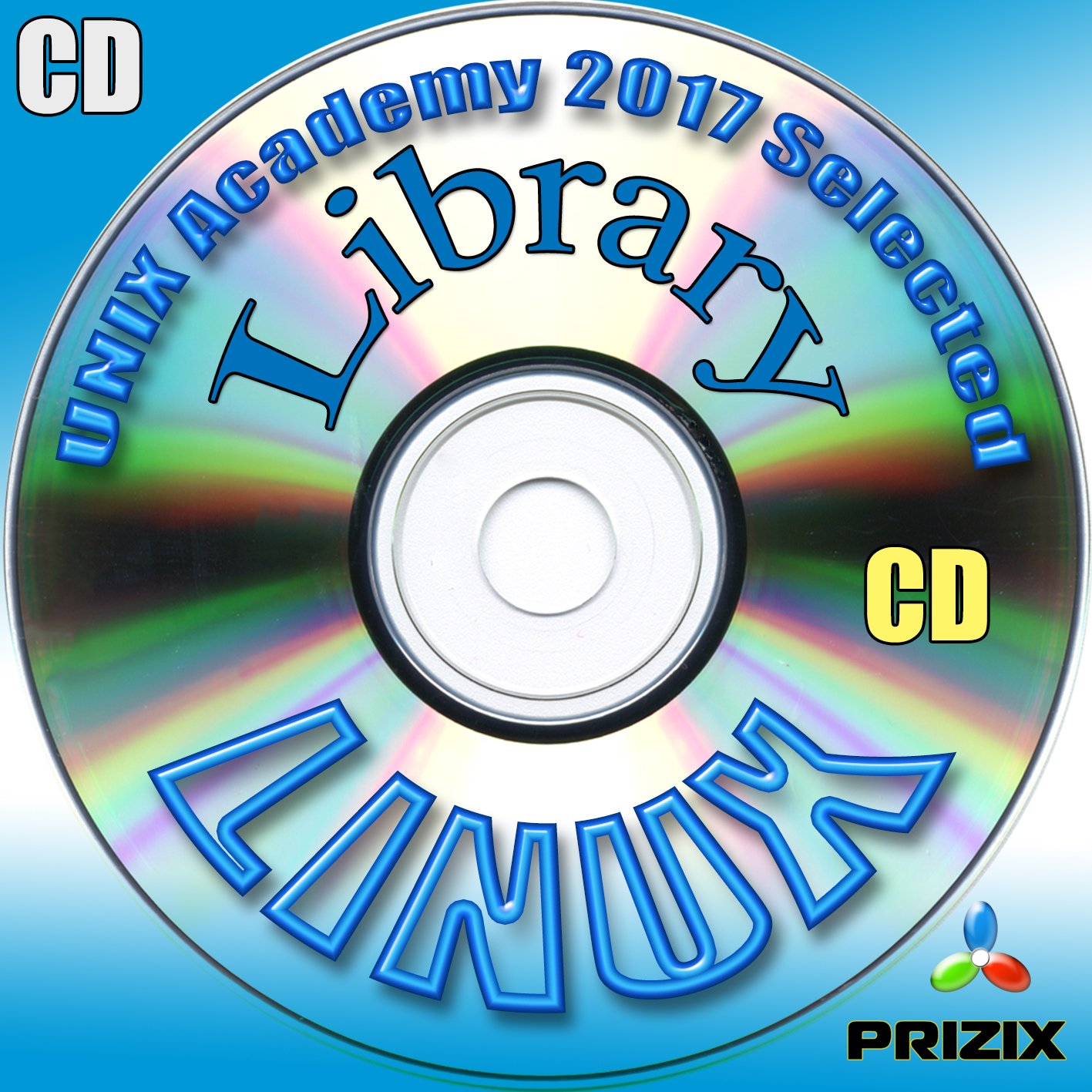
🚀 Elevate Your Tech Game with Linux Diversity!
The Linux Diversity 32-bit Collection is a comprehensive installation and reference set featuring 12 award-winning Linux operating systems on 12 DVDs. It includes essential tools for both new and experienced users, such as an introductory video, a library of 52 PDF training books, a productivity suite, and a Quick Reference Card for commands, all backed by lifetime free updates.
B**T
Good for latest distros (esp. Mint and Ubuntu), mediocre and outdated reference materials
This will end up being a long review; please also see my 'Linux' videos in Youtube (nickname brainouty), as they have links to the better Linux distros, which I cannot put in Amazon. Fedora 17 and Mint 13 turn out best; these CAN work like Windows, after you play with the settings. (The Fedora 17 in THIS package doesn't work, as covered below.)I'm writing the review piecemeal, first on how to choose among Linux distributions, as provided in this neat little kit. So here's the first thing you need to know: THIS package of Linux distributions is NOT the same as the originals you can get from each OS website, even though the same version names are used. See, Linux is 'open source', so everyone distributing it TWEAKS the version. Buying it is a good idea, but like anything else, Buyer Beware. Here, beware that the review below is based on THIS package, not necessarily the distributions themselves.Why go to so much trouble? LINUX is the wave of the future; it's the most common OS in enterprise, and will soon be the most-used OS in the world. Almost everything runs on Linux, in your daily life; you're just not aware of it. This has been true for maybe 30 years, but back then 'linux' went by other names. Apple's OS is a derivative, so now you know how old 'linux' really is. Apple merely tweaked and commercialized its own version, that's all. At last count I could derive, there are about 400+ versions 'out there'. Most of them are dead now, because the writers depended on donations. Hint hint. But a few versions are big in enterprise, and the king of them all, is RedHat. The Linux versions below are mostly derived from RedHat code. The idea was to make the CODE 'free' (as in no cost, and as in open source). But code is never really free. There's the cost of using and knowing it, getting it serviced. So, those costs are paid by big business, so to tailor the CODE to work as they want. The little guy with his desktop PC, has largely been left out.. until Microsoft and Apple became so monopolistic. So a mini-revolution started about 10 years ago, to put Linux OS on desktops. It's nearly a mature desktop OS, now. Hence this review.Unfortunately, because it's 'free' -- Linux has a lot of bugs, sourced in its cultural holier-than-thou baggage, which is a frequent problem in any charitable or 'free to the public' endeavor. People think that because they offer something for free, they are noble and everyone should be grateful. But what they do is dysfunctional, slipshod, poor quality and generally a nuisance. So when the gratitude isn't forthcoming, these think-well-of-themselves ineptizoids, are miffed.Linux community is full of these people. The software products produced reflect a keen disdain of the user, and a keener desire to make a dysfunctional product. So, that's why they don't get donations. Bad products don't get sales. Loss of goodwill goes with the bad taste from the bad products. Better not to produce, even for free, than to produce a bad product.So Linux code is not at all intuitive. But then, once upon a time, so was DOS and Windows. Linux needs to transition to become a COMMERCIAL thing for the consumer on the desktop. To do that, it needs a) to shake off the holier-than-thou attitude because it's 'free', and b) it needs to have COMPETENT REPLACEMENTS for Windows components and MS Office. This hasn't happened quite yet, but it will happen. Too many big boys like IBM, HP and now Dell, are in the game. Google is into it, as well. The smartphone and tablet revolution (golly I hate smartphones and tablets) will fuel this transition. They are all on versions of Linux (remember, Apple is a cousin of Linux, too.)So 10 years from now, this will be a Linux world on the average desktop. So I have to transition my business, for it. End prologue.These well-packaged discs look like the picture, VERY nice CD quality and printing on the face of the CD. I wish I could buy CDs this well-made. Two of them are Linux library reference materials. Worth the purchase price for them, alone.Which is good, for a number of these 32-bit distributions are amateurish. They are the most-used distributions, but that's kinda scary. For maybe the distribution is okay, but the installer or booter or whatever it's called, caused the problems cited below. They remind me of the days when just any joe blow was writing freeware for DOS; all kinds of gibberish on the screen, buggy and dysfunctional code. Like the Clonezilla USB, these discs are rather user-unfriendly and arcane. (The Clonezilla CD for $8 here in Amazon, by contrast, is a must buy, if you want to recover from Windows.)I'm testing these so-called live distributions on my Dell Latitude e6510 laptop (year 2010 or 2011 model), which was cloned via Macrium Reflect 5 Pro prior to even inserting these discs. Macrium will clone and back up, Linux partitions, but you can't operate it except IN Windows, so it's perfect for what I have in mind, a dual-boot system. For I will NOT be using Windows 8 or maybe any version of Windows once XP and 7 are no longer usable. (The strategy is to switch my file management and internetting to Linux, but keep using Windows for my business.)My Dell has 8 GB RAM, is kitted on Windows 7 32-bit, has an nVidia card and FHD screen (1920x1080p). That latter might have something to do with the problems cited below, though it would be nice if there were error messages saying what the problem was. Some Linux distros can't handle nVidia graphics. So I retested using my (year 2012 model) Dell Latitude e6530 laptop too, which instead has vanilla Intel Integrated graphics, standard 1366 x 768 screen, only 4GB RAM, but is also on 32-bit Windows. Results with the 6530, follow below.CLONE or BACK UP your machine prior to doing any of the following, below. A wrong key press might wipe out your system. For all of these CDs are meant to INSTALL their version of Linux on your machine, and if you're not closely watching the screen, or if you press the wrong key by mistake, you could end up installing these operating systems.Oh: all of these CDs have to be cold-booted. Which means, machine OFF. Be sure to put the CD in just before you shut the machine down; or if it's already off, hit the power button and then QUICKLY hit your SETUP key (usually F2 or F6 or F8 or even F12), so you'll enter BIOS aka CMOS hardware setup, pre-Windows; THEN insert the CD before the boot sequence begins. (Most machines won't let you insert the CD until the machine itself, is ON.)So here's what happened with the 6510 and 6530.CentOS, version 6: I'm sure the real CentOS isn't this buggy, as big companies use it. Here, you had only two options: boot, or install to hard drive. It will not allow you to install on a stick. It crashed, on the 6510. EDIT: on the 6530, Centos 'boot' only means from the hard disk, so it didn't work, either. But at least it didn't crash. On my Dell Optiplex Core 2 Duo (which I cloned in advance), it went to my TV monitor, first, with a stupid 'next' all the way in the lower right corner of the screen where you're likely to miss it. Advice to the thoughtless designers: NEVER USE FULL SCREEN. You don't know if your badly-placed buttons, will be visible. Since my TV monitor is NOT the first one and is far away, I had to keep on standing up to see the teeny tiny print for the options. See: this is why Linux doesn't get more funding. So, I unplugged the monitor and the computer, to stop the thing. Then restarted, and at least got through the arcane language to the point where you select the install device.Debian Squeeze, version 6. DO NOT USE THIS DISK TO INSTALL. It is by far the worst in the bunch. I made the mistake of using it, and it tied my machine up to a VERY VERY SLOW server without my permission, for 15 hours. Then, it didn't complete the install properly, and imagine this: the last thing it was trying to install, was grub bootloader! In Linux, the bootloader is whta makes your computer able to start up. So tell me: what sense is there for the server to install it last? The opposite, FIRST, should have been chosen, in case the installation goes awry, especially since the Debian mirrors have almost no bandwidth, so download at a snail's pace. And you're given NO WARNING that they will immediately start downloading after you THOUGHT your installation had completed in the normal 30 minute time, attended. Unbelievable. A whole day wasted and then the installation wouldn't boot because grub was looking for the partition the program itself had made, in the wrong place!I happen to have a full 12-DVD set of Debian, so was curious what a one-CD distribution would do. But the Debian Squeeze distros are not all the same. So will test the other set I have, to see if the server is really the problem, or rather what instructions are sent to it, by the DVD.Fedora, version 17; the download-from-Fedora version is fine. Fedora distribution is fabulous, with the KDE desktop. This one from Prizix didn't work; I had to unplug my laptops to turn it off.So the version 17 in THIS package by Prizix, must have been modified by them before burning to CD? Not sure, but for sure the Fedora 17 in THIS package, isn't worth buying. Since LInux is free, then a version in here which doesn't work, can be downloaded directly to see if the download will work.Gentoo, version 12: boot failed. So no Gen for me too. EDIT: on the 6530, same problem occurred as with CentOS. So it wouldn't boot on itself, but only on the hard disk.Kubuntu, version 12.10: you can walk to Saskatchewan and back by the time this thing loads. But at least it has the common sense to give you intelligible options after you get back: TRY or INSTALL. Yeah, try. Then go get a cup of coffee while it loads. At least you don't have to go to Saskatchewan. When it loads, you get a minimalist interface, Google-like, where you have to guess at the icons, but there are good tool tips. But at least it works. EDIT: Kubuntu uses KDE interface, else is Ubuntu Lite. Less buggy than its parent. Not as good as Mint or Fedora.Mandriva, version 2011: how nostalgic. When it loads, before anything, no option to boot or install or anything else -- first thing on screen, asks for your hostlogin. What's that? Of course there's no clue what it means, it's LINUX so you're expected to know! If you hit return because you have no password, it goes into a hang. Bye Bye Mandriva. No point testing this on any other machine, as it's obviously a bug in the installer.Mint, version 14: this one worked outta da box. Very clearly laid out, very Windows-conscious. I was inclined to dislike Mint from what I read on the internet, but now I've got to change my mind. Will comment more on how it works, later. For now, just know it does work, and it offers the standard Linux stuff, like Firefox, Thunderbird, LibreOffice (which so far as I've tested, is the better of the MS Office clones, but not always good at deciphering Word 2003 and prior formatting). It also sports the photo editor GIMP (which I've not tested), and a variety of other things you'd only need a few minutes to learn. In short, it's composited like Windows, so will be familiar. Allows you to change the desktop look and function. Good menus. The desktop it uses, is Cinnamon. I prefer Mate. Better, though, to download Mint onto a stick using Unetbootin. See my brainouty videos on 'Linux' for more info. You can skip the videos themselves and just look at the descriptions, which have links to the various Linux forums and distributions (I can't put these links in Amazon).OpenSUSE, version 12.2: Wake up, little Susie, wake up -- It SEEMS as if it will install to an external hard drive, and indeed that's where it partitions its files and presents the putative design for /root, etc. to you. BUT IT PUTS THE BOOTLOADER ON YOUR HARD DRIVE, no options to change that. Else the presentation and installation description were good. DO NOT be hooked up to the internet when you use this, as it too will just automatically get packages; if its servers are as slow as Debian mirrors, you'll lose all day. But at least it sets up the grub thing first. Just not, as I want it to go. (Linux crashes easily on updates. The last thing you want, is to have it be on an internal hard drive.) So, I didn't go further than a few steps into the install (just before it would partition the drives and install the grub2 bootloader). Had to unplug the machine to stop it, too. When you 'Abort' installation, it doesn't really abort, it only goes back a few steps, and won't retreat to the beginning.Slackware, version 14: oh yeah, arcane installation presuming you are already expert in Linux. Preceded by, lines and lines of code on a black screen! How traditional! And you're first asked what language keyboard you want, prefaced by some long-winded explanation on how if you're replacing earlier versions of slackware, you have to uninstall them first. So you're PRESUMED to be installing it, no 'try' or see 'live' to decide IF you want to install it. It requires you to use linux, to install it, because it requires YOU to partition your installation ware, first. Not clear if it would allow installation to a stick. Didn't seem to like that. So, I slacked off on Slackware and just shut it down.Ubuntu, version 12.10: this parent of Kubuntu only makes you walk to your mailbox and back, by the time it loads; like its Kiddie, it gives you the option to TRY or Install. Yeah, try. This is the one so reviled for its Unity desktop, because the latter sports Amazon ads. Well I like Amazon, it's my favorite place to shop. Got over 100 Kindle books on my Kindle for PC, here.Ubuntu's interface is intuitive for Windows users, though its default 'Unity' desktop, displays files only as icons, which is annoying. Its task bar (a misnomer) is on top; you can't add icons to it; you can't change colors, only the background. The x's to close windows, are on the left. Still, not much need to acclimate. Happily, all the software 'packages' available for download, are nicely organized. Better still, you can pay them $105 per desktop and get annual support at that price. It's these packages which make Ubuntu worth getting. Also, it recognizes nVidia card from 2010 (when my Dell 6510 was made), whereas many Linux distributions can't do that.Presumably you can replace the default 'Unity' desktop with KDE, but I'm not yet sure how; Linux desktops don't have to be 'married' to the Linux OS flavor. Most Linux folks prefer GNOME 2.x as the desktop. But KDE is configurable like Windows.The 12.10 version here is not like the 12.10 version you'd download from Ubuntu, and also not like the version 12.10 Ubuntu bids you download through its 'universal USB installer'. The latter's version 12.10 won't run well on my Dell Lat 6530; the Ubuntu direct download will run on it, but many desktop features are missing, plus its windows task switcher is buggy. But on my Dell 6510, the direct-from-Ubuntu iso converted to USB via the FEDORA-provided USB converter, works just fine! EDIT: well, not quite just fine. It crashed and killed itself. I'm making a new one now. This costs several hours to do, because you can't follow Ubuntu's own instructions, nor the instructions from Unetbootin, but instead either the instructions from ada101 in LinuxMint forums (see vid description to my Linux in Space video in Youtube). EDIT: I'll have to return later and edit this paragraph. To finish the installation from the crashed Ubuntu, I have to switch which computer is online.Versus, the Ubuntu 12.10 CD in THIS package here in Amazon. The one in THIS package, is wonderful. Played well on either the Dell 6530 or 6510.MORAL OF THE INSTALLATION STORY: professionalism matters. Just because something is 'free' doesn't mean it has the right to be slipshod. These people want donations, rather than pricing their stuff. Fine. Then make the stuff worth using so you'll GET the donations. THINK about the user's experience when you design the packages; for if the user sees a lot of arcane code and the CD itself won't boot, then the user will decide not to use what you're SELLING. That's the advantage of the commercial approach: the seller is keenly aware (ideally) that he has to make his product USEFUL to the buyer, which includes clear COMMUNICATION. Getting the bugs out. Making the product easy to use. Or, he won't make sales. Sadly, those who overvalue their 'free' services, don't go to that trouble, and the result is a lot of wasted effort on their part. Then they pride themselves as martyrs for a good cause. This is why so much 'charity' is wasted, too. Incompetence is not allowed, just because a thing is 'free'. If you're not willing to do it rightly because it's 'free', then don't do it at all.So the winners were Fedora, Kubuntu, Mint, Ubuntu, with the latter two the most familiar to Windows users. So one star knocked off due to the bad versions or installers. (Probably the installers, because a lot of Linux people LOVE these other distros, and are far less fond of Fedora, Kubuntu, Mint, Ubuntu.)============EDIT regarding the two Linux CDs with reference material.One of them is titled, 'Brief Introduction to Linux', and is really a video with a text-to-speech voiceover. It's essentially an apologetic on why you should use the command line rather than graphical interface; the video is also an advertisement to purchase the company's basic Linux tutorial so you can learn command line basics. Video runs 15 minutes, which is far too long for its purpose.The second CD is a library of Linux materials. Apart from selected Linux distros, the documentation here is pretty mediocre, all in jargon, from Beginner to Advanced. So even the beginner materials, even the 'Quick Start' of the 'Introduction to Linux.pdf', requires you to already know some vocabulary (like, what the heck is a root account), to even read it. Sigh: this is what's wrong with Linux. The people in it, are stuck on themselves. But you need the materials, to learn the system, so just put up with the constant arrogance.For example, in this so-called beginner's guide, you are told you have to create a user name and password, know the name of your computer (so you have to give it a name, too).Okay, so these Linux materials, like most others I've seen 'out there', are not well-written. Slog through them; at least they are comprehensive. Gone are the days of well-organized DOS manuals. The man(ual) pages in the Linux system are terse, and also require you to already know Linux, to read and use them. Catch-22. You have to know Linux, to learn Linux. If I ever find a well-written manual on Linux, I'll edit this review with the name of that book/webpage, whatever.But as you cruise through the individual installation materials, some of the manuals are quite helpful. CentOS has material which seems unrelated, on RedHat 5.2. Lots of jargon, though helpful. So too, Fedora, which covers version 14. The OpenSUSE documentation is from 2010, and is helpful. The Ubuntu documentation is sterling, but on old version 6! Still, it helps you get a sense of what you're in for, if you want to install Linux.==========Finally, will later edit to say which of the distros I chose to actually install, and why. As it stands, I'm likely to install four: Full Debian (but not from the CD here), Zorin 6 Ultimate (which isn't included in the CDs here), Mint and Ubuntu. Zorin is problematic. The download from France took forever, and you have to do some other thing before you can run the CD. So Zorin will be done last. Too big a learning curve for installation.Pity the others didn't even work long enough to view them. But that's the point: if it's not turnkey, today's buyer will go to something else. Hint hint.
A**R
Great CD's for trying out different distros of Linux
The CD's worked great. They aren't the latest versions but I didn't expect that. I can try different distos of Linux without having to install them on my computer but I can install them from the CD's if I want. I regularly use Ubuntu but wanted to see some others and especially Mint. I have an old computer and I want to see if I can install Mint on it. Haven't tried it yet but hoping to get that done soon.
B**D
awesome
love the selection of operating systems used them to replace windows xp on my computers will never go back to windows
B**0
Good value! Unbeatable price
This would be a great selection of Linux OS if only they included some 64 bit versions as someone else mentioned. Nevertheless, these will probably run on 64 bit systems, but will not be able to take advantage of all of the system resources. My interest is in running a live dvd in order to test websites, so the more variety, the better, in my opinion!
M**A
I wish both 32 and 64-bit set was available
Considering 64-bit PCs are becoming a norm now, I wish 64-bit set of this Diversity Collection of Linux OS was available. Even better if we get both versions (32 and 64-bit) in the same set.
Trustpilot
2 weeks ago
1 month ago