



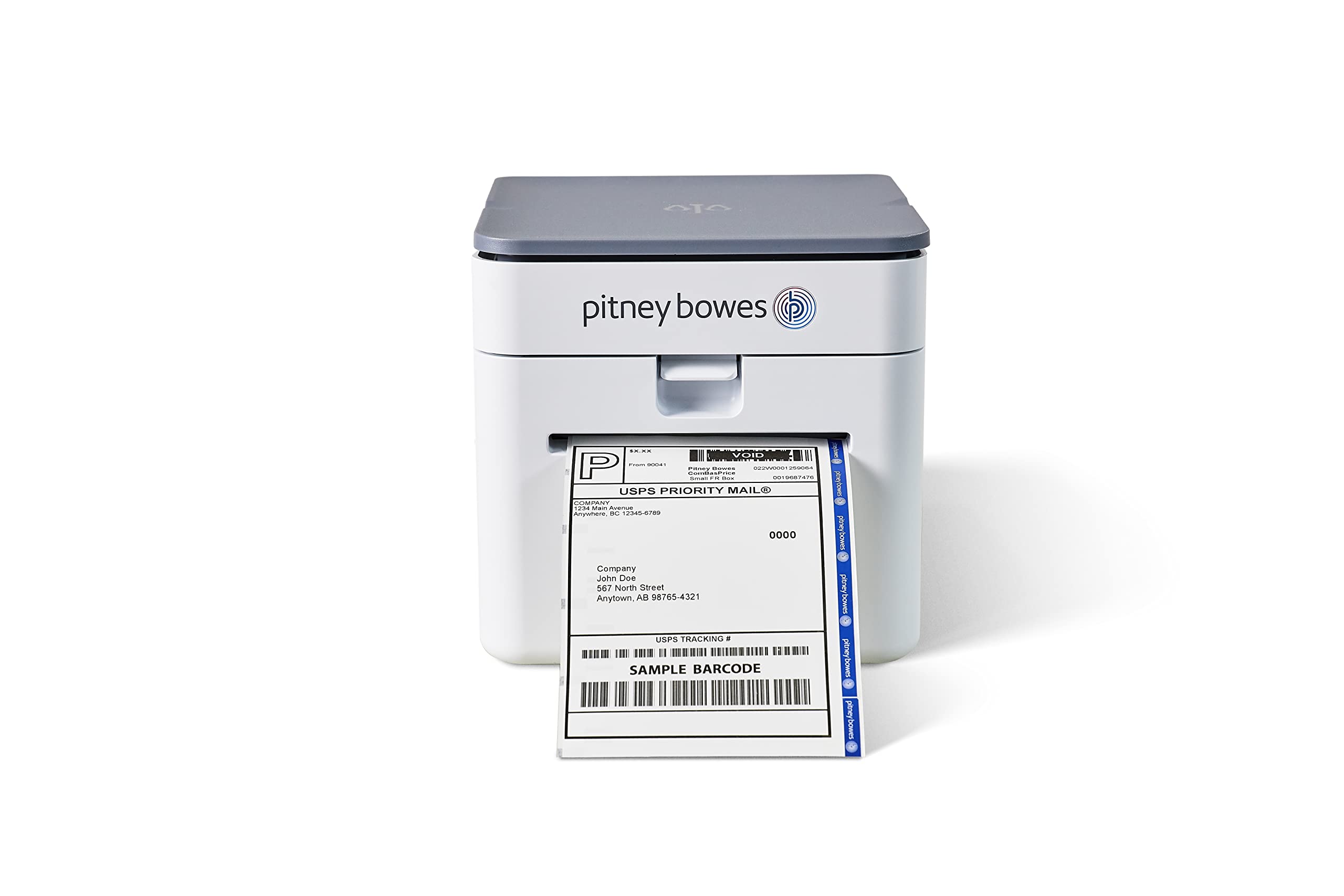


📬 Elevate Your Shipping Game!
The Shipping Labels & Stamps Roll for PitneyShip™ Cube label printer allows you to print professional-grade shipping and stamp labels with ease. Featuring a 4.2" wide continuous label stock, this roll enables high-volume printing of up to 328 shipping labels or 1640 stamps, all while ensuring easy application and secure adhesion.
J**F
Outstanding Printer, but not as compatible as I'd like.
First as foremost, as a thermal shipping label printer, this is outstanding. The paper can be loaded seamlessly inside, or ran from the back. It has the built-in scale. It automatically slices off after printing. It does all of those things great, and it should for the price. It is the big and well-known Pitney Bowes company that shipping labels have relied on for years. The thing that stumped me was trying to use it to print from my Android phone.So, as others have mentioned, this makes you get their APP, which is what you need to actually get a reading on the built-in scale. The worst part about this, is the app makes you choose how to use it and create and account and do all that jazz, essentially starting your trial period, even when you're not ready. The app itself is pretty simple, and it allows you to weigh and automatically find shipping rates from shippers. However, it is all through their app. What if you want to purchase shipping elsewhere?So, the good news is you CAN actually use this like a normal printer, and print whatever you want thermally from it including shipping labels purchased elsewhere. BUT, I have only found out how to do this from my computer. From my Android phone, I absolutely cannot find out how to print anything from other than through their app, which only allows you to print labels purchased through the app. The issue is, my PC is able to recognize the Shipcube as a printer, whereas my Android phone cannot recognize it as a printer like my normal laser printer. This is my biggest headache, because if I do just want to get a shipping label on my phone and want to print it, I have to go to my computer to do it.At first, I thought, maybe I can do this, maybe I can manually input the same information from another retailer and purchase through the app. Well, when you go to pay for postage, it DOES NOT allow you just to pay for the postage cost to ship, you must pay in increments like $5 or $10, thus, putting you in a position where you will have money sitting in your account that is unused. This is a MAJOR nuisance.Outside of the problems of having to use the app, the printer is nice. I hate that it spits out a 4x6 each time it's powered on and wastes it though. The included thermal paper is by far the most expensive I've seen, with the Pitney Bowes hologram strip on the side. It has the ability to print out normal US Postage stamps, which is something I'm not sure you'd be able to do with anything else.It has a LOT of benefits, but, I feel it is better geared towards someone who makes a lot of money retailing online. For just an average joe, it may be a bit much. If I could just get my phone to recognize it as a normal printer, I would give it a good 5 stars. But, this is the one thing that it lacks that cheap printers do well. Otherwise, it would do the same thing as cheap printers, and then do much more.
A**H
Great for business use
This printer is very useful for my craft business to print out custom shipping labels to ship to customers. It also allows me to make custom stickers for cute packaging.
R**
Prints fast, scale works good
The media could not be loaded. I will update this review as I get some more time spent with the printer, but my initial impressions are that it works well. Setup was a bit of a pain I followed the guide and set it up on my phone so it could be a wifi printer. I ran into some issues and the printer would not connect to my wifi network, so I tried connecting the printer with the included usb cable, but it wouldn't connect either. The setup guide on the app on my phone didn't mention until I went into the troubleshooting section that you need to press and hold the wifi button on the back of the printer to put it into pairing mode. Once I did that then the rest of the setup went smoothly. The app on my phone works well, but I can't seem to use the printer as just a direct printer to print a label from an image or pdf. As far as i can tell with the app you can only print labels that you print directly from the app when you pay for shipping via ups or usps etc.Setup on my pc wasn't to bad, I couldn't get the usb setup to work at first but now that its in wifi mode I had to download the drivers from the setup guide on the website. Once I installed the drivers I can use the printer the same way as any wifi printer on my home network. Print images, pdf whatever you want. The website has access to all the same features as the app, you can weigh, pay for all your shipping and print labels. I have tried the item measurement feature yet so I'll do that later and update the review, but the scale works good.Update - After having this printer for some time and getting use to the software I can say I do definitely recommend it. I sold an item on ebay and had the option to buy my shipping label from ebay and print it but I thought it would be the perfect chance to test the ship cube out. Ebay wanted $27 to ship my item via UPS, so I tried the ship cube software and it was very easy to use. Filled out the recipient name/address, then I picked the shipping carrier I wanted, picked the shipping rate I wanted ground/2day air/next day air etc. When I got to the item dimensions I wanted to try out the app to measure my package. That part did not work out that great, it could have been because I was using an amazon bubble envelope folded in half and taped, so there was not any hard edges like a box for the camera to detect. I didn't get the measurements with the app so I used a tape measure then weighed the package on the built in scale and choose print. The label came out perfectly, the shipping cost was the same as ebay $27 but to my surprise I wasn't charged for printing the label? I thought maybe I pay for it at the UPS store when I dropped it off they told me if you have the label in hand then it is already paid for. Maybe pitney covered the cost of my first shipped item? I'm not sure but if that is the case thanks Pitney!
Trustpilot
2 weeks ago
1 week ago