![[Dual LAN] Mini PC, AMD Ryzen 5 5625U (6C/12T, up to 4.3Ghz) 16GB DDR4 512GB SSD Mini PC Windows 11 Pro, 4K@60Hz Triple Display Mini Desktop Computers Portable WiFi/Bluetooth, Support Auto Power On](https://m.media-amazon.com/images/I/71Lv36Y0c4L.jpg)






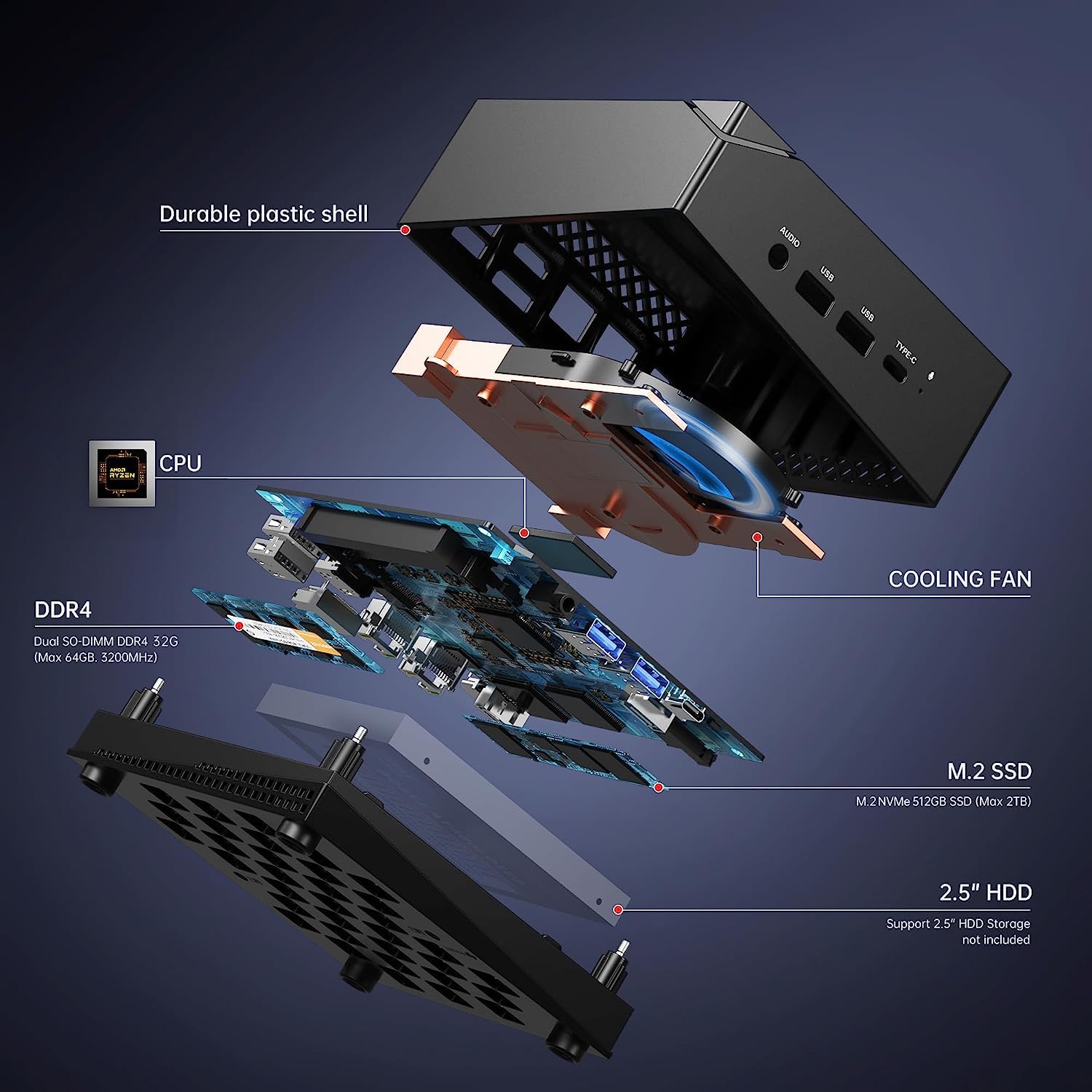

🚀 Power Meets Portability in a Mini Marvel!
The ACEMAGICIAN Mini PC is a compact powerhouse featuring an AMD Ryzen 5 5625U processor, 16GB DDR4 RAM, and a 512GB SSD. It supports 4K@60Hz triple display output, making it perfect for both gaming and professional use. With a variety of connectivity options and a sleek design, this mini desktop is engineered for efficiency and performance.
| Brand | ACEMAGICIAN |
| Product Dimensions | 10 x 10 x 5 cm; 1.11 Kilograms |
| Item model number | AM06PRO |
| Manufacturer | Shenzhen CYX Industrial Co., Ltd. |
| Series | AM06PRO |
| Color | Ryzen 7 5800U/16G RAM 512G ROM |
| Form Factor | Small Form Factor |
| Screen Resolution | 3840 x 2160 |
| Resolution | 4096 x 2160 Pixels |
| Processor Brand | AMD |
| Processor Type | AMD Ryzen 7 |
| Processor Socket | 1 |
| Processor Count | 8 |
| RAM Size | 512 GB |
| Memory Technology | DDR4 |
| Computer Memory Type | DDR4 SDRAM |
| Maximum Memory Supported | 16 GB |
| Memory Clock Speed | 4.4 GHz |
| Hard Drive Size | 512 GB |
| Hard Disk Description | SSD |
| Hard Drive Interface | Solid State |
| Hard Disk Rotational Speed | 7200 RPM |
| Graphics Coprocessor | Radeon Vega 8 Graphics |
| Graphics Chipset Brand | AMD |
| Graphics Card Description | Integrated |
| Graphics RAM Type | DDR4 SDRAM |
| Graphics Card Ram Size | 16 GB |
| Graphics Card Interface | Integrated |
| Connectivity Type | Wi-Fi |
| Wireless Type | Bluetooth, 5 GHz Radio Frequency, 801.11ac |
| Number of USB 2.0 Ports | 2 |
| Number of HDMI Ports | 1 |
| Power Source | DC |
| Hardware Platform | PC |
| Operating System | Windows 11 Pro |
| Are Batteries Included | No |
| Item Weight | 1.11 Kilograms |
H**S
Excellent performance, expandability, and value for the money!
This is a review of the Ace Magician AM06 PRO (Ryzen 5 5600U)Photos included with review:2 photos show size comparison to common items (a mouse and a 3.5" hard disk).2 phots showing available ports.1 Photo shows location of internal components.2 photos show how to properly install the SATA drive cable.The HardwareThis system utilizes an AMD Ryzen 5600U CPU. This CPU packs a surprising punch for a CPU that sips so little energy. It's amazing what AMD has accomplished here. This CPU has 6 cores and 12 threads. It also includes AMD Radeon graphics.Others have already commented on the raw performance metrics, so I'll concentrate on providing general information and a few tips for getting the most out this system.General System InformationPlease see the first two photos that illustrate how compact this system really is.You will find the usual compliment of ports on the system which include two USB 3 ports, one USB 3 type C port, two USB 2 ports, HDMI, Display Port, and a 3.5 mm audio jack . One unique design feature that AceMagicians have incorporated is the inclusion of not just one, but two Ethernet adapters, including one 2.5 Gbps and one 1 Gbps port. Why might this be helpful? There are several possible scenarios, but for me, I often perform testing using Windows Hyper-V. If I had only one Ethernet adapter, then I would need to share that adapter between the VMs and the primary installation of Windows. My preference is to NOT share the adapter. By having two adapters, I can assign one to my VMs and have a separate adapter available for exclusive use by the main OS. So having this feature available on a mini PC is very welcome.In addition, it just makes sense to have a 2.5 Gbps Ethernet adapter on modern systems with SSDs. Transferring data between machines with SSDs can easily saturate a 1 Gbps Ethernet so this extra speed is very welcome and matches well with a system containing SSD storage.I also like the fact that this system has a microphone built-in. That is something typically missing in most mini PCs. It allows for one less having to be plugged into the system.Another nice touch is the fact that the power connector is a USB-C type connector. That's really helpful for people like me who are always carrying USB-C power adapters around with them already.TIP: You may find that some standard off the shelf USB-C power adapters may not work to power this system. In my testing with several different adapters, I found that some of them would power the system on initially, but the system would shut down within a few seconds of being turned on. I found that the latest line of Anker GaN and GaN prime adapters (available here on Amazon) work fine with this system. When purchasing an adapter, make sure that it has a minimum of 65W output power and that it supports 19V (20V) output. I suggest a unit with a single USB-C output because plugging in a second device may momentarily interrupt power to the Mini PC which you obviously do not want to happen while it is running.What's really amazing is how all this processing power and all these ports are incorporated into such a small case. As you look through included images, take note of the size of this system in relation to some common items such as a pair of glasses and a computer hard disk.Initial SetupThe initial setup of the system is very quick and simple. AceMagicians have preinstalled a pristine, clean, Windows 11 Pro installation on this system with no bloatware. I really appreciate this because it makes ensures that you have Windows running at peak efficiency without a bunch of stuff that you will never use slowing the system down.TIP: After you get the system up and running, make sure that you have an internet connection. I would suggest allowing the system to install all available Windows updates. Once updates are done, open an elevated command prompt and then run these commands:MD C:\Exported_Driverspnputil /export-driver * C:\Exported_DriversThis will make a backup copy of all system drivers. I would suggest copying or moving that folder to a thumb drive, external HD, etc. for safekeeping. Then, if you ever perform a fresh installation of Windows, you can simply open Device Manager, right-click on the computer name at the top of the device tree, select "Add drivers", and point it to your backup copy of the drivers. This will install all the drivers. Note that when the display driver is being installed, the screen may go blank for a few seconds. This is normal.ExpandabilityClearly, AceMagicians has thought about servicability with this system. Simply loosen four phillips type screws on the bottom of the unit and the bottom cover pops right off. There is no need for any prying, wedging, or force of any kind. With the bottom cover removed, access to the SSD and RAM is extremely simple. This system utilizes dual channel DDR4 3200 Mhz SODIMMs and can be expanded to 64 GB, should you wish to do so. Note that the SSD is an NVMe module with a 2280 form factor. Beneath the SSD is the Realtek WiFi module which can be upgraded should you wish to do so. My personal preference is to use an Intel AX210 WiFi 6e module.TIP: The system comes with ribbon cable to SATA connector to allow you to add a 2.5" disk in addition to the M.2 SSD that is already installed. However, my system came with no instructions for installation.Reasons for Purchasing a Mini PCThere are many reasons to consider a Mini PC:1) The complete system is a very cost-effective solution. This system is very reasonably priced. Why spend a fortune on a computer when you can purchase an entire system in a small box at an affordable price?2) More than enough speed and power to rapidly accomplish all the tasks that most people perform. A Mini PC is ideal for people who use Word processing, browse the web, perform some mild to mid-level gaming, perform photo and video editing, and much, much more. It is true that if you want to play the latest, cutting-edge, high-end games, you will need more power than a Mini PC will offer, but that is not the case for many individuals.3) Space savings: It's almost difficult to explain just how remarkably small these systems are. It's probably best to look at some of photos that I have included to get a really good sense of the size. Because of the small size, these units will occupy very little space on your desk. Since they include a VESA mount, they can also be directly attached to the back of any monitor with a VESA mount. In that case, they will occupy no desk space!3) Energy efficient: Because these systems are so energy efficient, they won't drain your wallet.4) Expandability: Many persons are surprised at the level of expandability that such a small system can provide. This system comes with 16GB of RAM, which is a generous amount more than sufficient for most tasks. However, if you wish, this system may be expanded up to a whopping 64GB. As for storage, a 512GB NVMe SSD is included with the system. However, even here you have options. A 2.5" drive can also be added to the system and the NVMe could be swapped for a larger unit if so desired.5) External connectivity: This system allows the connection of up to 3 monitors simultaneously using the DisplayPort, HDMI, and USB-C connectors. Naturally, you will also have access to additional devices via the USB ports. Even network connections are plentiful with WiFi and Bluetooth, as well as both a 1Gbps Ethernet port AND a 2.5Gbps Ethernet port.SummaryI can whole-heartedly recommend this system. My initial thinking was that I could use it for some offline data storage and some very light tasks, but after realizing how much better the performance was compared to what I expected, I decided to promote this system to a more important role in my digital life.If you are considering a Mini PC, I think that you will be pleasantly surprised by the performance and value that this little beauty provides.
M**Y
Excellent
Excellent
F**D
The Acemagician AM06 Pro mini-PC packs a lot of features and performance into a tiny footprint
I recently purchased the Acemagician AM06 Pro and have been so impressed with this little machine I decided to give it a thorough review for those out there who may be considering buying one. This was a replacement for a 7th generation Intel NUC I used for media streaming and light gaming on my living room TV and I couldn’t be happier with my purchase.SpecsThe specs of this mini-PC are extremely impressive considering the cost. The PC come with an AMD Ryzen 5 5600U processor (6 cores / 12 threads, 16MB L3 Cache, and boosts up to 4.2 GHz), built in Radeon RX Vega 8 graphics, 16GB high-speed DDR4 ram, a 512GB NVMe SSD, and the ability to add an additional 2.5” SATA hard drive. I/O for the system includes 1 x HDMI Port, 1 x DP Port, 1 x 2.5Gbit and 1 x 1Gbit RJ45 LAN, 2 x USB 2.0 Ports, 2 x USB 3.0 Ports, 1 x USB Type-C Port, and one audio-in/out jack. The HDMI port, Display Port, and USB Type-C Port can all be used to drive a monitor, so you could use this mini PC in a three monitor setup if you wanted. The timings for the memory in this system according to CPU-z are 22-22-22-52 @ 3200MHz running in dual channel. The case measurements for this mini-PC are about 5.19” square and is approximately 2.13” tall.Build qualityThe build quality of this machine if very good. The system is easy to open (4 screws) and upgrade the memory or storage if desired. The whole thing weights just over a pound (1lb 4oz) and just feels solid sitting in my hand. I think the design of the case looks great and I really like the subtle red glow around the power button.PerformanceThe performance of this PC is amazing and blew my NUC out of the water. In Cinebench R23 I got 7124 in the CPU multi core benchmark, and for the Unigine Valley graphics benchmark I got a total score of 1822 at high settings, 720p, and 2x anti-aliasing. At 1080p I got a total score of 926 at high settings and 2x anti-aliasing The Radeon RX Vega 8 graphics chip in this system is one of the better integrated graphics chip designs out right now and it has opened up a lot more titles I can now play from my Steam library on my living room TV. The NVMe for this mini-PC is pretty zippy too, in Crystal Disk Mark I got around 2050MB/s reads and 1550MB/s writes.Power / SoundThe fan on this mini-PC is whisper quiet. I recorded the fan noise with my iPhone dB sound meter from about a foot away and got around 36 dB when it was at idle. Under load when running the Cinebench R23 benchmark, it climbed and bounced between 39 and 40 dB. The power draw on the PC was just 6W at idle and 37W when running the Cinebench R23 CPU benchmark.Final thoughtsOverall, the Acemagician AM06 Pro mini-PC packs a lot of features and performance into such a tiny footprint. I’m completely happy with purchase and wouldn’t hesitate to recommend it to a friend. Hope this helps anyone out there thinking about buy one. Cheers.
J**O
A super mini PC at a super price
Tl;dr highly recommended.Background: I was looking to replace my existing very large tower PC (c. 2015) with something that was a) more up-to-date and b) less power consuming. To be clear, I have been transitioning to an M1 MacBook Pro and QNAP NAS, and I no longer need to do image and video processing on the PC. So my mid-level nVidia GPU and lots of hard drives were no longer requirements. I was willing to give up the BluRay writer as well. But the Windows PC was still an important part of my multi-level backup strategy. Namely, I keep a copy of all photos, videos and documents on the PC, synchronized using GoodSync from my NAS, and from there I let Backblaze handle cloud backup. (Backblaze won’t sync from network shares.)The Ace Magician AM06 Pro had a number of appealing features for me. The tiny size was, of course, a big asset. And I do mean tiny. The ability to add a 2.5 inch SSD was mandatory. And the second NIC allowed me to connect my QNAP NAS directly to the PC using 2.5GbE. While this was a step down from my previous 10GbE NIC, that was no longer really necessary. While there are other mini PCs that have a 2.5GbE NIC now, there are very few that have a second NIC, let alone at this price. Oh, and price, which in this case equates very nicely to value. I ordered the mini PC, and my experiment began.Before I ordered a large SSD, I wanted to see if this was going to work for me. I plugged in the DisplayPort to one of my monitors that had a free DP connection, connected my Logitech mouse and keyboard using their dongle, plugged the 1GbE into my home LAN, and we’re off to the races. Right out of the box, the system came up in seconds, running the Windows 11 OOBE. A few questions later and the system connected to my Microsoft account. Everything seemed fine, so I started with any Windows updates that might be available. There were only a few, so I let that process complete. At this point, I made no changes to the BIOS and no changes to the default Windows configuration.Now I needed to add Hyper-V support, and I expected to need to change a BIOS setting or two. But no, not necessary, virtualization support was already enabled! I moved a VM over from my other system - with some difficulty that had nothing to do with the mini PC, but I got it sorted out. Then I connected and configured a private network for the 2.5GbE NIC to my QNAP directly, Jumbo frames enabled. No problems there.I ran a short stress test and I could hear the fan spin up. It’s not a pleasant sound, but I don’t plan on stressing the PC. The next day I came back to continue on the transition, and found the PC had shut down. Oh, no! Very curious, I determined it was after exactly 3 hours of idle time. Hmm, I had disabled sleep. But crafty Microsoft, the power plan still had hibernation set for 180 minutes. Grr. Set to Never now.A few more days, and it was time to move on to phase 2: add a 4TB SSD. I know the description says that 2TB is supported but I could not think of why the limit (and I have 40+ years in the storage business under my belt). Suddenly a sale price directly from WD appeared, and I proceeded with that. Adding it was a little hairy - the ribbon cable (included) to the motherboard connector looked fragile, and took some care. I knew that at first (before any power applied) I didn’t have it just right and I took my time until I got it. Power up, perfect, no issues, 4TB now available.I won’t go into great detail about the rest of my configuration other than to say after 10 days, the old tower was powered down, the new AM06 Pro handling everything I needed.I think you get the point now. My experience has been overwhelmingly great. In the process, my constant power load dropped by more than 60W as reported by my UPS - this was expected. But no review is complete without some “cons”:The power switch. I can’t tell you how many times I inadvertently touched it and my system shut down. I had to device an approach to make sure this didn’t happen again. My “Server Rack” (photo) keeps me - and more importantly, my cat - from hitting it. I hope Ace Magician does not repeat that design. It looks cool, but asking for trouble. I should drop a star for this, but I won’t :)The power supply. OK, this is not going to cost them a star. When you have such a small PC, the big brick with detachable cord is out of place. I started looking for a tiny USB-C GaN charger to replace it. My first try (a 3 port unit) didn’t go so well as it shut down in 30 seconds every time I powered it up. Someone on the minipc forum tried a bunch of these and found the one that worked: a single USB-C port, Anker Nano II 65W. Same overall rating as the supplied PS. The actual power draw of the PC (in my use case) is more like 20-30W. But this is important: the new GaN charger - added just today - is far more efficient, and switching to it dropped another 20+W from my overall total.Wi-Fi performance. Meh. I don’t care, I don’t need it, you might. I disabled in Windows.A second NVMe slot would be “nice to have”.EDIT: One additional noteThe included VESA bracket did not work for me as I have my monitors mounted on arms. If you are considering mounting behind a monitor, you might need a different sort of bracket.Back to my conclusion: buy it. Incredible value. Seriously.Addenda: Summary of changes I made from out-of-the-box configuration1. Disabled hibernation! I blame Windows 11 for this, it was not a default in Win10.2. One BIOS setting: After a day or so, I could hear the fan spin up sometimes. Poking around in the BIOS, I found fan control was set to “Manual” and there were optional settings. But I figured I would try “Automatic” before getting too geeky, and that’s worked well for me. No more whining!3. Disabled the Wi-Fi NIC (in Windows).4. Removed Chinese fonts. No offense, it’s just not one of my languages and I don’t expect to learn it.
G**E
Great budget gaming mini PC...
This unit has been quite impressive. It's eats everything I throw at it, with plenty of appetite left over. Very often I have a large number of tabs open, including with FB, and this unit has no problem whatsoever running all of them with ease. And though the games I do have aren't newer, the unit still runs them with no issues whatsoever, and at higher settings than I would have expected. The unit is very quiet, and only when I've been doing more intensive activities have I heard the fan come on, and even then it's whisper quiet.I bought my AM06 Pro in May, and the version I have has the Ryzen 5 5600U CPU. I only used the unit for a couple of days before upgrading both the RAM and storage, but not because it was necessary. With the stock RAM and storage the unit was working perfectly. I simply upgrade PCs as a matter of 'future proofing', so a unit is still great for what tomorrow throws at it too.It's quite unique, with the power button being at the top left corner rather than being on the front of the unit. At first this worried me a little, as in possible accidental shutdown, but this hasn't happened. The amount of pressure needed is enough that this isn't a problem, and I'm not accidentally touching that corner of the unit like I feared I might, so the fear was ultimately unfounded. And, to be honest, the power button just looks pretty neat.The front of the unit has a combination audio port, two USB 3 ports and a USB-C port. It also has a small, built in microphone, though I haven't used it. The back has two LAN, one HDMI, and two USB 3 ports, as well as a DisplayPort. It also has the power port, which I'm happy to say is USB-C rather than a barrel connector. I find that barrel connectors can get fairly loose over time, but USB-C seems less apt to do this, so having the USB-C port for power is a good thing.The unit also has room for an add on 2.5" SSD, though I haven't used this with mine. Still, it's a fairly easy process to install the drive if you need to and it's a great way to considerably expand its storage.Overall I couldn't be happier with this unit, and I wouldn't hesitate to recommend it to people looking for a good desktop replacement that can also be used for gaming. You aren't going to be able to run newer games using high settings with this, but the unit does pretty well regardless.
Trustpilot
3 weeks ago
2 days ago