![FORITO Tempered Glass Screen Protector Compatible with 2015 or older MacBook Pro 15” Model A1398 with Large Cleaning Cloth [Lifetime Risk-Free Replacement Warranty]](https://m.media-amazon.com/images/I/61lc3XGfc6L.jpg)





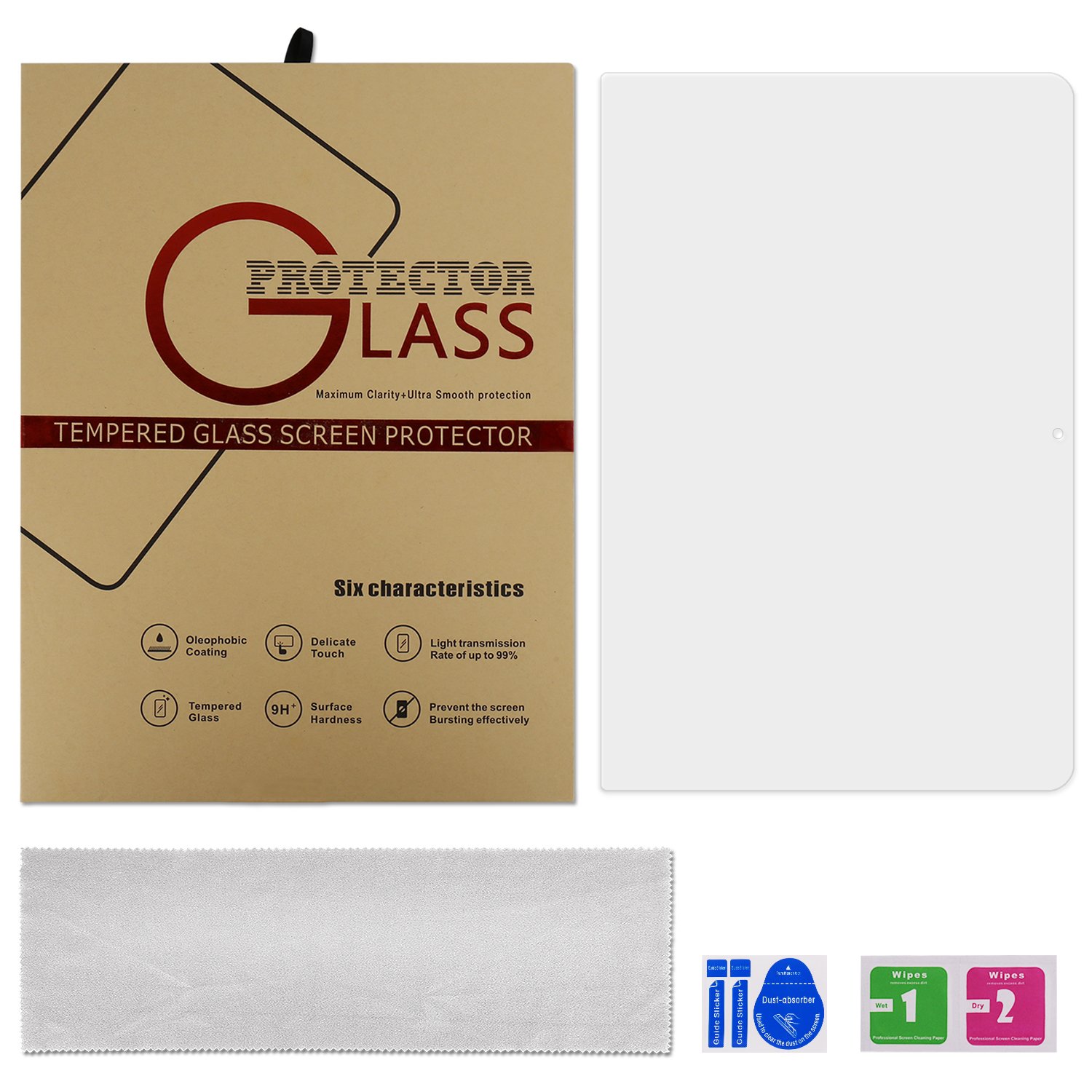

Protect Your Tech, Elevate Your Style! 💻✨
The FORITO Tempered Glass Screen Protector is designed specifically for the 2015 or older MacBook Pro 15” Model A1398. It features a 9H hardness rating for superior scratch resistance, an oleophobic coating to minimize smudges, and ultra-clear visibility that maintains the original screen brightness. The package includes a glass protector and a large cleaning cloth, ensuring easy maintenance and installation.
S**S
Very Pleases with Purchased
Product arrived very quickly, and was exactly as advertised. Two sets of wet / dry cleaning cloths are included, but one of the wet "pads" has dried out. Fortunately, only one was needed to get the job done.Installation, including prep time, took about 20 minutes. I just went slow, and the process was very smooth, I'm very pleased with the results. I did have a couple pieces of dust which I was able to remove by slightly lifting the screen protector, and using the dust removal sticker. I was able to use the sticker to remove a piece of dust which had adhered to the back of the protector itself.I purchased this so I'd have some protection for the screen after the anti-glare coating failed, and I removed it. The screen looks great, and I don't notice any more glare than after I removed the anti-glare coating.The cleaning cloth / keyboard protector is a nice addition. I used it to wrap around a credit card and work out a couple air bubbles. It fits well over the keyboard, and the lid still closes completely with it on.I'd definitely recommend this product.
R**D
Pleasantly Surprised
Key takeaways:I'm impressed. It's high-quality glass, and the fit and finish are excellent.Protector is sized almost to the exact RMBP screen dimensions. Because of this, don't try to eyeball anything when you apply. Just hold the top edge of the protector against the lip at the top of the screen at an angle. It will just naturally butt up against this lip, and the curves on either side will almost self-center the entire protector. Then just slowly angle down to like a hinge to apply the rest.It might be slightly more reflective, but it also seems to attract much less dust than the actual screen did.Shower method seemed to work really well for me when applying. I have zero air bubbles.The corner radii are tightly matched to the 15" MBP. Fits like a glove.Lid still closes fine.I have a 2015 15" MBP that I love. I actually prefer this model over the newer versions, and am trying to maximize it's longevity as a result. So I try and take good care of it, including the gentlest cleaning of the screen possible. But the screen coating on these macbooks has always been a weak point, and even with the gentlest of cleaning (water, maybe a hint of vinegar, always-clean microfiber cloth, etc), the screen coating was starting to erode at the edges of the screen. Happily, the beginnings of this erosion are as-yet confined to the portion of the glass outside the bounds of the actual LCD, but I do graphics work on this computer, and the thought of having anything happen to the glass that would cause artifacts/issues with viewing the screen were starting to freak me out as the eroded areas grew slowly over time. I couldn't clean the screen any gentler, and I was already cleaning less often (which also meant working with a dirtier screen). I figured my best bet was to try and find some kind of screen protector before it was too late.I bought this screen protector, which looked like the best bet out of not a lot of options. The good news is that it's actually a really nice product. The directions are useless, but I managed to get in on with zero air bubbles. You really can't tell it's there. The reflectivity might be slightly more pronounced than with the actual apple screen, but let's face facts -- that screen is hella-reflective, anyway. Here are my key takeaways after applying this screen:• I used the hot shower method another reviewer mentioned, and it worked like a charm. Just run a shower on hot with the door closed while you clean the macbook screen in another room.• Once steamy, turn the shower off, close the door, and let the steam settler for 3-5 minutes.• Take the laptop, cleaning cloth and screen protector into the bathroom and shut the door.• Clean the screen one last time, making sure there are no dust specs.• I find it easiest to have your laptop screen flat on a horizontal surface (keyboard raised at an angle). This makes it easier to apply the film without straining the hinge.• Pull out the screen protector, and orient it so that the side with the adhesive is facing down towards the floor and the cutout for the camera is oriented towards the top. Remove both sides of the plastic covering the adhesive.• start applying from the top, but do it by coming in at an acute angle. Note that there is a raised lip around the screen, and you need to apply the protector so it sits inside this lip. So use the lip almost like a hinge, and just butt the protector up agains the top, make sure it has space on the right and left, and then slowly lower it down to the bottom. This will ensure that the screen is symmetrical along the top edge (where it is most noticeable), and that the camera cutout will align with your camera.• Finally, use a credit card wrapped with a a cloth to slowly move any air bubbles to the edges. I would not wait to do this, as it seems to get more difficult as the adhesive sets. I had the best luck moving very slowly. It takes a bit of patience, but they will move. I did wait a day to try on e again and got it do move to the edge, but it left a little outline in the adhesive from where the bubble had sat. This thankfully seemed to go away completely in a few hours.(Note: I didn't use either any of the stickers included with the protector. In particular, do not worry about the alignment stickers. The screen is cut very close to the dimensions of the RMP screen. You won't need the stickers.)
N**A
Highly recommend - great product
This went on my screen perfectly. It had some air bubbles but that was my fault and not the product's; I recommend thoroughly reviewing how to put it on. The quality is great and the price is excellent. Highly recommend.
K**R
My MacBook screen looks like new
I like the way my laptop screen looks now.
M**O
Well worth it
Applying these are never easy, however, I have had practice on several macbooks throughout the years, so that helps... that is why I gave it 5-stars on "Easy to install". I applied it where I only have one very small bubble in the upper right-hand corner. Of course, DO NOT un-peel it and try again... this will not work.From what I can tell, the anti-glare aspect helps about 30=40% but not completely gone of course. If you want to spend more money, you may find a better anti-glare protector, but this does the job for my needs.
A**6
Great!
I’m not sure what other people who rated this product few stars got, because my experience was nothing but normal for this screen protector. It fits perfectly on the mid-2015 15” mbp model (A1398). I spent probably 30 minutes making sure my macbook pro’s screen was as streak free and dust free as possible, mainly because I’m a huge perfectionist, and it took about 5 minutes to apply. The biggest issue was getting air bubbles out, but maybe I’m just really bad at getting air bubbles out. What I recommend (and what sped the process along really quickly for me) is lifting up the corners after you’ve initially applied it until the air bubbles are “free” and “captured” by the open corner, if that makes sense. Then, just let it go and go from the center outwards to push all the air out. It’ll restick just fine no matter how many times you lift it up again, at least that was my experience. I’m totally air bubble free!One thing that threw me off was how reflective this is, it’s like a mirror finish when the screen is turned off! But I don’t really notice it when the screen is on tho, so it’s really not a problemIt’s super precisely cut so aligning it was a breeze. I just bumped it up to the top corners and laid it down from there!As for clarity, its great! I forget I have a screen protector on all the time!It’s really awesomely priced. The next best thing is the spigen tempered glass screen protector, but that things $30. This one is great for those who want to save a few bucks!Mine came with 2 sets of wet/dry wipes and 2 sets of 2 guided stickers and 1 dust remover sticker (totaling 4 guided stickers and 2 dust removers). Plus the keyboard protector! I don’t really use it cos I already have a keyboard protector, but it feels really nice!Definitely worth it for anyone looking for a screen protector, just make sure you clean the crap out of your screen, lol!
G**S
Absolute garbage
The wipes the screen protector damaged my screen on my very expensive MacBook. The dust absorbing stickers left residue which took forever to get off. The adhesive guide stickers do not hold the weight of the glass, and there are bubbles everywhere. I applied how I would with any other device all of which have been absolutely perfect. This has massive bubbles everywhere which DO NOT COME OUT. also took the company over a week to even ship it out. 0 stars… useless overpriced trash.. don’t bother
T**G
Amazing!
Fits perfectly! Great product. I don't have to worry about my screen getting damaged during pair programming any more.If you manage to get any bubbles while fitting it, don't worry they will automatically disappear after a while 🎉
Trustpilot
1 month ago
2 days ago