







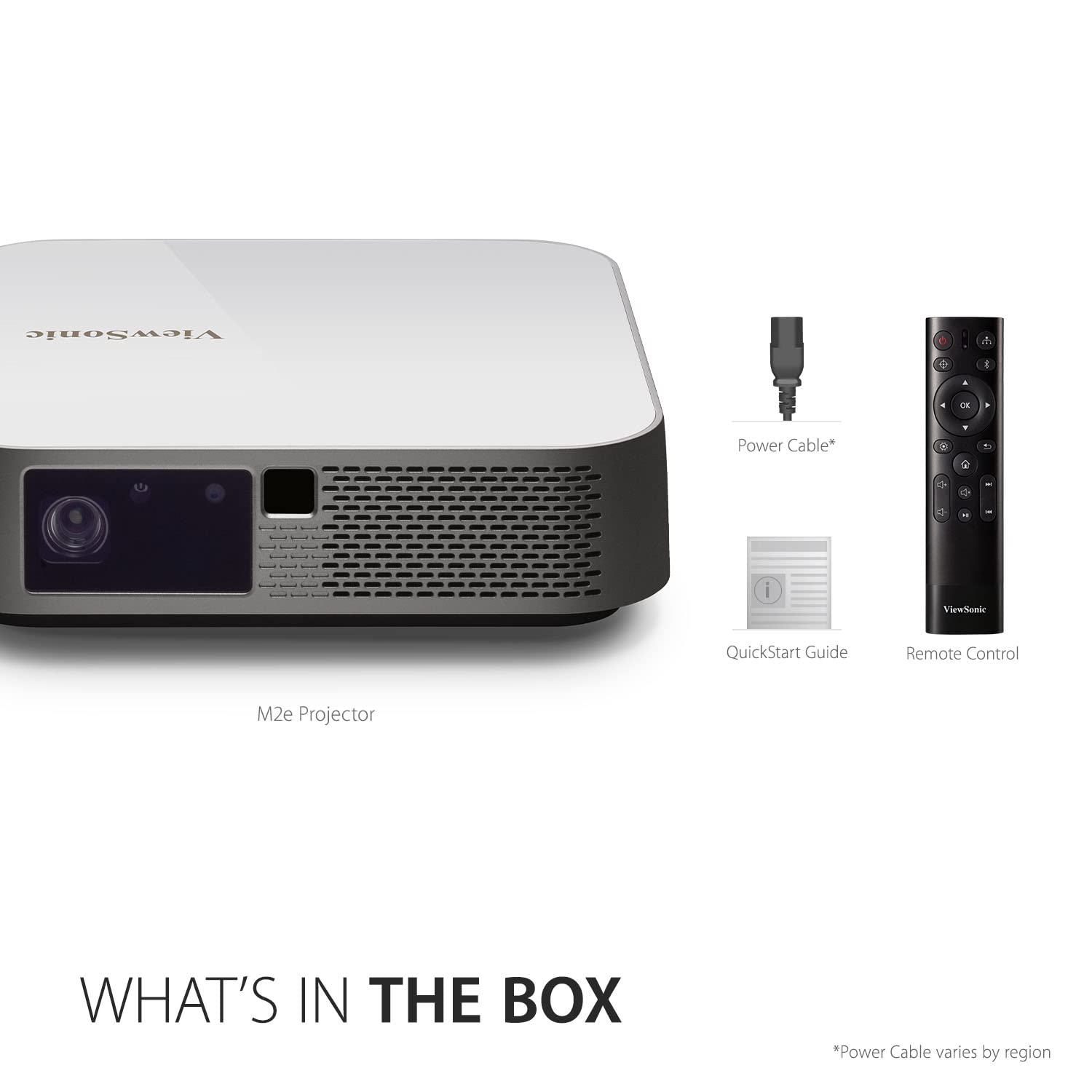
🎬 Elevate Your Entertainment Game!
The ViewSonic M2e is a cutting-edge Full HD 1080p smart portable LED projector designed for home entertainment. With a remarkable brightness of 1000 LED Lumens and a contrast ratio of 3,000,000:1, it delivers stunning visuals on screens up to 100 inches. The projector features easy plug-and-play setup, a long lamp life of up to 30,000 hours, and integrated Harman Kardon audio for an immersive sound experience. Connectivity options include USB Type-C, HDMI, and Wi-Fi, making it a versatile choice for any media enthusiast.
S**S
The best ever high definition 1080p smart projector
The best ever high definition 1080p smart projector With reasonable price. Perfect video quality. Os is bit lag
K**M
Bad Software, No onboard controls
Picture quality and brightness: GoodSound Quality: Expected better quality output from Harman KardonSoftware: The software is horribleIt freezes at times I could not get any response from the remote.Onscreen Keyboard: Very badFan Sound: The fan is very very loud.Onboard Controls: this model projector has no onboard controls, missing them since remote freezes a lot.Connectors: The Type-C Connector does not work for me at all.Installed Netflix on the device, it hangs a lot. You cannot mirror screen while playing netflix from Mobile device.Planning to return it ASAP
A**R
Defective Product
The product seems to be good. However, I got a defective one.
W**O
Underwhelming image quality (RRP approximately £500).
ViewSonic M2e Full HD 1080p Smart Projector:Product: sold as used.ASIN: B08TKPKCWDAfter hours of reading reviews about many different projector’s, this trusted-brand of ViewSonic (RRP £500 to £500) *seemed* like a safe bet, so I took the plunge.In practice it seems relatively over-valued.I work from home on a projector so I read many Amazon reviews.(Compared to for less money a Search > Shop for e.g. a £450 free delivery 2021 LED HDR 4K Ultra HD Smart TV, 50 inch with Freeview Play.)I’ve found a screen at a distance majorly reduces eye-strain, if working at a screen/surface for long hours this can be a key point of relief.The projector’s intro-video special effect leave a good first impression, but as one realises in terms of getting the basics right this projector lacks in some key areas.-I recognise everything’s built to a price, but at the stated 100” screen the image has focus uniformity issues.It’s a question of balance, why ViewSonic didn’t recognise as key for a 100” 1080p projector that an OS’s normal size text can be in focus evenly across the image (called focus-uniformity). I’ve tried hard to make a best case setup for the image quality, but this has severely limited where the projector can go to achieve that, undermining the adjustability features which reduce the image quality considerably.Not good for computer (Mac / Windows) use where one needs to read text etc which has poor focus-uniformity.It’s a reasonable expectation to be able to read normal text in an OS across the interface image, e.g. across the tabs along the top of an interface.The computer is outputting standard 1080p HDMI on high-quality HDMI cables.Try as I might I can’t even decipher smaller text across many parts of the image e.g. a month calendar.The projector’s intended to give good initial impressions, with big projector On-Screen-Display interface, the text is so big it’s easy to read, but at normal sizes text tends to be blurry / ghosted.I’ve worked for several hours trying to position this projector / set it up to achieve the best possible image it can manage factoring in every factor I could imagine, after all that without success.As much as I wanted to like this compact mini unit, I have to agree with another reviewer who said it was only possible to properly focus the top half OR the bottom half of the screen, not all of it together. (For that other customer that second machine is crisp and clear from corner to corner), I’m not going to risk a second unit.Your mileage may vary, may others be more fortunate than me.+Lag levels are fine, no significant lag between input and response.-Colours unbalanced.-Focus-blurring, how even the focus is across the image (focus uniformity) becomes very uneven unless projector positioned directly straight (impractical, hence the adjustment features).To try to make the best of and work around this projectors blurred focus & focus-uniformity issues, I’ve spent the last 6 hours re-arranging my room around positioning this projector for optimum results, familiarising myself with all the projector’s various on-screen settings / options including manual sharpness (hold sharpness button down for about 2 seconds) to try to get the stated 100” image to produce readable focus across the image (focus uniformity), with little success.My vision is sharp, this projector image looks ghosted / blurred / out of focus.No matter where the focus range is adjusted, normal OS text is ghosted / blurred / fuzzy across the image.I recognise the projector is technically outputting 1080p, but the optics are so poor the image is blurred. Having endlessly tried adjusting the focus to it’s best case, I’ve given up struggling with it.Neither is it that the projector is too far away nor too close, it’s positioned with the suggested distance of up to 2.7m for a 100” image (throw-ratio).It’s well within it’s digital range of focus / focus-range, the issue here is a blurred focus & focus uniformity. It’s not a 1080p resolution issue, 1080p is fine on a projector which doesn’t have focus issues.I’ve tried all the relevant digital adjustments the projector has including image sharpening auto-focus was a bit out of focus, so the focus was manually adjusted.That’s not done much good to help it’s basic hardware focus-uniformity issues at 100” screen. Focus uniformity is generally an optical hardware issue not a digital issue.-Moving on from the negatives to the positives:+The remote (batteries included) is quite useable, it’s not too fussy about being pointed in a particular direction to work. The remote buttons are low-height rubberised buttons making it easy to find the buttons while looking at the screen.+On-Screen-Display (OSD) not bad, at least the menus don’t time out after a few seconds, the user just clicks back to close the OSD which is preferable. +Colour Temperature is improved when set to Warm but image quality seriously lacks considering the RRP about £500 to £550.+The following are LED projector’s in general (this included): LED has a preferably rapid on/off, LEDs run cooler than bulbs, LED has a descent brightness for their power consumption.+The fan is reasonably quiet, thankfully not too loud.?I didn’t check the sound quality because in my case movie-level sound might upset others, there’s always over the ear headphones or external speakers if one so chooses.+The compact Mac-Mini-like rounded square form-factor is neat.~The rubber feet are good but tend to work loose, watch out you don’t lose them.+The projector fabric carry-case is smart and suits the LED projector’s portable form-factor.
R**N
Good projector, but not market ready due to sloppily implemented 'smart' software
Given the claimed very long life for the LED light source and the low power consumption, we bought this projector to use with a roll up screen as a substitute for a large televsion in a small flat. If one uses a Chromecast dongle, it does this quite well.The good points:- It is surprisingly bright for a LED projector and does pretty well projecting a picture onto a 50 inch screen in a room with normal but fairly subdued lighting. The picture is sharp corner to corner and has decent if rather unrefined colour. It is let down a bit by the highlights burning out sometimes and only averagely good black levels.- Bluetooth works well and the built in speaker is surprisingly good. putting the sound roughly on a par with that from a bog stanndard televsion.- The projector is physically very well made and comes with an excellent carrying case.The bad points:- The smart t.v. software is awful. The app store has a very limited range, which did not appear to include Netflix. BBC I-Player was on offer, but it was an old version the BBC no longer support and which it seemed impossible to update.- One could get into Amazon Prime and Chrome, but there are insufficient buttons on the remote to navigate them. It is impossible to do a search! (I found that a mouse works if plugged into the USB socket, but clicking took one back to the over-all Home menue, so not a lot of use.)- Screen mirroring did not work with my Google Pixel phone, nor my farily recent Lenovo Android tablet. Granted, neither of these claim to be compatible with mirrorcast. I did get it to work sporadically using the Levovo with a 3rd party app from the Google Play Store. Of course, Chromecast from either of the devices needed a Chromecast dongle to receive it.That's what I use, but I shouldn't have to resort to add on 'smart', when its meant to be built in!I shall keep the projector because, with the Chromecast, it meets its brief as a t.v. substitute fairly well. Though pretty good in its own right and good enough for my purposes, I doubt very much whether the picture is equal to that of a £400ish 50 inch t.v., but the projector has the advantage of being very neat and it can be totally hidden away. I am sticking with the 2 star rating though because software ought to work and, just because other projectors suffer from the same 'smart' foibles, it doesn't mean it is acceptable to introduce a product which has not been properly adapted for use in the market it is being sold in. Aside from that, it is just plain incompetent to put software on the device which needs a means of navigating it which the controls on the projector/remote do not allow for.
K**B
Less than I expected.
Did a lot of research for portable projectors, and found the M2E to be a good bet. Unfortunately I was wrong. Several aspects of this device did not live up to expectations.1) It’s noising. The fan is loud and tends to ramp up and down during operation 2) They sell this as having Auto-Keystone Correction. It’s half true. Only vertical keystoning is auto. Horizontal is manual and the interface is very clunky and unintuitive. The V-auto-keystoning was slow to respond to adjustments most of the time. 3) The remote control that you must rely on for almost all of the projector’s functions feels cheap and frustrating to use with the onscreen interface. 4) Although advertised as having premium sound, I found it lacking. Sound is very flat, even thru external speakers and headphones. And volume is limited, even thru speakers and headphones.5) Lastly, this is the feature I am most confused about… In video demos I watched for this projector, they showed a whole set of Image Settings in the projector’s menu. Different picture modes like Cinema and TV; and Custom settings where you had some ability to dial it yourself. In the actual projector I received, these settings did not exist! No image settings whatsoever! Did ViewSonic change the firmware in more recent updates and remove all these options?This product seems decent enough. It is small and has a nice compact design, with handy case provided that will fit all accessories. I’m sure others might be happy with it. But it did not meet my expectations and I sent it back.
D**N
Great quality picture, poor user interface
I've had this for about six months now, I can't complain about the picture (awesome) or the sound (...awesomer...?) but the user interface to move around the menus, screen cast, is awful. You can get versions of Netflix and Amazon Prime to use straight from the main menu, but the remote just doesn't know how to move around the user interfaces of those apps... it's mostly guesswork and luck.That being said, the quality and portability is great, and hooking it up to a HDMI source is easy.I would recommend this for presentations, especially with high res videos and music, but not as a home cinema projector.
M**L
Good colour, lovely projector
Finally I now have a projector that has a decent image, a clear image with good quality images. The item isn't heavy and is easily able to fit in my suitcase which is what I wanted. The sound coming from the projector sounds nice but I still use my Bluetooth speaker. The options on the menus are good, and allows you to change the size of your screen to what suits you, this is great. The only things that bothers me a bit are that the hdmi slot is too close to the micro usb slot, so if I plug in my firetv stick, I can't fit the micro usb. Also, mirror casting my phone to the screen was a bit fiddly, the playing of videos from Facebook was jumpy and playing well, need to fix that. Other than that, it's great, small, compact, got a case, and batteries for remote.
Trustpilot
5 days ago
3 weeks ago