





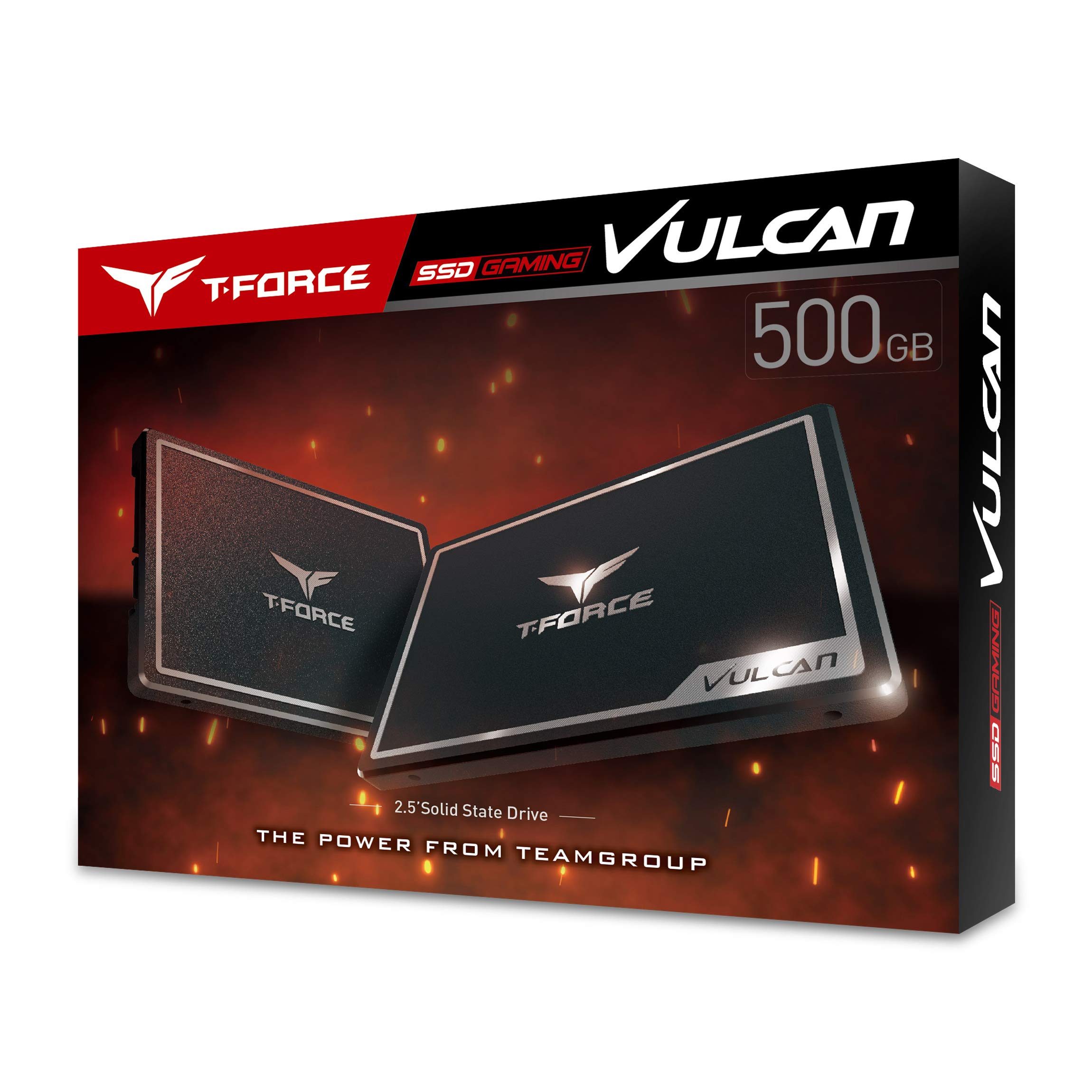



Full description not available
D**O
Looks sexy, but is a hot garbage mess.
Q: What does a 1978 Ford Mustang King Cobra, My Ex Girlfriend, and this drive have in common???A: They all look sexy and fast but underneath they are slow utter garbage. Unfortunately you pay for it before realize you got fooled.One of the reasons I initially got this drive is I looked up and saw the Vulcan had dram memory. It absolutely does too! Unfortunately this is the almost identical "Vulcan-G".I have been an IT professional for over 2 decades. This drive is crap! Sure you can throw it on Crystal Diskmark and it will look good. Get past a few Gigabytes on a larger copy and it drops from +400MB/s to about 70MB/s or less if it isn't large sequential writes.I have a cheap little 512MB/s PNY CS900 I got at Walmart for under $50, and it will run circles around this thing. Not saying I'd recommend that drive as the TBW guarantee is pretty low. At least though you'd get to write that much in your own lifetime.Don't buy this drive, spend a few bucks more for one that has dram memory on it for a buffer. Also stay away from any QLC drives. It's just not worth the few dollars less for junk. And this drive may look good, especially in my clear case, but looks definitely aren't everything.
R**T
Nice asthetically pleasing drive to add space to my Xbox 1X
Just installed this on my Xbox One for additional storage. So far so good, seems quick as I'm transferring games over to it. A 50GB transfer is taking roughly 10 mins. I paired this up with the Orico clear 2.5" enclosure (2139C3) and it compliments this drive very well!As I said I am back to update my review :)I've been using this for a bit now with my XB1X and have to say it does offer a slight performance enhancement with games installed on it, mainly loading times. Transfers are quick and installs do good as well. No issues so far with the drive and I suspect there won't be any for a good while.
C**H
Highly recommend for XBox One X or PS4 Pro!
I have these TEAMGROUP 1TB SSD's connected to my XBox One X, and now my PS4 Pro. I've connected them USB 3.1 in a external enclosure, and formatted as Extended Storage then moved my games from internal drive to the External Storage (SSD). I watched a video from Digital Foundry on YT that tested SSD installed and connected USB 3.1 and found installing the SSD inside the XBox or PS4 consoles only gave a 1-3 second loading time difference and that extra 1-3 seconds wasn't worth all the hassle of teardown, install, and re-install OS on systems for me. These drives are awesome and really do increase loading speeds on the consoles. Also these drives allow game assets (textured objects) to load in faster and provide full texture details at a farther distance. This really gives your games a better look and feel. You really won't regret upgrading your consoles with one of these drives, highly recommend. Also recommend watching the Digital Foundry video on YT to see results for yourself.
R**N
good price per gigabyte value
not that long ago, a terabyte of flash storage on a single disk would have been prohibitively expensive, well outside the reach of all but large scale enterprise deployments where highly performant and reliable storage was an absolute must. That is no longer the case. the price per gigabyte of SSD has dropped considerably over the last few years.These were affordable enough I purchased 3 of them and they form the storage for my hyperconverged compute environment that houses my homelab. I have 3 hypervisors running RHV (Red Hat Virtualization) 4.4. I have each configured with one of these 1TB SATA SSDs that provide the storage capacity configured with a 256GB NVMe drive providing read/write cache. Then the NVMe backed SATA disks are pooled together as a replicated GlusterFS volume.I played around with different Gluster configurations. a distributed striped volume (essentially a RAID0 JBOD array) gives me all 3TB of storage and is extremely fast, but provides no redundancy. setting it up as a dispersed volume (essentially a 2TB RAID5 array), read/write speeds suffered a bit but were still usable as VM storage. I opted to go with a replica volume (essentially a 1TB RAID1 array) which provides the best tradeoff between performance, reliability and storage capacity. also, technically, a replica volume is the only officially supported storage configuration on RHV, but there's nothing stopping you from configuring the gluster volume however you like.For those of you with no experience working with RHV/oVirt, I essentially created a storage pool that is analogous to a RAID1 configured vSAN volume on vmware.locally, read/write operations are blinding fast. On certain workloads I can hit over 2Gbps on write operations.With the hyperconverged storage pool, I'm bottlenecked slightly by 1GB ethernet connectivity, but it is plenty fast for running VMs. By using all flash storage, I've made my hyperconverged volumes as performant as they can possibly be, the only bottlenecks are in the network and software. and I'm satisfied with it. I'm seeing read/write speeds similar to our all flash Netapp storage at work.overall, I'm quite satisfied with these and would highly recommend them for anyone who needs cheap and fast storage.
R**Y
Atrocious Quality control
I decided I would give Teamgroup a try... Was quite disappointed. First purchase from this brand and I received a faulty ssd controller on arrival. Ssd showed "ssd disappearing syndrome after 2 days of usage . This usually happens when a faulty ssd controller doesn't function properly and fails to communicate with the motherboard on boot. Guys treat yourself and pay the extra few bucks for a more established brand like Samsung (evo series) or Crucial.
B**B
as advertised
have another T-Force Vulcan SSD on another computer running for the last 3 years without problems.this 500gig one is the same quality, just smaller.arrived SUPER FAST.all in all I do like the T-Force SSD's and wont second guess purchases until something happens, IF something happens.
T**R
took a while to come
Did took a while to come but great product. Easy to install, just clip on the back of the motherboard. Windoes easily detects it and you can start saving files on it! Very fast indeed!
A**E
nice
nice
Trustpilot
1 month ago
2 days ago