Customer Services
Copyright © 2025 Desertcart Holdings Limited
Desert Online General Trading LLC
Dubai, United Arab Emirates












🔍 Elevate your project’s interface with crystal-clear precision and effortless connectivity!
The GeeekPi IIC/I2C 2004 LCD Module is a 20x4 character display designed for seamless integration with popular microcontrollers like Arduino and Raspberry Pi. Utilizing the efficient I2C protocol, it requires only two signal lines, minimizing wiring complexity while delivering clear, reliable visual output. Lightweight and compact, this module is ideal for device status monitoring, interactive prompts, and a wide range of embedded applications.

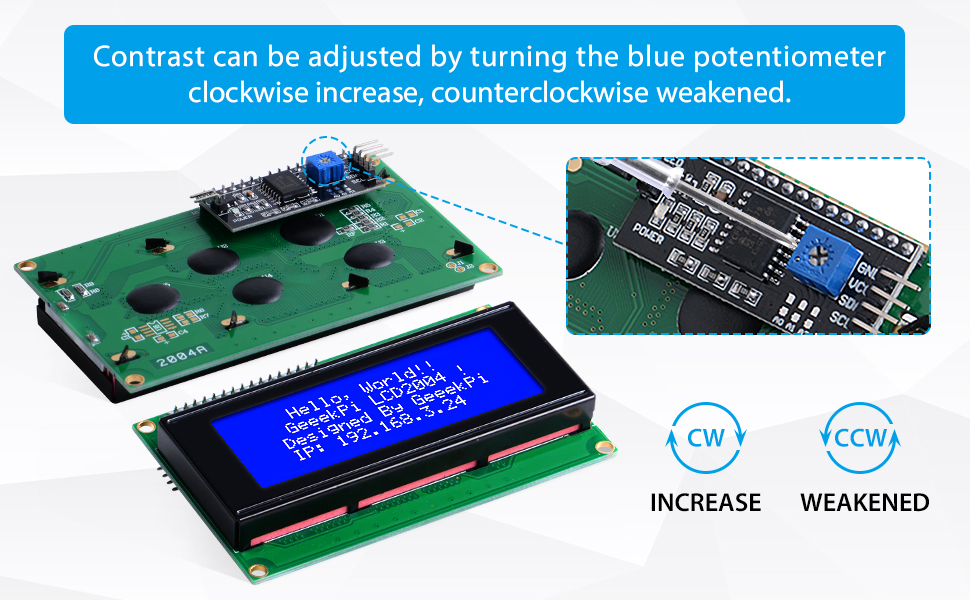
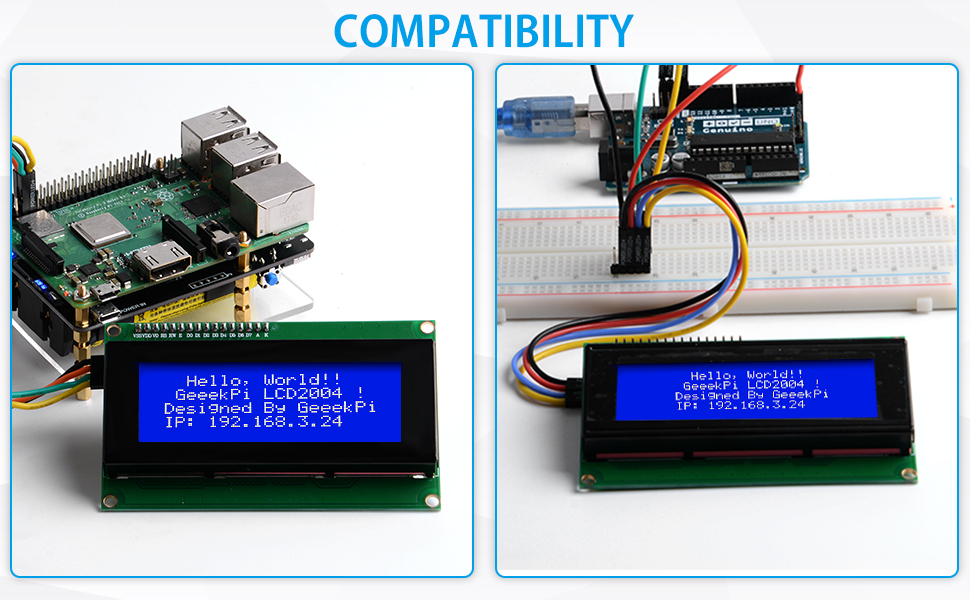

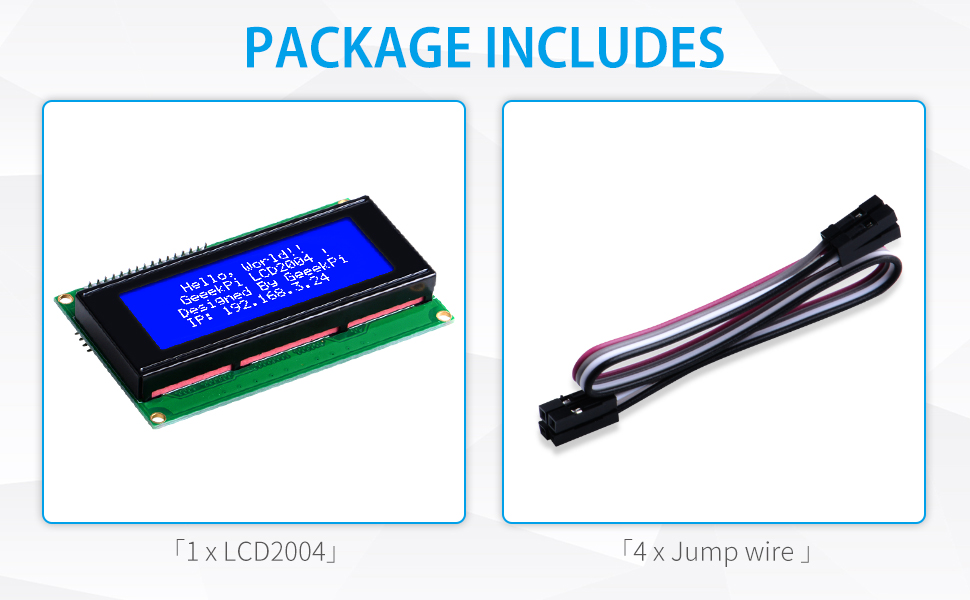
| Manufacturer | GeeekPi |
| Part number | Z-0235 |
| Item Weight | 60 g |
| Package Dimensions | 12.2 x 8.2 x 4 cm; 60 g |
| Item model number | Z-0235 |
| Size | 1Pack |
| Colour | Blue |
| Style | 1 Pack |
| Display style | LCD |
| Special Features | Display |
| Specific uses | Windows |
| Included components | LCD2004, 4Pin Jumpwire |
| Batteries included? | No |
| Batteries Required? | No |
Trustpilot
1 month ago
1 week ago
2 months ago
2 weeks ago