






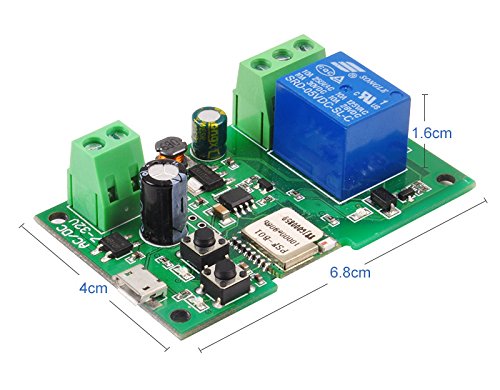
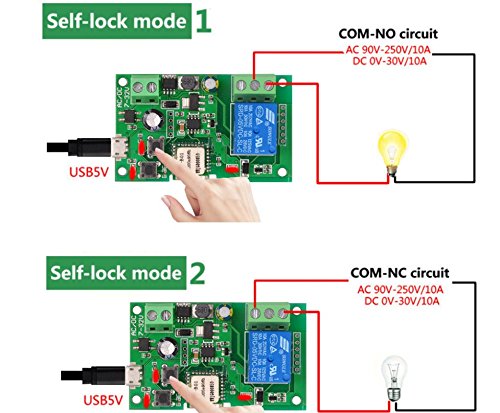
MHCOZY DIY 5V 12V Inching/Self-Locking WiFi Relay Switch Module (12V, 1.44W)
| Brand | MHCOZY |
| Manufacturer | MHCOZY |
| Model number | DC12V Inching Relay |
| Item Weight | 10 g |
| Product Dimensions | 6.8 x 4 x 1.6 cm; 10 Grams |
| Item model number | DC12V Inching Relay |
| Item Height | 1.6 Centimeters |
| Item Width | 4 Centimeters |
| Voltage | 12 Volts |
| Are batteries included? | No |
M**S
Automate your garage door - It's easy and cheap
Showed up fast, works perfectly. Put in a box (you can buy the one Amazon recommends or find another and drill holes in the sides so you can run the wires to it. Using it for my garage door with Google Home. Simple to connect although to find the app you have to search "Smart ewelink" not just "ewelink". Press the button nearest the center to get it set up via the app and connected to your Wi-Fi. The other button changes modes, you want to press it once to have it be a momentary switch. Connect your garage door wires to the "Com" and NO" connectors, plug it in using a micro USB cable and power supply (not included) and it works great. The only issue is it works just like your garage door button - you push it (you say "Ok Google... Garage On) and it triggers the door button, but you don't know if it is opening or closing. You really need a camera (like the $25 WYZE cam) so make it complete so you can SEE what it is doing. I am going to buy another one for my other garage door!
J**S
Good service looks good
Device is great looking parts look like good quality let's test it today
P**L
great smart relay, lots of features, easy to use
I've used several of these in different customers homes and have not had one die, had no complaints and never had to make a follow up call to reprogram. The only thing I didn't like is you cant set it up with Android 12, had to use a android 10 tablet. Any Android can operate it , just cannot set it up. Ive used 6, 7, & 10. Good product
S**B
no he podido configurar ni con ewelink ni con tuya
nunca lo pude configurar siguiendo las instrucciones y haciendo otras pruebas...
B**D
Delightful device with illusive set-up procedure.
Delightful device with illusive set-up procedure.This device gives you the capability to automate anything through your alexa, google home or Apple (what it may be know as).I give it a 4 rather than 5 as the set-up procedure could mean you just throw it in the bin thinking it is junk.There are some detailed reviews on here, although I still had issues.The important things I found through trial and error.My Wifi Name(SSID) had spaces in it. i.e "The best wifi". It wouldn't connect, although this is not very clear that its not connecting. Renaming my wifi to "The_best_wifi" fixed it.Also forget the auto modes if you have whisper of issue. Hold the most inner button down until it changes it's blink tempo, then do it again and that puts it into AP mode. Then chose the very last option on the wWeLink app for ap mode.First connect to the wifi you want it to connect to on your phone(must be 2.4G, 5G not supported). Then when you proceed in the app it will automatically enter that SSID and you just enter the password. Note if this takes you a while the device will drop out of ap mode. so go through the button holding again to get it back in that mode.Note the app when you proceed briefly connects to the device and it say device found and then take a minute or so to activate. Stick with it once you do a single device the rest seem to work immediately.I use this to turn on and off my generator as it's 200ft away.
Trustpilot
5 days ago
2 days ago